SOLVED: How to delete topic from MozillaZine?
- Clueless in Seattle
- Posts: 503
- Joined: March 27th, 2006, 11:58 am
- Location: duh!
SOLVED: How to delete topic from MozillaZine?
After I posted a topic here, I wanted to make a change to the Subject line, so I attempted to edit it. But it seemed that a Subject line can't be edited. So, since there had been no replies yet to that post, I decided to just delete it and then create a new post with the edited Subject line. I first copied the text from the original post, and then clicked on the delete button. But the prompts were confusing (I'm nearly 80 and suffering from noticeable cognitive decline). I saw a button labeled "Submit" and thought that meant to submit the request to delete the post.
But the original post is still there.
I've tried searching for "How to Delete MozillaZine Post" but haven't turned up anything.
Could someone walk me through the steps?
But the original post is still there.
I've tried searching for "How to Delete MozillaZine Post" but haven't turned up anything.
Could someone walk me through the steps?
Last edited by Clueless in Seattle on July 5th, 2021, 5:45 pm, edited 1 time in total.
_____________
Will in Seattle
a.k.a. "Clueless"
Will in Seattle
a.k.a. "Clueless"
- DanRaisch
- Moderator
- Posts: 127231
- Joined: September 23rd, 2004, 8:57 pm
- Location: Somewhere on the right coast
Re: How to delete topic from MozillaZine?
Moving to MozillaZine Site Discussion as this is not a question about Thunderbird.
Note that tanstaafl has already locked that particular post as a duplicate of your other post on the subject.
Editing the subject line is done by editing the post. There is an "Edit" button just after the "QUOTE" button toward the right side of each post's header. Clicking on that Edit button opens the post for updating and the subject line included in that. After making the necessary changes to the post and/or subject line, clicking on the "Submit" button will save the changed post.
Note that tanstaafl has already locked that particular post as a duplicate of your other post on the subject.
Editing the subject line is done by editing the post. There is an "Edit" button just after the "QUOTE" button toward the right side of each post's header. Clicking on that Edit button opens the post for updating and the subject line included in that. After making the necessary changes to the post and/or subject line, clicking on the "Submit" button will save the changed post.
- Clueless in Seattle
- Posts: 503
- Joined: March 27th, 2006, 11:58 am
- Location: duh!
Re: How to delete topic from MozillaZine?
OK, I'm trying to figure out the steps to delete a message.
I tried clicking the "Edit" button, that got me to this:

(I can't figure out how to insert a screenshot here, but it can be found at https://flic.kr/p/2m9m8yB
Here's what the screenshot looks like:
At that point I don't know what to do next to complete the deletion.
I tried clicking the "Submit" button, but that just re-posted the post I was attempting to delete.
I tried clicking the "Edit" button, that got me to this:
(I can't figure out how to insert a screenshot here, but it can be found at https://flic.kr/p/2m9m8yB
Here's what the screenshot looks like:
(The "X" in the brackets is meant to represent a check box which I've clicked making it turn blue with a check mark inside it)EDIT POST
-------------------------------------------------------------------------
Delete post: [X] Once deleted the post cannot be recovered
Subject: Re: How to delete topic from MozillaZine
At that point I don't know what to do next to complete the deletion.
I tried clicking the "Submit" button, but that just re-posted the post I was attempting to delete.
_____________
Will in Seattle
a.k.a. "Clueless"
Will in Seattle
a.k.a. "Clueless"
- DanRaisch
- Moderator
- Posts: 127231
- Joined: September 23rd, 2004, 8:57 pm
- Location: Somewhere on the right coast
Re: How to delete topic from MozillaZine?
I'm not sure that regular users can delete a post. That may be restricted to the Mods. I was only advising how to edit the subject line.
- malliz
- Folder@Home
- Posts: 43796
- Joined: December 7th, 2002, 4:34 am
- Location: Australia
Re: How to delete topic from MozillaZine?
For a normal user if the post has a reply you cannot delete it.
What sort of man would put a known criminal in charge of a major branch of government? Apart from, say, the average voter.
"Terry Pratchett"
"Terry Pratchett"
- tanstaafl
- Moderator
- Posts: 49647
- Joined: July 30th, 2003, 5:06 pm
Re: How to delete topic from MozillaZine?
I deleted the duplicate thread I had locked.
- Clueless in Seattle
- Posts: 503
- Joined: March 27th, 2006, 11:58 am
- Location: duh!
Re: How to delete topic from MozillaZine?
Thanks tanstaafl!tanstaafl wrote:I deleted the duplicate thread I had locked.
_____________
Will in Seattle
a.k.a. "Clueless"
Will in Seattle
a.k.a. "Clueless"
- Frank Lion
- Posts: 21177
- Joined: April 23rd, 2004, 6:59 pm
- Location: ... The Exorcist....United Kingdom
- Contact:
Re: How to delete topic from MozillaZine?
Yep, a regular user can delete their own post unless, as malliz wrote, someone has already posted a reply after it or, of course, if the thread is Locked..DanRaisch wrote:I'm not sure that regular users can delete a post.
As the Delete option, after pressing Edit, is only shown if the post can be deleted then it is a simple system to use and understand.
"The only thing necessary for the triumph of evil, is for good men to do nothing." - Edmund Burke (attrib.)
.
.
- Clueless in Seattle
- Posts: 503
- Joined: March 27th, 2006, 11:58 am
- Location: duh!
Re: How to delete topic from MozillaZine?
Here's what I see when I click the "Edit" button and then check the "Delete post" box
 Delete Post from MozillaZine Screenshot by Will Anderson, on Flickr[/code]
Delete Post from MozillaZine Screenshot by Will Anderson, on Flickr[/code]
But I don't know what the next step is, after checking that box.
What should I do next? The only buttons I see are "Preview' and "Submit." I tried clicking "Submit" and that just reposted the message I was attempting to delete.
 Delete Post from MozillaZine Screenshot by Will Anderson, on Flickr[/code]
Delete Post from MozillaZine Screenshot by Will Anderson, on Flickr[/code]But I don't know what the next step is, after checking that box.
What should I do next? The only buttons I see are "Preview' and "Submit." I tried clicking "Submit" and that just reposted the message I was attempting to delete.
_____________
Will in Seattle
a.k.a. "Clueless"
Will in Seattle
a.k.a. "Clueless"
- LIMPET235
- Moderator
- Posts: 39956
- Joined: October 19th, 2007, 1:53 am
- Location: The South Coast of N.S.W. Oz.
Re: How to delete topic from MozillaZine?
Will,
As posted by malliz, if anyone has replied to your thread, then you cannot delete your post.
It only works if no-one has replied/posted in the thread.
The SUBMIT button should delete the post & not create a duplicate or re-post it.
That's what we Mods do but then we can delete any posts.
As posted by malliz, if anyone has replied to your thread, then you cannot delete your post.
It only works if no-one has replied/posted in the thread.
The SUBMIT button should delete the post & not create a duplicate or re-post it.
That's what we Mods do but then we can delete any posts.
[Ancient Amateur Astronomer.]
Win-10-H/64 bit/500G SSD/16 Gig Ram/450Watt PSU/350WattUPS/Firefox-115.0.2/T-bird-115.3.2./SnagIt-v10.0.1/MWP-7.12.125.
(Always choose the "Custom" Install.)
Win-10-H/64 bit/500G SSD/16 Gig Ram/450Watt PSU/350WattUPS/Firefox-115.0.2/T-bird-115.3.2./SnagIt-v10.0.1/MWP-7.12.125.
(Always choose the "Custom" Install.)
- Clueless in Seattle
- Posts: 503
- Joined: March 27th, 2006, 11:58 am
- Location: duh!
Re: SOLVED: How to delete topic from MozillaZine?
Thanks for all the help, folks!
I just ran a test by posting a message and then immediately deleting it. And the delete function worked as advertised.
But, I wonder why I was unable to delete that post the other day. I could've sworn that the post had no replies. But I have to admit that my eyesight is failing and I'm long overdue for cataract surgery (I was about to schedule the surgery just when the pandemic hit, but cancelled the operation out of fear of contracting covid). So perhaps my aging eyballs just didn't see a reply that was already there.
Or, perhaps, at just the moment that I had clicked the "Edit" button, someone was posting a reply, and they clicked the "Submit" button before I did.
Or, could there be a time limit for deleting posts? Could it be that my post, even though it had received no replies, had exceeded a time limit for deleting it?
Oh well, I guess it doesn't matter, because I've learned how to delete a post and how to edit the Subject line, so I've marked this thread as "Solved."
I just ran a test by posting a message and then immediately deleting it. And the delete function worked as advertised.
But, I wonder why I was unable to delete that post the other day. I could've sworn that the post had no replies. But I have to admit that my eyesight is failing and I'm long overdue for cataract surgery (I was about to schedule the surgery just when the pandemic hit, but cancelled the operation out of fear of contracting covid). So perhaps my aging eyballs just didn't see a reply that was already there.
Or, perhaps, at just the moment that I had clicked the "Edit" button, someone was posting a reply, and they clicked the "Submit" button before I did.
Or, could there be a time limit for deleting posts? Could it be that my post, even though it had received no replies, had exceeded a time limit for deleting it?
Oh well, I guess it doesn't matter, because I've learned how to delete a post and how to edit the Subject line, so I've marked this thread as "Solved."
_____________
Will in Seattle
a.k.a. "Clueless"
Will in Seattle
a.k.a. "Clueless"
- DanRaisch
- Moderator
- Posts: 127231
- Joined: September 23rd, 2004, 8:57 pm
- Location: Somewhere on the right coast
Re: SOLVED: How to delete topic from MozillaZine?
I would call that the most likely explanation.Or, perhaps, at just the moment that I had clicked the "Edit" button, someone was posting a reply, and they clicked the "Submit" button before I did.
- LIMPET235
- Moderator
- Posts: 39956
- Joined: October 19th, 2007, 1:53 am
- Location: The South Coast of N.S.W. Oz.
Re: SOLVED: How to delete topic from MozillaZine?
Hi Will,
As noted by Dan....
Ya just canna beat those pesky electrons, unless you're.......
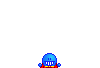
Stay safe.
As noted by Dan....
Ya just canna beat those pesky electrons, unless you're.......
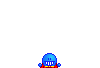
Stay safe.
[Ancient Amateur Astronomer.]
Win-10-H/64 bit/500G SSD/16 Gig Ram/450Watt PSU/350WattUPS/Firefox-115.0.2/T-bird-115.3.2./SnagIt-v10.0.1/MWP-7.12.125.
(Always choose the "Custom" Install.)
Win-10-H/64 bit/500G SSD/16 Gig Ram/450Watt PSU/350WattUPS/Firefox-115.0.2/T-bird-115.3.2./SnagIt-v10.0.1/MWP-7.12.125.
(Always choose the "Custom" Install.)