Big Theme change again in Firefox 4?
- patrickjdempsey
- Posts: 23686
- Joined: October 23rd, 2008, 11:43 am
- Location: Asheville NC
- Contact:
Re: Big Theme change again in Firefox 4?
I haven't used Personal Menu lately, I tried it about a year ago, I'll give it a whirl again.
Tip of the day: If it has "toolbar" in the name, it's crap.
What my avatar is about: https://addons.mozilla.org/en-US/seamonkey/addon/sea-fox/
What my avatar is about: https://addons.mozilla.org/en-US/seamonkey/addon/sea-fox/
- WattsvilleBlues
- Posts: 380
- Joined: November 14th, 2004, 7:59 am
- Location: United Kingdom of Great Britain and Northern Ireland
Re: Big Theme change again in Firefox 4?
patrickjdempsey wrote:Hey, does anyone know what happened to the tab closers? Please tell me this is not one of those "discoverability" things.
The tab close button will probably appear on mouse over of a tab. Just a guess though.
I think they're more interested in my epididymis
- WildcatRay
- Posts: 7486
- Joined: October 18th, 2007, 7:03 pm
- Location: Columbus, OH
Re: Big Theme change again in Firefox 4?
WattsvilleBlues wrote:patrickjdempsey wrote:Hey, does anyone know what happened to the tab closers? Please tell me this is not one of those "discoverability" things.
The tab close button will probably appear on mouse over of a tab. Just a guess though.
I think the default is to show the close button on only the current/focused tab. (I use Tab Mix Plus and have it set to show close buttons on all tabs.) I find, however, that I use either middle-click and/or Ctrl+W most often when closing a tab.

Ray
OS'es: 4 computers with Win10 Pro 64-bit; Current Firefox, Beta, Nightly, Chrome, Vivaldi
OS'es: 4 computers with Win10 Pro 64-bit; Current Firefox, Beta, Nightly, Chrome, Vivaldi
- ehume
- Posts: 6743
- Joined: November 17th, 2002, 12:33 pm
- Location: Princeton, NJ, USA
Re: Big Theme change again in Firefox 4?
I use tab closers on non-focused tabs surprisingly often. For example, if you look at comics at comics.com, when you click on the magnifying glass (it appears when you hover over the right upper corner of a strip) you get a second tab with the enlarged comic. You can close the non-focused tab while you are perusing the focused tab. Ditto a number of other websites.
Firefox: Sic transit gloria mundi.
- WildcatRay
- Posts: 7486
- Joined: October 18th, 2007, 7:03 pm
- Location: Columbus, OH
Re: Big Theme change again in Firefox 4?
ehume wrote:I use tab closers on non-focused tabs surprisingly often. For example, if you look at comics at comics.com, when you click on the magnifying glass (it appears when you hover over the right upper corner of a strip) you get a second tab with the enlarged comic. You can close the non-focused tab while you are perusing the focused tab. Ditto a number of other websites.
If the user has a 3-button mouse, middle-clicking on unfocused tabs should close the tab unless the user has redefined the button function.

Ray
OS'es: 4 computers with Win10 Pro 64-bit; Current Firefox, Beta, Nightly, Chrome, Vivaldi
OS'es: 4 computers with Win10 Pro 64-bit; Current Firefox, Beta, Nightly, Chrome, Vivaldi
- patrickjdempsey
- Posts: 23686
- Joined: October 23rd, 2008, 11:43 am
- Location: Asheville NC
- Contact:
Re: Big Theme change again in Firefox 4?
I am CONSTANTLY closing non active tabs. Especially when using Google. I find it's faster to open 4 or 5 tabs of content and let them load, review them for the best one, and then close the unused ones. Especially using Image Search to find content... sometimes you get just an image, sometimes you get a stupid blog homepage where the link is no good, and sometimes you find an actual article related to the image. In this case I may have 5 or 6 tabs open for one Google search and only one of them has the content I need. I close the useless ones. Some websites also have a bad habit of automatically opening new tabs in situations where it would be more efficient to open content into the same tab, so using those websites you often have many tabs open that are completely useless. We already have this annoying behavior happening when tabs go into overflow mode!
Tip of the day: If it has "toolbar" in the name, it's crap.
What my avatar is about: https://addons.mozilla.org/en-US/seamonkey/addon/sea-fox/
What my avatar is about: https://addons.mozilla.org/en-US/seamonkey/addon/sea-fox/
- Euchre
- Posts: 2804
- Joined: April 16th, 2006, 12:48 pm
Re: Big Theme change again in Firefox 4?
I've been contemplating all this discussion of the various bits of the browser, and something occurs to me about this whole change and what constitutes a really novel, progressive change. I was thinking about the rather extensive use of the mouse and why it's arrival as a key input device made computers such an accessible and pervasive item. We humans don't really want something as convoluted as a keyboard (and even that was an improvement over punch cards and other, cruder programming interfaces) - we want controls that bear a simple and logical relationship to the actions they invoke. We understand knobs that change things incrementally to how far we turn them, buttons that either stay pushed in (constant) or pop back out (momentary). Basically, everything we design on the computer screen ought to be though of as if you were reaching out with your hand to make it work - as if it was all a touch screen.
Now, in the context of that, consider the Tools and Page menu, or menus at all.
When was the last time you touched a mechanical control with a word on it, or just an icon, and a list popped out of it? If we are going to put buttons up there with pictures on them, why aren't they turning something on that gives me another simple 'touch it to do it' paradigm? Why must those things just be a gateway to a bunched up, rearranged pile of menus in no real way better than what I had before?
I'm not saying that the rough idea of a hierarchical menu isn't good, but if you are going to discard the first tier of that experience just to hide a worse version under a superficially 'pretty' object then what have you really achieved? When was the last time you looked at an iPod's menus? How about a TV's? Maybe a cell phone's? Consider what sort of menu progressions you find there. (If you still don't get it, go look at Plex - navigate a few menus there.)
Now, let's look at the status bar as we have it now. When you 'touch' a link, you see a result relevant to that link. In terms of location, it is not as contextual as it could be - but let's not just lose it completely or bury it. This is a good, useful thing that should be improved upon, not discarded or hidden away by default.
I don't have all the answers to how to make some of the changes the folks involved in this process seem to want to make, but I think I now have a better context to generate ideas which will lead to those answers. Maybe someone else will get what I mean and come up with something better too.
Now, in the context of that, consider the Tools and Page menu, or menus at all.
When was the last time you touched a mechanical control with a word on it, or just an icon, and a list popped out of it? If we are going to put buttons up there with pictures on them, why aren't they turning something on that gives me another simple 'touch it to do it' paradigm? Why must those things just be a gateway to a bunched up, rearranged pile of menus in no real way better than what I had before?
I'm not saying that the rough idea of a hierarchical menu isn't good, but if you are going to discard the first tier of that experience just to hide a worse version under a superficially 'pretty' object then what have you really achieved? When was the last time you looked at an iPod's menus? How about a TV's? Maybe a cell phone's? Consider what sort of menu progressions you find there. (If you still don't get it, go look at Plex - navigate a few menus there.)
Now, let's look at the status bar as we have it now. When you 'touch' a link, you see a result relevant to that link. In terms of location, it is not as contextual as it could be - but let's not just lose it completely or bury it. This is a good, useful thing that should be improved upon, not discarded or hidden away by default.
I don't have all the answers to how to make some of the changes the folks involved in this process seem to want to make, but I think I now have a better context to generate ideas which will lead to those answers. Maybe someone else will get what I mean and come up with something better too.
Gecko
One Rendering Engine to rule them all.
One Rendering Engine to rule them all.
- patrickjdempsey
- Posts: 23686
- Joined: October 23rd, 2008, 11:43 am
- Location: Asheville NC
- Contact:
Re: Big Theme change again in Firefox 4?
Menus and especially the right-click menu, are used to hide a level of complexity below a simple interface. In the VCR and TV examples it is exactly the same as that panel that opened up on the old models to reveal dozens of buttons used for things like tracking control, vertical hold and picture adjustments. You might only need to use these things a few times over the entire life of the product, but aren't you glad they are there and hidden out of the way so you don't have to look at them all of the time? What about your computer monitor? Most monitors get out of hack every time they are unplugged and moved. Aren't you glad there is this menu thing, even though it's annoying to use, to adjust the color balance and remove the moire patterns and make the picture square and level? So what if you only use it once every 3 years when you move things around? Personally, I could do without the File, Edit, View and Help menus, but I'm a "power" user... I understand how to do most of these actions through keyboard shortcuts, mouse actions or the mouse right-click menu. But for the new user who doesn't understand these things... there it is.
So what if you go the opposite direction and make a UI without menus that doesn't NEED menus because the level of complexity simply doesn't exist? Sure some things like how you connect to the internet are already covered by the OS. Some things already exist in button form. But what about all of those things that are essential to web browsing that are massive and cumbersome? Sure Bookmarks could be handled by a an app window that looks like iTunes.... iPlaces? But then look at the massive and cumbersome interface that is iTunes! The reason an iPod gets away with having a svelt and compact interface is because all of the complexity is buried in the software element... iTunes... which personally I think has to be one of the worst designs for music organization ever, and I really don't understand it's popularity. The thing just confuses me to no end. And what about that svelt iPod interface? Sure it's awesome if you just use it on Random or you only have a few albums, but once you get a collection of hundreds of artists and thousands of albums, it becomes a chore, your thumb starts to hurt just looking for that one song you want to hear... and you can't even queue songs up like you can on a desktop player, you have to wait until the song currently playing is over to press Play on the next song. And there is not even any reason for that except that it's just a bad design. People like it because it looks cute. Never mind that actually using the thing is a pain in the butt. The fact of the matter is that the iPod NEEDS iTunes to do all of the things it can't do.
So what if you go the opposite direction and make a UI without menus that doesn't NEED menus because the level of complexity simply doesn't exist? Sure some things like how you connect to the internet are already covered by the OS. Some things already exist in button form. But what about all of those things that are essential to web browsing that are massive and cumbersome? Sure Bookmarks could be handled by a an app window that looks like iTunes.... iPlaces? But then look at the massive and cumbersome interface that is iTunes! The reason an iPod gets away with having a svelt and compact interface is because all of the complexity is buried in the software element... iTunes... which personally I think has to be one of the worst designs for music organization ever, and I really don't understand it's popularity. The thing just confuses me to no end. And what about that svelt iPod interface? Sure it's awesome if you just use it on Random or you only have a few albums, but once you get a collection of hundreds of artists and thousands of albums, it becomes a chore, your thumb starts to hurt just looking for that one song you want to hear... and you can't even queue songs up like you can on a desktop player, you have to wait until the song currently playing is over to press Play on the next song. And there is not even any reason for that except that it's just a bad design. People like it because it looks cute. Never mind that actually using the thing is a pain in the butt. The fact of the matter is that the iPod NEEDS iTunes to do all of the things it can't do.
Tip of the day: If it has "toolbar" in the name, it's crap.
What my avatar is about: https://addons.mozilla.org/en-US/seamonkey/addon/sea-fox/
What my avatar is about: https://addons.mozilla.org/en-US/seamonkey/addon/sea-fox/
- Euchre
- Posts: 2804
- Joined: April 16th, 2006, 12:48 pm
Re: Big Theme change again in Firefox 4?
I think you lost the forest for the trees there.
The iPod menus aren't a continual cascade of information all at once like a menu on your computer tends to be. The step up in hierarchy moves off to the left as you drill down to the right. My Samsung TV does pretty much the same thing. If you are going for a super clean, efficient iconic interface, a big cascade of menus isn't a spectacular solution to that, even if you hide the root behind a clever button with a pretty icon. Your argument is more like clicking a Settings button and getting a massive and complex dialog. Firefox designers are already trying to streamline that to death.
Let me offer an inverse example. This is what a menu driven only UI can end up looking like:
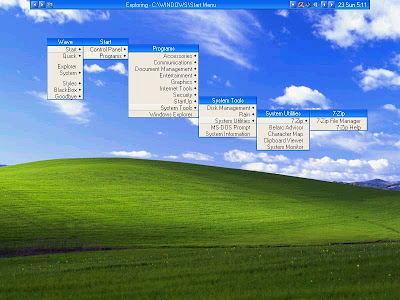
You wouldn't want that popping out of your browser, would you?
The iPod menus aren't a continual cascade of information all at once like a menu on your computer tends to be. The step up in hierarchy moves off to the left as you drill down to the right. My Samsung TV does pretty much the same thing. If you are going for a super clean, efficient iconic interface, a big cascade of menus isn't a spectacular solution to that, even if you hide the root behind a clever button with a pretty icon. Your argument is more like clicking a Settings button and getting a massive and complex dialog. Firefox designers are already trying to streamline that to death.
Let me offer an inverse example. This is what a menu driven only UI can end up looking like:
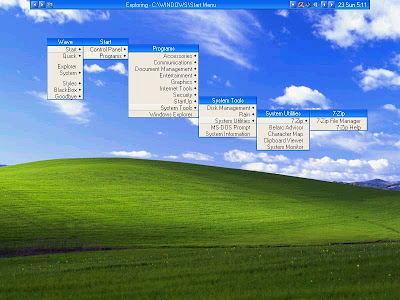
You wouldn't want that popping out of your browser, would you?
Gecko
One Rendering Engine to rule them all.
One Rendering Engine to rule them all.
-
k3m3
- Posts: 37
- Joined: May 20th, 2009, 6:22 am
Re: Big Theme change again in Firefox 4?
Will the default icons (forward/back, page/tool, bookmark widget and the all tab/showcase) be consistent with each other? Right now they come in different sizes, shapes and colors. The UI looks cluttered and busy.
The smart bookmark folders, live bookmarks and the normal folders have the same problem.
Why not use 3 buttons for the menu? One button separately for new tab/window, install, exit Firefox etc would be nice and might break similarities with the Chrome UI.
Can we expect customizations in the menu like Drag & Drop? Even Microsoft provides a way to customize the Ribbon in Office 2010.
The smart bookmark folders, live bookmarks and the normal folders have the same problem.
Why not use 3 buttons for the menu? One button separately for new tab/window, install, exit Firefox etc would be nice and might break similarities with the Chrome UI.
Can we expect customizations in the menu like Drag & Drop? Even Microsoft provides a way to customize the Ribbon in Office 2010.
- ehume
- Posts: 6743
- Joined: November 17th, 2002, 12:33 pm
- Location: Princeton, NJ, USA
Re: Big Theme change again in Firefox 4?
k3m3 wrote:Will the default icons (forward/back, page/tool, bookmark widget and the all tab/showcase) be consistent with each other? Right now they come in different sizes, shapes and colors. The UI looks cluttered and busy.
If your main issue is with the number of buttons, then what you find cluttered and busy is a fair call for those of you who like uncluttered stuff. You also probably keep your utensils in cupboards and your tools in
toolboxes.
There was a whole design philosophy of uniform buttons and clean looks in the user interfaces of such things as stereos and TV remotes. They looked great - uncluttered and unbusy. And you had to get close and read the labels if you weren't intimately familiar with the functions of said buttons. Now controls often have funky shapes - arrows, etc. - that indicate their functions. They look cluttered and busy, but boy are they functional.
And some people hang their utensils from racks. And I keep my most-used tools arrayed on a big pegboard, where I - or my father-in-law, when he visits - can see them and grab them. Heck, we can look at them and be inspired to try a different method.
Give me functional over clean every day of the week.
Firefox: Sic transit gloria mundi.
- patrickjdempsey
- Posts: 23686
- Joined: October 23rd, 2008, 11:43 am
- Location: Asheville NC
- Contact:
Re: Big Theme change again in Firefox 4?
Yeah ehume... I have to agree with you there. Which is why the whole blue/gray buttons things upsets me. A button to me has three immediate qualities... position, shape, and color. Firefox allows you to move the buttons anywhere you want, so you discount position immediately. Chrome and the Chrome inspired changes happening remove shape and color. OK. So, now we are back to UI designs of the early 1990s: monochrome, uniform buttons you have to squint at to tell apart. We can all agree that Microsoft when TOO far with the XP default theme with making things bright annoying colors that shouldn't be, and making everything look like a cartoon. Fine, that's the wrong path obviously. But there is and always will be a middle road between the stark gray-scale "professional" look and the wild shapes and colors of a "fun" look. There are dozens of themes for Firefox that prove that already!
Tip of the day: If it has "toolbar" in the name, it's crap.
What my avatar is about: https://addons.mozilla.org/en-US/seamonkey/addon/sea-fox/
What my avatar is about: https://addons.mozilla.org/en-US/seamonkey/addon/sea-fox/
- Kuden
- Posts: 588
- Joined: June 5th, 2004, 6:53 pm
- Location: Japan
- Contact:
Re: Big Theme change again in Firefox 4?
Firefox/Projects/3.7 and 4.0 Theme and UI Revamp/Mac Specific Visual Refresh
Aronnax!, Let's cry with Windows guy
Aronnax!, Let's cry with Windows guy
-
Aronnax!
- Posts: 1006
- Joined: October 1st, 2004, 10:24 am
- Location: Germany
- Contact:
Re: Big Theme change again in Firefox 4?
Kuden wrote:Firefox/Projects/3.7 and 4.0 Theme and UI Revamp/Mac Specific Visual Refresh
Aronnax!, Let's cry with Windows guy
Hi,
i build my own themes.
Why should i cry, when another theme will have some changes?
Cheers
- Kuden
- Posts: 588
- Joined: June 5th, 2004, 6:53 pm
- Location: Japan
- Contact:
Re: Big Theme change again in Firefox 4?
Aronnax! wrote:i build my own themes.
Why should i cry, when another theme will have some changes?
All Third-party theme developer are the same.
However, we cannot change a strange User interface design as a rule.
We only change its skin.