](./images/smilies/eusa_wall.gif)
from about:config
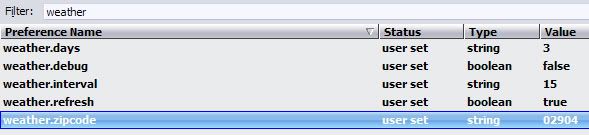
from Preferential 0.6.1
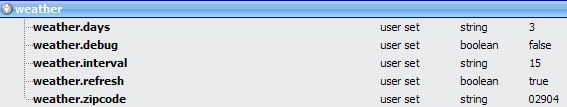
These are manual entries (except for weather.debug and weather.days [which I changed to 3])...
I do get icons but they're X'd out ...
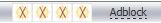
and like John Liebson, the tooltip says No weather data ... When I go to The Weather Channel I get the forecast for the requested/entered zipcode, although at this point the JSC shows
Code: Select all
Error: cm_SecureTags has no properties
Source File: http://ima.weather.com/common/header/javascript/eluminate.js
Line: 1crafteh wrote:Do you see any errors in the JavaScript Console?
Nothing in there before going to the Weather Channel!! I had previously closed all my tabs, Cleared my Cache, restarted the browser, came back to this page, brought up the JavaScript Console and there's nothing there!!
Here's a link showing my current extensions ... maybe you'll find something there that may be in conflict with "WeatherFoxie" !!!
 !!!
!!!




 OK, just installed it on my iBook and it works (FF 0.9.1)...
OK, just installed it on my iBook and it works (FF 0.9.1)...