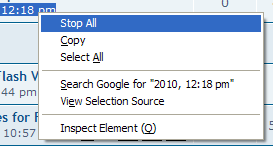dorando wrote:Depends on what you mean, setting that pref to false allows you to install/enable extensions which don't claim support with the current Application version, but the Application will still check and warn about compatibility at various places.mantra wrote:is it safe ?
thanks
is there a way to add a shortcut (hotkeys) for the smart folder and united folder?
i would like to switch from smart folder -> united folder and vice versa with a shortcut
thanks