FEDEX tracking page not working
-
joe935
- Posts: 73
- Joined: October 6th, 2004, 12:09 pm
Re: FEDEX tracking page not working
This url seems to work:
https://www.fedex.com/fedextrack/
Select track Number and then enter number.
https://www.fedex.com/fedextrack/
Select track Number and then enter number.
Don't force it, Use a bigger Hammer!
- BruceAWittmeier
- Posts: 3076
- Joined: June 9th, 2008, 10:53 am
- Location: Near 37.501685 -80.147967
Re: FEDEX tracking page not working
Not sure where you entered the tracking number but if I use the pull-down for tracking ID, click Track, I get the same failed results.joe935 wrote:This url seems to work:
https://www.fedex.com/fedextrack/
Select track Number and then enter number.
I'm just waiting until FX Ver 106 hits the release files.
I often take a long windy road to my destination. Upon arrival, I wonder how I missed the shortcut.
-
joe935
- Posts: 73
- Joined: October 6th, 2004, 12:09 pm
Re: FEDEX tracking page not working
I click on "Track another number" then enter the tracking number.
Don't force it, Use a bigger Hammer!
- BruceAWittmeier
- Posts: 3076
- Joined: June 9th, 2008, 10:53 am
- Location: Near 37.501685 -80.147967
Re: FEDEX tracking page not working
Just upgraded to FF 106.0b1 and the Fedes link still fails.
Fails in troubleshoot mode and a squeaky clean new profile.
Works in SeaMonkey and Chrome.
Not good.
From the Browser Console:
Fails in troubleshoot mode and a squeaky clean new profile.
Works in SeaMonkey and Chrome.
Not good.
From the Browser Console:
Code: Select all
19:45:05.241 Cliqz [insights] page stats were pushed for tab 5 - www.fedex.com background.js:1578:4747
19:45:06.389 This page uses the non standard property “zoom”. Consider using calc() in the relevant property values, or using “transform” along with “transform-origin: 0 0”. fedextrack
19:45:08.340 Loading failed for the <script> with source “https://www.fedex.com/wtrk/track/assets/appd/adrum.js”. fedextrack:1:1
19:45:27.936 WEBGL_debug_renderer_info is deprecated in Firefox and will be removed. Please use RENDERER. gdl-fedex.js:2:387266
19:45:27.984 Referrer Policy: Ignoring the less restricted referrer policy “no-referrer-when-downgrade” for the cross-site request: https://assets.adobedtm.com/686b8f0c4520/a46df9c77975/launch-b5423a732003.min.js gdl-fedex.js:2:160630
19:45:28.111 Referrer Policy: Ignoring the less restricted referrer policy “no-referrer-when-downgrade” for the cross-site request: https://mboxedge34.tt.omtrdc.net/rest/v1/delivery?client=fedex&sessionId=516edf27e922454699873fd4284e4ac7&version=2.8.2 clientlib-dependencies.min.b8f3ab9da52fa710c3c99ecd530cd4a7.js:1052:278
19:45:28.352 Referrer Policy: Ignoring the less restricted referrer policy “no-referrer-when-downgrade” for the cross-site request: https://znagz4jo87lmiuo1k-fedex.siteintercept.qualtrics.com/SIE/?Q_ZID=ZN_agz4jO87lMIUO1K clientlib-dependencies.min.b8f3ab9da52fa710c3c99ecd530cd4a7.js:1053:2
19:45:28.794 Referrer Policy: Ignoring the less restricted referrer policy “no-referrer-when-downgrade” for the cross-site request: https://siteintercept.qualtrics.com/dxjsmodule/11.6d774a6a642c7cb91435.chunk.js?Q_CLIENTVERSION=1.77.0&Q_CLIENTTYPE=web&Q_BRANDID=www.fedex.com clientlib-dependencies.min.b8f3ab9da52fa710c3c99ecd530cd4a7.js:1053:2
I often take a long windy road to my destination. Upon arrival, I wonder how I missed the shortcut.
- therube
- Posts: 21714
- Joined: March 10th, 2004, 9:59 pm
- Location: Maryland USA
Re: FEDEX tracking page not working
Fire 750, bring back 250.
Mozilla/5.0 (Windows; U; Windows NT 6.1; en-US; rv:1.9.1.19) Gecko/20110420 SeaMonkey/2.0.14 Pinball CopyURL+ FetchTextURL FlashGot NoScript
Mozilla/5.0 (Windows; U; Windows NT 6.1; en-US; rv:1.9.1.19) Gecko/20110420 SeaMonkey/2.0.14 Pinball CopyURL+ FetchTextURL FlashGot NoScript
-
TheVisitor
- Posts: 5472
- Joined: May 13th, 2012, 10:43 am
Re: FEDEX tracking page not working
therube wrote:fedex.com eats CPU & RAM
Can not duplicate your bug... ram/cpu does not move. watched for about 5 mins, nothing strange happening.
- therube
- Posts: 21714
- Joined: March 10th, 2004, 9:59 pm
- Location: Maryland USA
Re: FEDEX tracking page not working
Odd.
And I too could not duplicate, just now.
And odder <is that a word?> again, this time, when I entered the URL, it actually brought up tracking details, where before, it just presented a "not found"-like message.
Anyhow, so I created a new Profile - everything at defaults.
Open, paste the URL, clicked 'Track Another Shipment', & there she was.
Only 7.44GB (before I stopped it).
(before I stopped it).


(In the second shot, not how obtuse that "slow" warning is.
And compare that to the [now] ugly 'Private browsing' badge that decorates a Private Browsing Window.
I'm so confused. Just opened a Private Browsing window & I'm greeted by a [almost] black window, like I've enabled so sort of dark theme? What in the world? Where did that come from?)
This is on that new - no changes Profile?
107.0a1 20220920092542
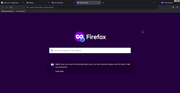
What do you know, that looks to be the way it is.
(I see it now - in Safe Mode, in my normal Profile.)
That's awful, IMHO.
I guess it was my "theme" that was overriding things in my normal Profile.
And I too could not duplicate, just now.
And odder <is that a word?> again, this time, when I entered the URL, it actually brought up tracking details, where before, it just presented a "not found"-like message.
Anyhow, so I created a new Profile - everything at defaults.
Open, paste the URL, clicked 'Track Another Shipment', & there she was.
Only 7.44GB


(In the second shot, not how obtuse that "slow" warning is.
And compare that to the [now] ugly 'Private browsing' badge that decorates a Private Browsing Window.
I'm so confused. Just opened a Private Browsing window & I'm greeted by a [almost] black window, like I've enabled so sort of dark theme? What in the world? Where did that come from?)
This is on that new - no changes Profile?
107.0a1 20220920092542
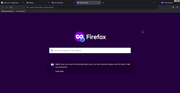
What do you know, that looks to be the way it is.
(I see it now - in Safe Mode, in my normal Profile.)
That's awful, IMHO.
I guess it was my "theme" that was overriding things in my normal Profile.
Fire 750, bring back 250.
Mozilla/5.0 (Windows; U; Windows NT 6.1; en-US; rv:1.9.1.19) Gecko/20110420 SeaMonkey/2.0.14 Pinball CopyURL+ FetchTextURL FlashGot NoScript
Mozilla/5.0 (Windows; U; Windows NT 6.1; en-US; rv:1.9.1.19) Gecko/20110420 SeaMonkey/2.0.14 Pinball CopyURL+ FetchTextURL FlashGot NoScript
- BruceAWittmeier
- Posts: 3076
- Joined: June 9th, 2008, 10:53 am
- Location: Near 37.501685 -80.147967
Re: FEDEX tracking page not working
The CPU and Ram usage doesn't explain why the link does not work. Mine is stable too but a little high.
Under Support on the Fedex site I entered the question: Support for Firefox browser
The message:
Under Support on the Fedex site I entered the question: Support for Firefox browser
The message:
Questions? Ask FedEx.
Your Virtual Support Assistant
FedEx: Hello, I'm the FedEx Virtual Assistant. I'm here to help you with your questions regarding FedEx® services.
You: support for Firefox browser
FedEx: Did you mean…:
What web browser do I need for fedex.com?
You: What web browser do I need for fedex.com?
FedEx: We have updated our list of supported web browsers. Note that Internet Explorer is no longer supported after April 23, 2022. We recommend using one of the following browsers to access this site.
Microsoft Windows Browsers:
Edge
Google Chrome 41+
Mozilla Firefox 38+
I often take a long windy road to my destination. Upon arrival, I wonder how I missed the shortcut.
- therube
- Posts: 21714
- Joined: March 10th, 2004, 9:59 pm
- Location: Maryland USA
Re: FEDEX tracking page not working
For me, that was never a question I considered.why the link does not work
I didn't really care if the particular link worked, or not. Only why was CPU/RAM so high.
As it is, at least one time, after the fact, the link did work. Other times, not.
Fire 750, bring back 250.
Mozilla/5.0 (Windows; U; Windows NT 6.1; en-US; rv:1.9.1.19) Gecko/20110420 SeaMonkey/2.0.14 Pinball CopyURL+ FetchTextURL FlashGot NoScript
Mozilla/5.0 (Windows; U; Windows NT 6.1; en-US; rv:1.9.1.19) Gecko/20110420 SeaMonkey/2.0.14 Pinball CopyURL+ FetchTextURL FlashGot NoScript
- BruceAWittmeier
- Posts: 3076
- Joined: June 9th, 2008, 10:53 am
- Location: Near 37.501685 -80.147967
Re: FEDEX tracking page not working
I am now tracking a package carrier FedEx and is still fails. I was hoping ver 106 would solve the problem but not. Any new suggestions?
I often take a long windy road to my destination. Upon arrival, I wonder how I missed the shortcut.
- therube
- Posts: 21714
- Joined: March 10th, 2004, 9:59 pm
- Location: Maryland USA
Re: FEDEX tracking page not working
So I'm farting around with this, to see if I can get a tracking number to work:
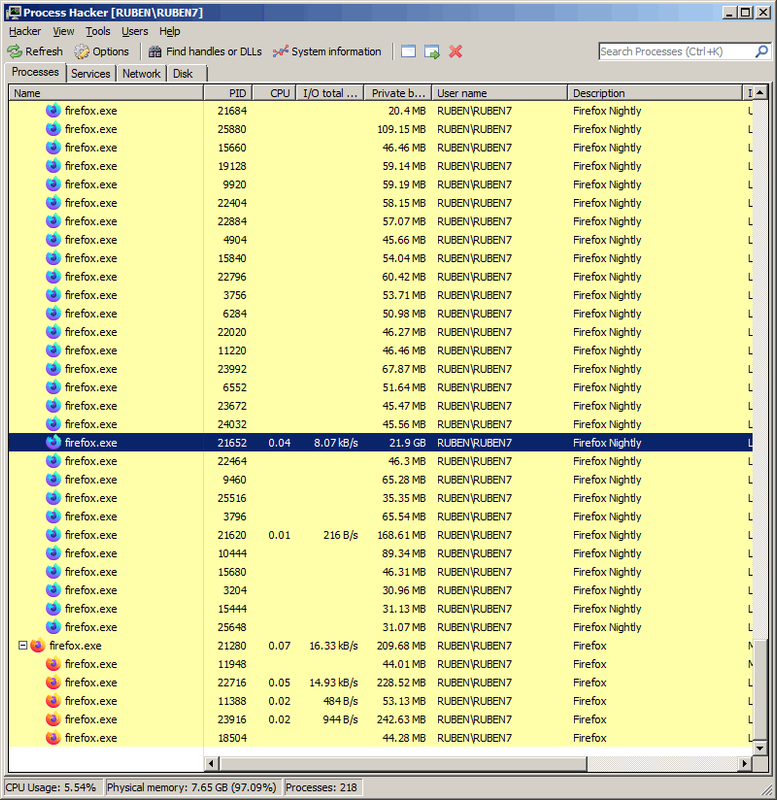
Then, I realized I was using a UPS tracking number - not a fedx number, heh.
Anyhow, 22 Giggaroos.
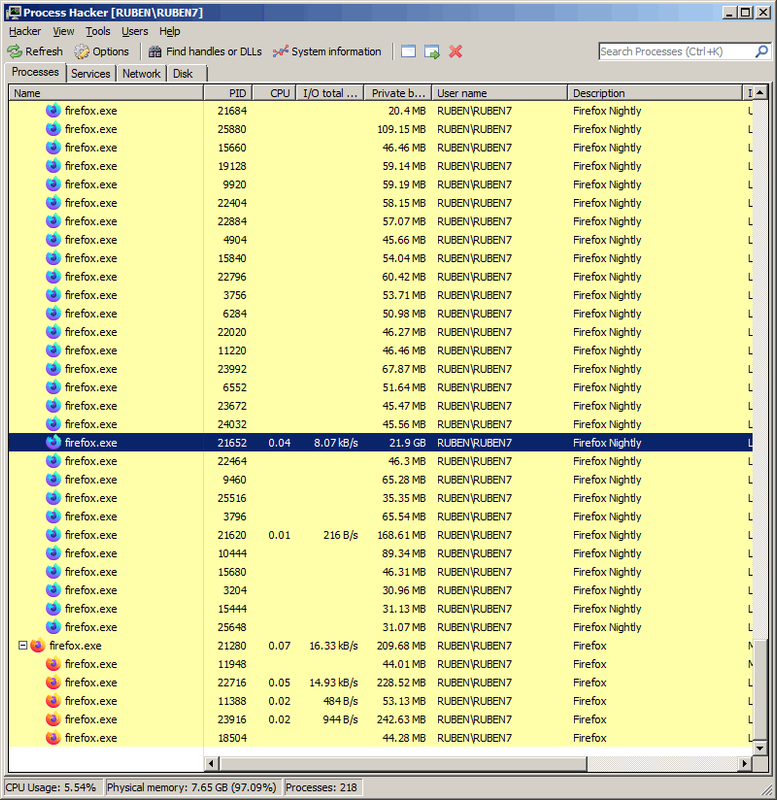
Then, I realized I was using a UPS tracking number - not a fedx number, heh.
Anyhow, 22 Giggaroos.
Fire 750, bring back 250.
Mozilla/5.0 (Windows; U; Windows NT 6.1; en-US; rv:1.9.1.19) Gecko/20110420 SeaMonkey/2.0.14 Pinball CopyURL+ FetchTextURL FlashGot NoScript
Mozilla/5.0 (Windows; U; Windows NT 6.1; en-US; rv:1.9.1.19) Gecko/20110420 SeaMonkey/2.0.14 Pinball CopyURL+ FetchTextURL FlashGot NoScript
- BruceAWittmeier
- Posts: 3076
- Joined: June 9th, 2008, 10:53 am
- Location: Near 37.501685 -80.147967
Re: FEDEX tracking page not working
I filed a bug.
https://bugzilla.mozilla.org/show_bug.cgi?id=1794713
https://bugzilla.mozilla.org/show_bug.cgi?id=1794713
I often take a long windy road to my destination. Upon arrival, I wonder how I missed the shortcut.
-
Fanolian
- Posts: 940
- Joined: February 21st, 2011, 10:14 am
Re: FEDEX tracking page not working
Disclaimer: I have no knowledge in networking.
According to devtool > Network, it feels like the blocking of https://api.fedex.com/track/v2/shipments is the culprit. It is blocked even in a new profile with tracking protection disabled. Chrome does not block this request.
I don't know how to "unblock" it.
Firefox: https://i.imgur.com/sE1YyMk.png
Chrome: https://i.imgur.com/oSdZ2zB.png
According to devtool > Network, it feels like the blocking of https://api.fedex.com/track/v2/shipments is the culprit. It is blocked even in a new profile with tracking protection disabled. Chrome does not block this request.
I don't know how to "unblock" it.
Firefox: https://i.imgur.com/sE1YyMk.png
Chrome: https://i.imgur.com/oSdZ2zB.png
- BruceAWittmeier
- Posts: 3076
- Joined: June 9th, 2008, 10:53 am
- Location: Near 37.501685 -80.147967
Re: FEDEX tracking page not working
Thank you for your information and posting.
I often take a long windy road to my destination. Upon arrival, I wonder how I missed the shortcut.
-
MyAdviceIha
- Posts: 53
- Joined: June 8th, 2004, 9:27 pm
Re: FEDEX tracking page not working
I am on the latest nightly build (107.0a1) and I also have this problem. However, if I refresh the page it will load the tracking info. Glad I found this thread because this has been driving me crazy.