¿Is there a way to know what program, etc use my bandwidht?
-
jazei-AR
- Posts: 38
- Joined: November 15th, 2020, 12:59 am
- Location: Pcia. Buenos Aires, Argentina
¿Is there a way to know what program, etc use my bandwidht?
HI, I use "data" (1 or 2 Gb/month) like smartphone uses because I use a modem with the simcard of the mobile for browsing in PC, I don´t have ilimited Megabits for browsing, and everyday there is something that use my bandwidht, my Mb without permission, and I'd like to know what program, or if it is my ISP, or who use my data for dowload something... from 5 Mb if I realize it I arrive on time and cut the connection, but if not I lose 600 Mb... I have configurated most programs for not auto-update,
and I watch the modem light every moment to know if it is working or paused... if it is downloading something when I am not surfing I pay attention, it alerts me, and if my Mb consumption shoots up I cut the connection, but sometimes I do not arrive in time and the theft occurs.¿what program can I dowload and use for know by moment what program is using my bandwidht, my Mb, my data?
Pc win 7
and I watch the modem light every moment to know if it is working or paused... if it is downloading something when I am not surfing I pay attention, it alerts me, and if my Mb consumption shoots up I cut the connection, but sometimes I do not arrive in time and the theft occurs.¿what program can I dowload and use for know by moment what program is using my bandwidht, my Mb, my data?
Pc win 7
From Argentine, using Win 7 pro 64 bit on intel Celeron inside!!!!, 4Gb RAM, Browsers: seamonkey 32 bits & Ungoogle Chromium.
and my RAM Use is always going up to the clouds...
and my RAM Use is always going up to the clouds...
- BruceAWittmeier
- Posts: 3076
- Joined: June 9th, 2008, 10:53 am
- Location: Near 37.501685 -80.147967
Re: ¿Is there a way to know what program, etc use my bandwid
You might look at Networx -- it's free.
https://www.softperfect.com/download/
https://networx.en.softonic.com/
https://www.softperfect.com/download/
https://networx.en.softonic.com/
Last edited by BruceAWittmeier on May 28th, 2022, 6:55 am, edited 1 time in total.
I often take a long windy road to my destination. Upon arrival, I wonder how I missed the shortcut.
- LIMPET235
- Moderator
- Posts: 39956
- Joined: October 19th, 2007, 1:53 am
- Location: The South Coast of N.S.W. Oz.
Re: ¿Is there a way to know what program, etc use my bandwid
Hi jazei-AR,
You might like to try either of these free programs that allow you to check & see which program is running.
> https://docs.microsoft.com/en-us/sysint ... ds/procmon
> https://docs.microsoft.com/en-us/sysint ... s-explorer
You might like to try either of these free programs that allow you to check & see which program is running.
> https://docs.microsoft.com/en-us/sysint ... ds/procmon
> https://docs.microsoft.com/en-us/sysint ... s-explorer
[Ancient Amateur Astronomer.]
Win-10-H/64 bit/500G SSD/16 Gig Ram/450Watt PSU/350WattUPS/Firefox-115.0.2/T-bird-115.3.2./SnagIt-v10.0.1/MWP-7.12.125.
(Always choose the "Custom" Install.)
Win-10-H/64 bit/500G SSD/16 Gig Ram/450Watt PSU/350WattUPS/Firefox-115.0.2/T-bird-115.3.2./SnagIt-v10.0.1/MWP-7.12.125.
(Always choose the "Custom" Install.)
-
jazei-AR
- Posts: 38
- Joined: November 15th, 2020, 12:59 am
- Location: Pcia. Buenos Aires, Argentina
Re: ¿Is there a way to know what program, etc use my bandwid
I visited https://networx.en.softonic.com/ see it is fo win 8 (me win 7) but I downloaded old version but nothing dowloaded even the antivirus nothing said, and the dowload folder is empty... what a pity it is the tool tha I need.BruceAWittmeier wrote:You might look at Networx -- it's free.
https://www.softperfect.com/download/
https://networx.en.softonic.com/
I dowload this tool from first link you did.. trial 30 days .... will see...
Thank you @BruceAWittmeier
From Argentine, using Win 7 pro 64 bit on intel Celeron inside!!!!, 4Gb RAM, Browsers: seamonkey 32 bits & Ungoogle Chromium.
and my RAM Use is always going up to the clouds...
and my RAM Use is always going up to the clouds...
- BruceAWittmeier
- Posts: 3076
- Joined: June 9th, 2008, 10:53 am
- Location: Near 37.501685 -80.147967
Re: ¿Is there a way to know what program, etc use my bandwid
I didn't get any file from that link either. Sorry about any confusion.
Try this link instead:
https://www.softperfect.com/download/
Go to the third block "Networx Click the "Windows Installer" ver 7.0.1
Try this link instead:
https://www.softperfect.com/download/
Go to the third block "Networx Click the "Windows Installer" ver 7.0.1
I often take a long windy road to my destination. Upon arrival, I wonder how I missed the shortcut.
-
v_v
- Posts: 157
- Joined: September 18th, 2021, 8:57 am
Re: ¿Is there a way to know what program, etc use my bandwid
jazei-AR,
If Networx is what you need or want, just know that it is no longer free! Version 5.5.5 was the last free version. I am using this old version right now on Windows 10 and Windows 7 machines and it works just fine.
I have searched for the old versions and several sites advertise it but when you download from their sites the download size is too large (around 9 - 10 MB), which is too large for version 5.5.5, which should be around 4 or 5 MB.
Here are a couple of sites that I have found and verified with the old version:
" https://archive.org/details/networx_setup_202005 " (download the "Windows Executable");
" https://www.majorgeeks.com/files/details/networx.html " (use either one of the "Download@MajorGeeks" links)
When you set it up make sure that you uncheck "Check for updates automatically", because this could lead to you getting updated to a pay version.
You might also wish to investigate "Bitmeter II" at " https://codebox.net/pages/bitmeter2 " or "Bitmeter OS" at " https://codebox.net/pages/bitmeteros ".
In addition, even though the following page is very old -- "How can I monitor all and any Internet traffic from my home PC?" -- " https://superuser.com/questions/22569/h ... my-home-pc " -- you might want to review it. It seems that a lot of the recommendations there are still in existence.
Good luck!
v_v
If Networx is what you need or want, just know that it is no longer free! Version 5.5.5 was the last free version. I am using this old version right now on Windows 10 and Windows 7 machines and it works just fine.
I have searched for the old versions and several sites advertise it but when you download from their sites the download size is too large (around 9 - 10 MB), which is too large for version 5.5.5, which should be around 4 or 5 MB.
Here are a couple of sites that I have found and verified with the old version:
" https://archive.org/details/networx_setup_202005 " (download the "Windows Executable");
" https://www.majorgeeks.com/files/details/networx.html " (use either one of the "Download@MajorGeeks" links)
When you set it up make sure that you uncheck "Check for updates automatically", because this could lead to you getting updated to a pay version.
You might also wish to investigate "Bitmeter II" at " https://codebox.net/pages/bitmeter2 " or "Bitmeter OS" at " https://codebox.net/pages/bitmeteros ".
In addition, even though the following page is very old -- "How can I monitor all and any Internet traffic from my home PC?" -- " https://superuser.com/questions/22569/h ... my-home-pc " -- you might want to review it. It seems that a lot of the recommendations there are still in existence.
Good luck!
v_v
Last edited by v_v on May 29th, 2022, 1:59 pm, edited 1 time in total.
- BruceAWittmeier
- Posts: 3076
- Joined: June 9th, 2008, 10:53 am
- Location: Near 37.501685 -80.147967
Re: ¿Is there a way to know what program, etc use my bandwid
This link last item on the page is NetWorx 5.5.5
https://filehippo.com/download_softperf ... x/history/
Leads you to here -- indicates Trial Version (each time you click the button it goes to 5.5.5 then 6.2.10):
https://filehippo.com/download_softperf ... ad/?nodl=1
https://filehippo.com/download_softperf ... =BB-2350.2
Perhaps the last free version was NetWorx 5.5.4 (download button at very bottom)
https://www.freesoftwarefiles.com/netwo ... -download/
https://filehippo.com/download_softperf ... x/history/
Leads you to here -- indicates Trial Version (each time you click the button it goes to 5.5.5 then 6.2.10):
https://filehippo.com/download_softperf ... ad/?nodl=1
https://filehippo.com/download_softperf ... =BB-2350.2
Perhaps the last free version was NetWorx 5.5.4 (download button at very bottom)
https://www.freesoftwarefiles.com/netwo ... -download/
I often take a long windy road to my destination. Upon arrival, I wonder how I missed the shortcut.
-
jazei-AR
- Posts: 38
- Joined: November 15th, 2020, 12:59 am
- Location: Pcia. Buenos Aires, Argentina
Re: ¿Is there a way to know what program, etc use my bandwid
Networx has detected 1 today Sunday: "Host Process for Windows Services". I lose today 29,64 MB for this process. Im fritted!  it is the worst....Win.
it is the worst....Win.
thank you @v_v I downloaded the win exe for the future.. I has the trial version now. and if the problem is win... I only can rapid close connection. I red the last page you write. I will save your data. Thank you @v_v
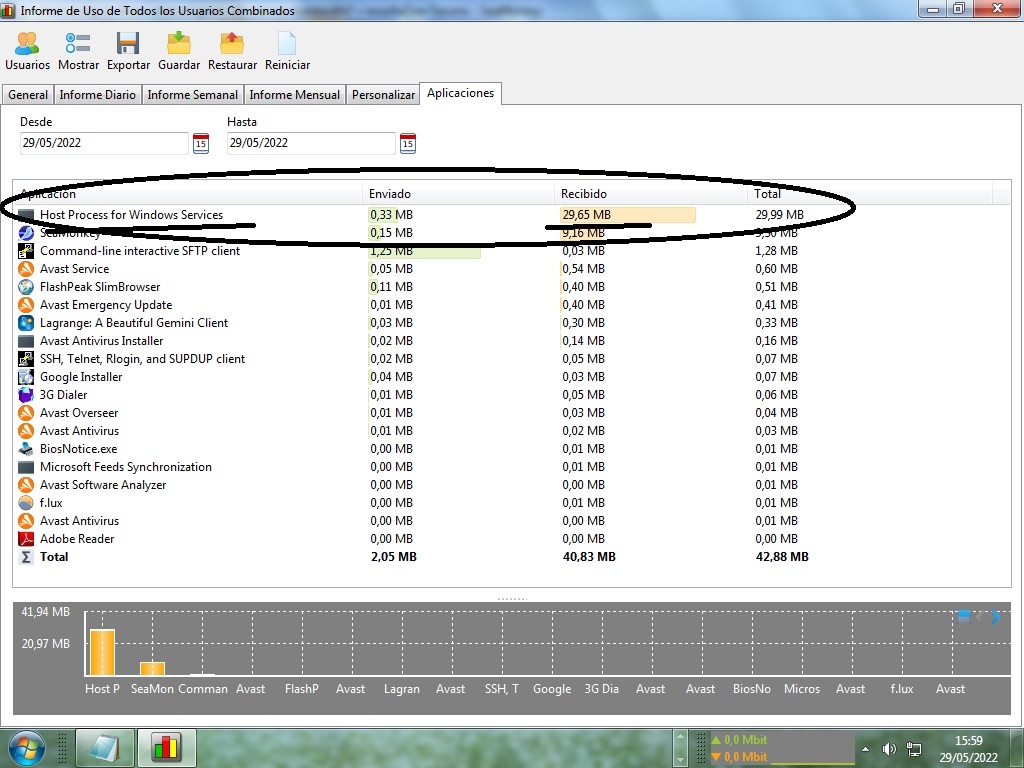
thank you @v_v I downloaded the win exe for the future.. I has the trial version now. and if the problem is win... I only can rapid close connection. I red the last page you write. I will save your data. Thank you @v_v
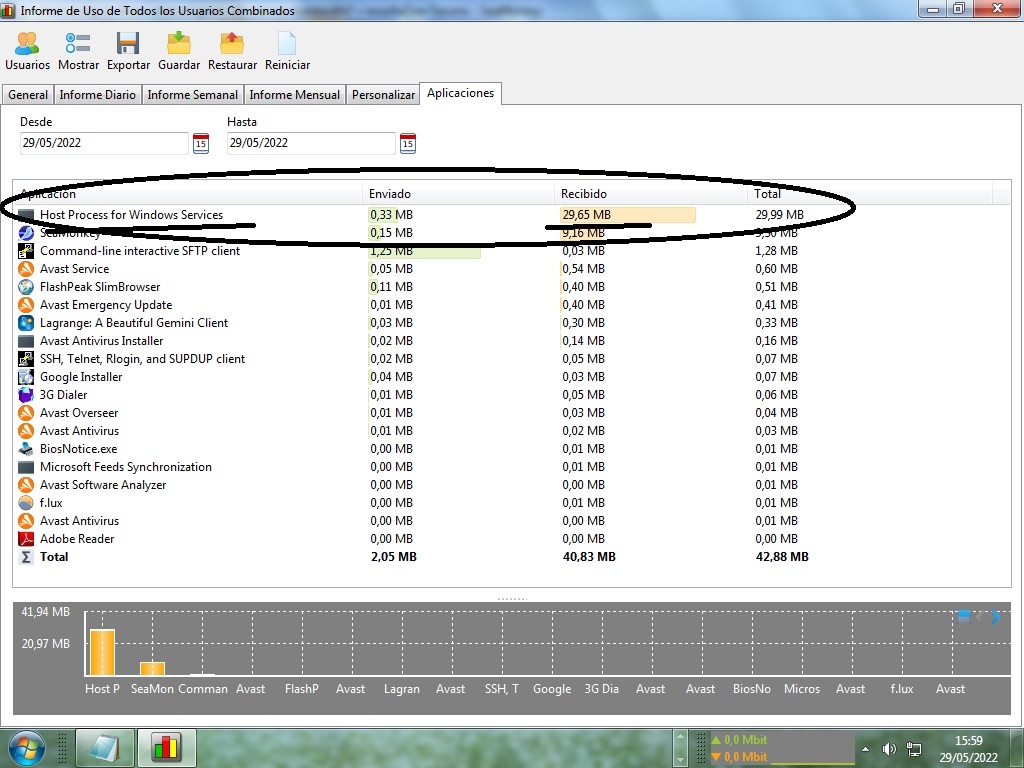
Last edited by LIMPET235 on May 30th, 2022, 5:03 am, edited 3 times in total.
Reason: a tad of text editing.
Reason: a tad of text editing.
From Argentine, using Win 7 pro 64 bit on intel Celeron inside!!!!, 4Gb RAM, Browsers: seamonkey 32 bits & Ungoogle Chromium.
and my RAM Use is always going up to the clouds...
and my RAM Use is always going up to the clouds...
-
jazei-AR
- Posts: 38
- Joined: November 15th, 2020, 12:59 am
- Location: Pcia. Buenos Aires, Argentina
Re: ¿Is there a way to know what program, etc use my bandwid
no sorry you help me a lot! so thank you you were very usefull. now i'm using yourtrial version... and by the way at the moment the problem is windowsBruceAWittmeier wrote:I didn't get any file from that link either. Sorry about any confusion.
Try this link instead:
https://www.softperfect.com/download/
Go to the third block "Networx Click the "Windows Installer" ver 7.0.1
From Argentine, using Win 7 pro 64 bit on intel Celeron inside!!!!, 4Gb RAM, Browsers: seamonkey 32 bits & Ungoogle Chromium.
and my RAM Use is always going up to the clouds...
and my RAM Use is always going up to the clouds...
-
v_v
- Posts: 157
- Joined: September 18th, 2021, 8:57 am
Re: ¿Is there a way to know what program, etc use my bandwid
jazei-AR,
Given the problem as you have now discovered, clarified, and defined it you may want to take a look at BOTH of the following short videos:
How to Stop Host Process for Windows Services in Windows 10 High Internet Bandwidth [Tutorial] -- " https://www.youtube.com/watch?v=TE1-D2BEYjs ";
How To: Stop Host Process for Windows Services from Taking Internet Bandwidth -- " https://www.youtube.com/watch?v=heamv7hevVY ".
Even though both of these videos seem to be referring to Windows 10 the procedures should work just as well in Windows 7.
While they speak of changing the setting of the "Start Type" property from "automatic" to "manual", you may see "demand start" instead of "manual".
Plus, you can always "stop" or "start" the service whenever you choose, without changing its "Start Type" property, by right-clicking on the service and making the desired choice.
I hope that this helps.
v_v
Given the problem as you have now discovered, clarified, and defined it you may want to take a look at BOTH of the following short videos:
How to Stop Host Process for Windows Services in Windows 10 High Internet Bandwidth [Tutorial] -- " https://www.youtube.com/watch?v=TE1-D2BEYjs ";
How To: Stop Host Process for Windows Services from Taking Internet Bandwidth -- " https://www.youtube.com/watch?v=heamv7hevVY ".
Even though both of these videos seem to be referring to Windows 10 the procedures should work just as well in Windows 7.
While they speak of changing the setting of the "Start Type" property from "automatic" to "manual", you may see "demand start" instead of "manual".
Plus, you can always "stop" or "start" the service whenever you choose, without changing its "Start Type" property, by right-clicking on the service and making the desired choice.
I hope that this helps.
v_v
-
jazei-AR
- Posts: 38
- Joined: November 15th, 2020, 12:59 am
- Location: Pcia. Buenos Aires, Argentina
Re: ¿Is there a way to know what program, etc use my bandwid
Thank you @v_v, I saw both videos... I will see them again because is not my language.
today early rapidly I cut the conection when svchost win services was conected and I stopped at first 6 Mb. then I reconect with the ISP and it is in peace.
I will use resmon if I want to finish that process I get a win message saying that the system will be inestable....
so by now I only can cut the conection with ISP and wait moments and reconect. when? when I realise by me or when networx alert me.
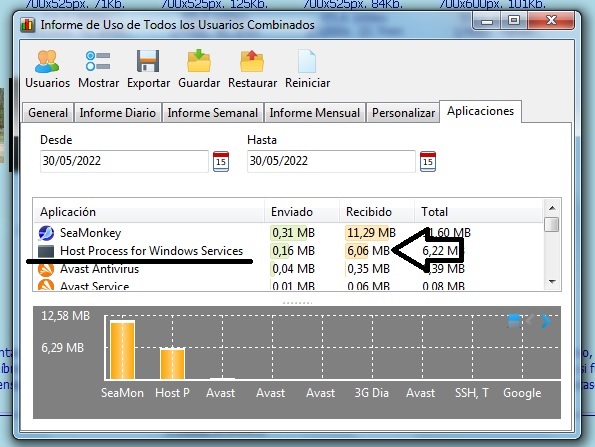
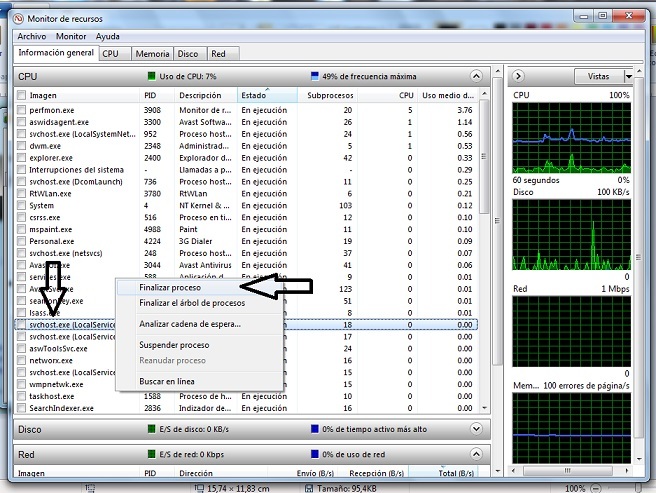
Regards!
today early rapidly I cut the conection when svchost win services was conected and I stopped at first 6 Mb. then I reconect with the ISP and it is in peace.
I will use resmon if I want to finish that process I get a win message saying that the system will be inestable....
so by now I only can cut the conection with ISP and wait moments and reconect. when? when I realise by me or when networx alert me.
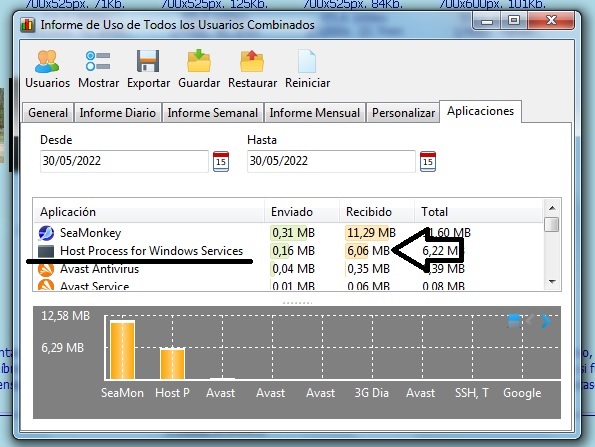
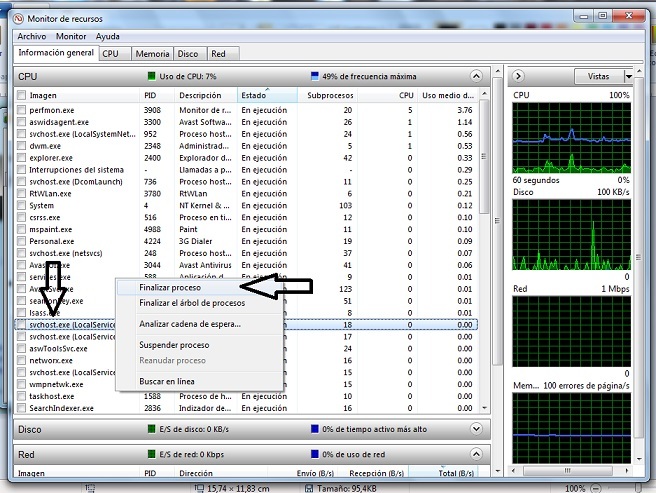
Regards!
From Argentine, using Win 7 pro 64 bit on intel Celeron inside!!!!, 4Gb RAM, Browsers: seamonkey 32 bits & Ungoogle Chromium.
and my RAM Use is always going up to the clouds...
and my RAM Use is always going up to the clouds...
-
v_v
- Posts: 157
- Joined: September 18th, 2021, 8:57 am
Re: ¿Is there a way to know what program, etc use my bandwid
jazei-AR,
Okay, I am going to guess that your language is Espanol/Spanish. Unfortuanately I do not know enough Spanish to help you directly.
So yes, look at the videos again if you can, because the fix is very simple, if you can figure out what they are saying.
In addition go to the following page at Microsoft: " https://answers.microsoft.com/es-es/win ... 07131bf90b ". (Don't ask me how I found this because it took a lot of work!) I cannot read what it is saying but I think that it has some useful information for you except that Microsoft is talking about Windows 10 and not Windows 7.
If that page at Microsoft does not help, try using the search bar at the top of that page since it is in Spanish. But keep in mind that Microsoft may have eliminated/deleted any sort of help or support for Windows 7.
---------------
After a lot more work and using Google Translate I think that I have found something that may work for you. Try this page: "Desactivar Consumo de Internet en Segundo Plano - Internet Veloz" -- " https://www.youtube.com/watch?v=PPipGupZDo8 ". He seems to be talking about Windows 10 but it should work on Windows 7 also. You can try all the services that he recommends, but based on what you have described as your problem perhaps the only service that you need to work with is "Servicio de transferencia inteligente en segundo plano (BITS)". Also he seems to be recommending "Deshabilitado" but you probably only need to choose/use "Manual", not "Deshabilitado". You can experiment to see which one might work better for you.
Lastly, if none of the above helps, try doing a search in Spanish for your problem/issue on both Google and youtube.
[Edit - here is another short video in Spanish. "Desactivar Consumo De Internet En Segundo Plano Host De Servicio" -- " https://www.youtube.com/watch?v=mUm0jUvQ_4U ".]
[Edit 2 - here is another short video in Spanish. This one may be the best one for your purposes! "Tutorial - Desactivar Descargas en Segundo Plano" -- " https://www.youtube.com/watch?v=xC3RL-4OeZo ".]
---------------
After yet more work, the following two very short videos are similar to the first one in my last post since they are done by the same person. BUT in these two there are Spanish sub-titles so they may be more helpful to you. Combined with the above video [edit - 3 videos] which is [are] entirely in Spanish you should be able to use these two extra videos to figure out what you need to do.
"How To Turn Background Intelligent Transfer Service On Or Off In Windows 10/8/7" -- " https://www.youtube.com/watch?v=L0muyj5ytAk ".
"Background Intelligent Transfer Service Consume Too Much Data" -- " https://www.youtube.com/watch?v=s20N8y6QHwQ ".
Again, good luck!
v_v
Okay, I am going to guess that your language is Espanol/Spanish. Unfortuanately I do not know enough Spanish to help you directly.
So yes, look at the videos again if you can, because the fix is very simple, if you can figure out what they are saying.
In addition go to the following page at Microsoft: " https://answers.microsoft.com/es-es/win ... 07131bf90b ". (Don't ask me how I found this because it took a lot of work!) I cannot read what it is saying but I think that it has some useful information for you except that Microsoft is talking about Windows 10 and not Windows 7.
If that page at Microsoft does not help, try using the search bar at the top of that page since it is in Spanish. But keep in mind that Microsoft may have eliminated/deleted any sort of help or support for Windows 7.
---------------
After a lot more work and using Google Translate I think that I have found something that may work for you. Try this page: "Desactivar Consumo de Internet en Segundo Plano - Internet Veloz" -- " https://www.youtube.com/watch?v=PPipGupZDo8 ". He seems to be talking about Windows 10 but it should work on Windows 7 also. You can try all the services that he recommends, but based on what you have described as your problem perhaps the only service that you need to work with is "Servicio de transferencia inteligente en segundo plano (BITS)". Also he seems to be recommending "Deshabilitado" but you probably only need to choose/use "Manual", not "Deshabilitado". You can experiment to see which one might work better for you.
Lastly, if none of the above helps, try doing a search in Spanish for your problem/issue on both Google and youtube.
[Edit - here is another short video in Spanish. "Desactivar Consumo De Internet En Segundo Plano Host De Servicio" -- " https://www.youtube.com/watch?v=mUm0jUvQ_4U ".]
[Edit 2 - here is another short video in Spanish. This one may be the best one for your purposes! "Tutorial - Desactivar Descargas en Segundo Plano" -- " https://www.youtube.com/watch?v=xC3RL-4OeZo ".]
---------------
After yet more work, the following two very short videos are similar to the first one in my last post since they are done by the same person. BUT in these two there are Spanish sub-titles so they may be more helpful to you. Combined with the above video [edit - 3 videos] which is [are] entirely in Spanish you should be able to use these two extra videos to figure out what you need to do.
"How To Turn Background Intelligent Transfer Service On Or Off In Windows 10/8/7" -- " https://www.youtube.com/watch?v=L0muyj5ytAk ".
"Background Intelligent Transfer Service Consume Too Much Data" -- " https://www.youtube.com/watch?v=s20N8y6QHwQ ".
Again, good luck!
v_v
-
jazei-AR
- Posts: 38
- Joined: November 15th, 2020, 12:59 am
- Location: Pcia. Buenos Aires, Argentina
Re: ¿Is there a way to know what program, etc use my bandwid
hello, thank you @v_v yes my language is spanish, I saw your spanish video URL and orient me to work at services.msc in my win7. I did changes in services.msc 1 in BITS see pic below light blue color (and 2 in win-update by the way ...because I changed win updte months ago for not updte nothing and it is working well respecting my desition, so by the way) the change was deshability.
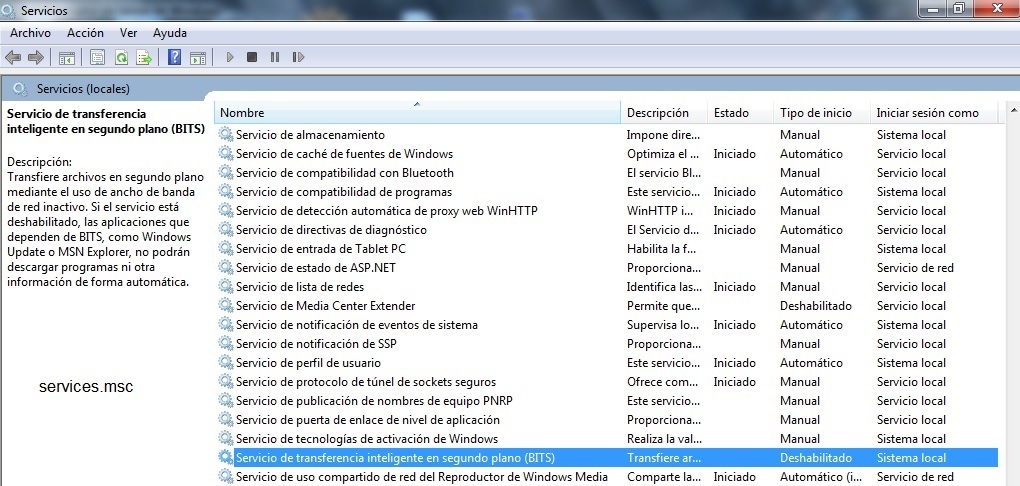
cross my fingers. Jesus ☮
I wrote this before read last post of v_v:
Again windows stealing my few megabytes daily, today I did not realize and did not cut it as soon as it began to download the svchost processes of windows services and stole me 28 Megas real after that increase to 39 Megas and I was surfing the internet spending about 8 megas, at that moment I cut quickly to stop the download of windows services processes.
This makes me not want to keep buying megas from my ISP. ... so that windows keeps stealing them from me, no way!
I have seen the videos suggested above, besides being for win 10 not for win 7 which is the one I have, are in English so I can not even understand what it says ...
networx warns but does not prevent or give a tool to block this theft.
the thief windows does not warn of the theft just does it, connecting secretly. and gives me seconds nothing more because my 3G connection is 7 Megabites per second, so I have seconds to realize the theft and so when I cut the connection already stole me 7 megas ... although today were 39 megas and so day by day theft and more theft of windows of my megas.
in short, I still have the problem, the only thing I know is who is stealing from me, nothing more than knowing that it is windows who is stealing from me.
will linux have a similar problem? will linux have a linux services process "svchost linuxservice" that also steals like windows does?
a piece of crap all this, damn windows.
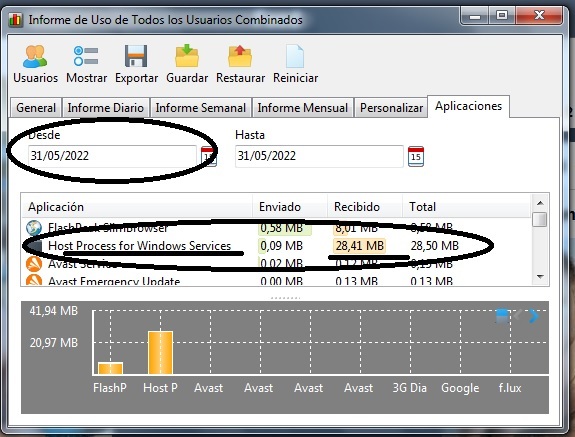
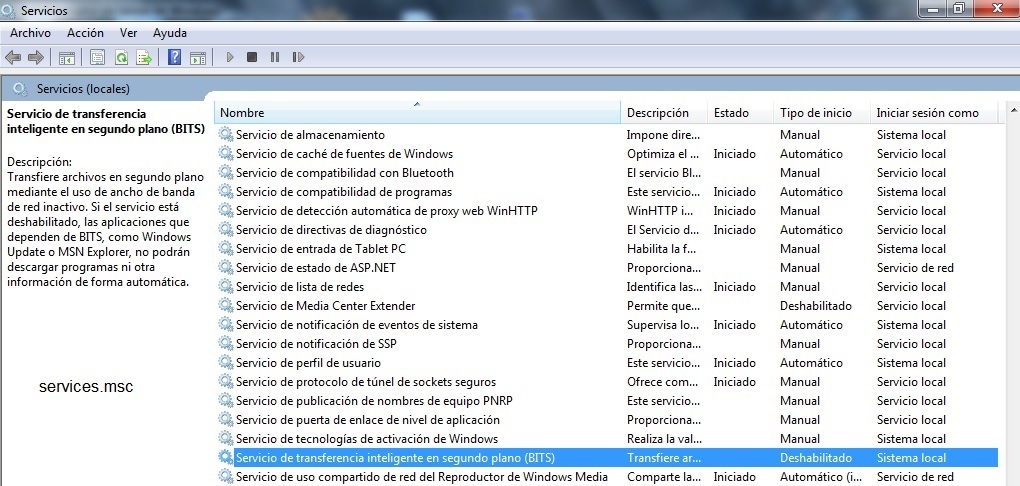
cross my fingers. Jesus ☮
I wrote this before read last post of v_v:
Again windows stealing my few megabytes daily, today I did not realize and did not cut it as soon as it began to download the svchost processes of windows services and stole me 28 Megas real after that increase to 39 Megas and I was surfing the internet spending about 8 megas, at that moment I cut quickly to stop the download of windows services processes.
This makes me not want to keep buying megas from my ISP. ... so that windows keeps stealing them from me, no way!
I have seen the videos suggested above, besides being for win 10 not for win 7 which is the one I have, are in English so I can not even understand what it says ...
networx warns but does not prevent or give a tool to block this theft.
the thief windows does not warn of the theft just does it, connecting secretly. and gives me seconds nothing more because my 3G connection is 7 Megabites per second, so I have seconds to realize the theft and so when I cut the connection already stole me 7 megas ... although today were 39 megas and so day by day theft and more theft of windows of my megas.
in short, I still have the problem, the only thing I know is who is stealing from me, nothing more than knowing that it is windows who is stealing from me.
will linux have a similar problem? will linux have a linux services process "svchost linuxservice" that also steals like windows does?
a piece of crap all this, damn windows.
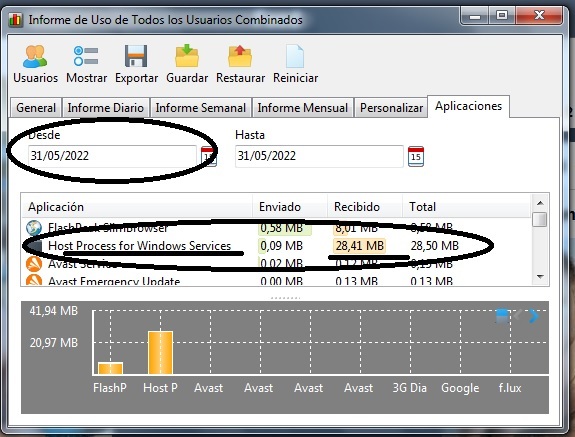
From Argentine, using Win 7 pro 64 bit on intel Celeron inside!!!!, 4Gb RAM, Browsers: seamonkey 32 bits & Ungoogle Chromium.
and my RAM Use is always going up to the clouds...
and my RAM Use is always going up to the clouds...
-
v_v
- Posts: 157
- Joined: September 18th, 2021, 8:57 am
Re: ¿Is there a way to know what program, etc use my bandwid
jazei-AR,
Give it a few days and let us know if everything works as you need it to.
From Google translate -- "Espere unos días y avísenos si todo funciona como lo necesita."
v_v
Give it a few days and let us know if everything works as you need it to.
From Google translate -- "Espere unos días y avísenos si todo funciona como lo necesita."
v_v
-
jazei-AR
- Posts: 38
- Joined: November 15th, 2020, 12:59 am
- Location: Pcia. Buenos Aires, Argentina
Re: ¿Is there a way to know what program, etc use my bandwid
Hi. After configuring and checking that the item called Background Intelligent Transfer Service BITS was disabled from Services.msc, Networx again alerted me about extra usage of my megasbites... and again it was the windows service processes (Host Process for Windows Services), the svcHost.exe. so I have to keep looking for another item of the services to disable.
This afternoon I managed to cut the internet connection in time because of the warning networx gave me and that's why the svchost.exe consumed only 5 Mb adding today 33Mb total due to those svchost.exe: Host Process for Windows Services 33,05 MB.
I have to keep looking, now I will go back to watch the 2 ult. youtube videos in Spanish to see what other items they disabled in those videos.
Best regards.
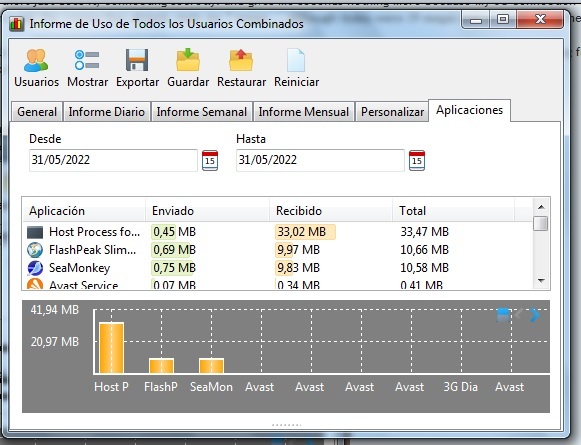
I edited this post for add data, I see again 4 videos spanich and english , so I disabled another item from serviced.msc: Dispositivo host de upnp:
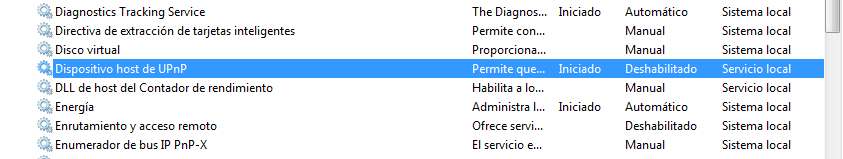
cross my fingers again!
This afternoon I managed to cut the internet connection in time because of the warning networx gave me and that's why the svchost.exe consumed only 5 Mb adding today 33Mb total due to those svchost.exe: Host Process for Windows Services 33,05 MB.
I have to keep looking, now I will go back to watch the 2 ult. youtube videos in Spanish to see what other items they disabled in those videos.
Best regards.
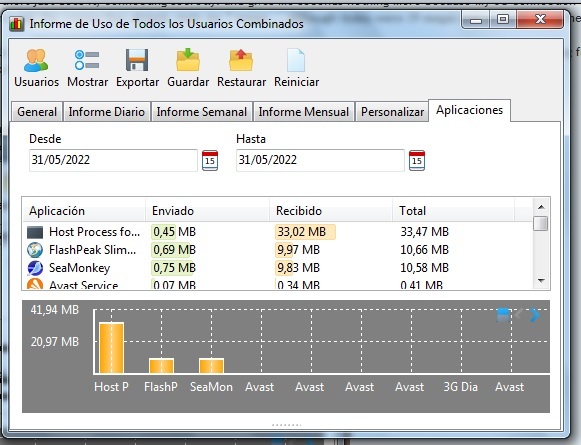
I edited this post for add data, I see again 4 videos spanich and english , so I disabled another item from serviced.msc: Dispositivo host de upnp:
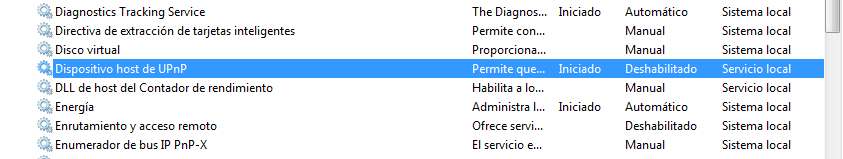
cross my fingers again!
From Argentine, using Win 7 pro 64 bit on intel Celeron inside!!!!, 4Gb RAM, Browsers: seamonkey 32 bits & Ungoogle Chromium.
and my RAM Use is always going up to the clouds...
and my RAM Use is always going up to the clouds...