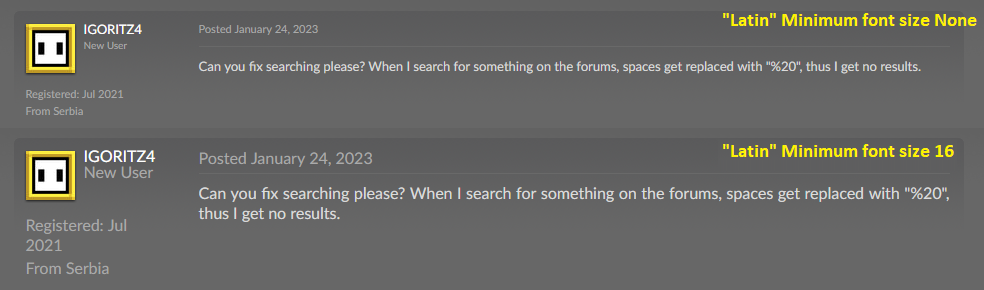slickrcbd wrote:Also THIS site is now giving me tiny text as well. In troubleshooting mode at that, as I tried restarting into it just to see if an addon was causing this. I zoomed in in Paint and I count 11 pixels for the "h".
Let me start by saying that I use 133% zoom to make this site readable, rather than trying to manipulate font sizes. (Proportional/full zoom, not text-only zoom.)
For the left column (username, posts, etc.), and for the user agent string, my Fx uses Verdana at 10px (first font on the font-family list). In your screenshot, those appear pretty large so the minimum seems to work there.
For the post text, my Fx uses Trebuchet MS at 12px (second font on the font-family list after Lucida Grande). In your screenshot, this text appears undersized, but maybe that is 16px for whatever font that is. If you manually set the font size to 8px or 16px or 24px using the Inspector, does it make any difference? You would think going below 16px would not change it if Firefox is observing the minimum, but going above 16px would be noticeable.
 tinytext by slickrcbd, on Flickr, on Flickr
tinytext by slickrcbd, on Flickr, on Flickr