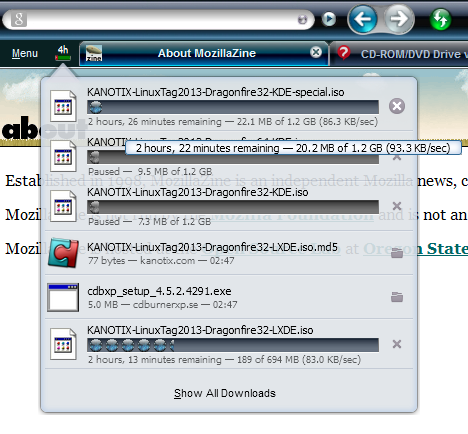JoeG wrote:When I click "Save file", the download process works correctly. However, I don't see a status panel, bar, the Library window, or anything that indicates a download is taking place. Maybe I have something set wrong in about:config? Or could it be my theme?
I'll appreciate any tips you might be able to give me.
I'm on 17esr again atm, so I'll do this from memory - your settings look right. Having set it up like that, you should now (if you want) hide the default Download button back in Customise and forget about it. You will see the S4Evar Download button on its statusbar/addons bar instead. It will show the downloading text or, at the very least, the button will show a download progress line, when downloads are in progress.
If and when you click that button (because of how you have your Options set there) it will immediately open up the full Download Library, which gives a much better view of what's going on, download-wise.
Now, if you're
not seeing that, then -
#1. Disable your theme and restart.
#2. If that doesn't do it, then into about:config and look for bolded (non-default ones) entries under a search for the term 'download'. Ignore any related to Stat 4 Evar and reset back to default any others, by right clicking the entry and choosing Reset.
Here is my setup (pic is a few weeks old, when I was working on this) and shows the S4Evar Download button (cross shaped button right at the very bottom on the far right -
http://franklion.co.uk/GEN-LINKS/Hmm094.png"The only thing necessary for the triumph of evil, is for good men to do nothing." - Edmund Burke (attrib.)
.