[Linux]Firefox does not open the Save Dialog for a Download
- Grumpus
- Posts: 13246
- Joined: October 19th, 2007, 4:23 am
- Location: ... Da' Swamp
Re: [Linux]Firefox does not open the Save Dialog for a Downl
It's good practice, even when going between same base OSs, like Mint and Ubuntu, to create a new profile and just move the bookmarks.
There are sometimes subtle differences between the systems which, through experience, have shown themselves to cause issues.
There are sometimes subtle differences between the systems which, through experience, have shown themselves to cause issues.
Doesn't matter what you say, it's wrong for a toaster to walk around the house and talk to you
-
kmike
- Posts: 124
- Joined: November 4th, 2002, 10:54 pm
Re: [Linux]Firefox does not open the Save Dialog for a Downl
How does one migrate accumulated emails, saved passwords, browser history then?
- Grumpus
- Posts: 13246
- Joined: October 19th, 2007, 4:23 am
- Location: ... Da' Swamp
Re: [Linux]Firefox does not open the Save Dialog for a Downl
The emails should be simple, just copy the files, as to saved passwords and browser history these don't migrate as they're not used or maintained.
Maybe someone else can help this end of it as not much is kept in a system change, usually it's just a wipe for me.
Maybe someone else can help this end of it as not much is kept in a system change, usually it's just a wipe for me.
Doesn't matter what you say, it's wrong for a toaster to walk around the house and talk to you
- s-light
- Posts: 7
- Joined: January 3rd, 2010, 1:14 pm
- Location: Paderborn
- Contact:
Re: [Linux]Firefox does not open the Save Dialog for a Downl
Hey Ho 
if someone just want to migrate from windows to linux without creating a new profile and with the side effect of having eventually bugs cause by this...
i have modified my places.sqlite file and now the save function is back working
i used http://sqlitebrowser.org/ to open a copy of the places.sqlite file:
close firefox
copy your places.sqlite file to some temp place.
start DB Browser for SQLite
open your places.sqlite file from your temp place.
than switch to the tab 'Browse Data'
and choose the Table 'moz_annos':
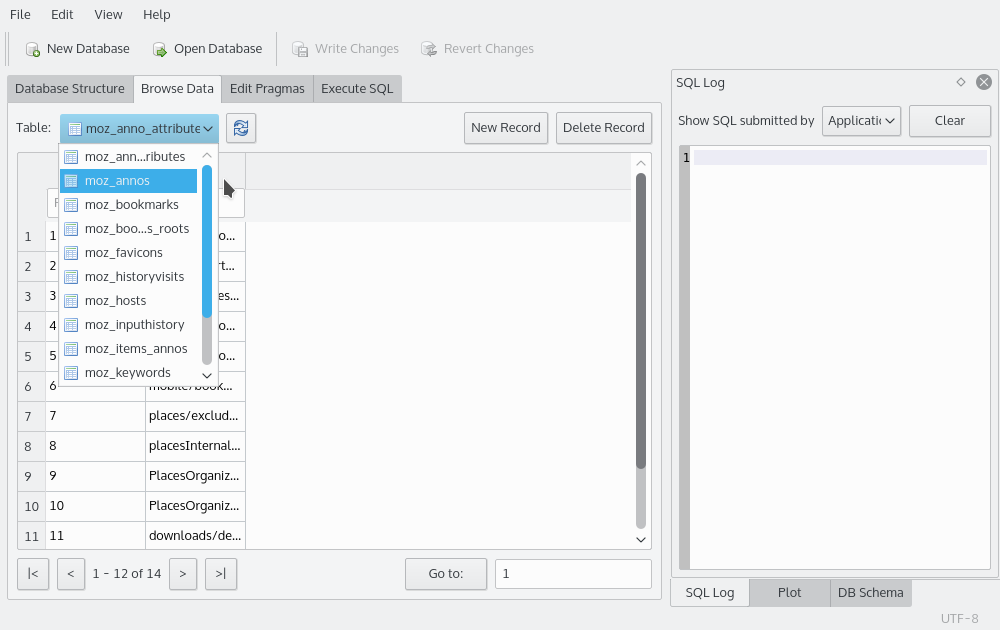
there find the column 'content' and in the filter type:
(uses '%' for a partly match.)
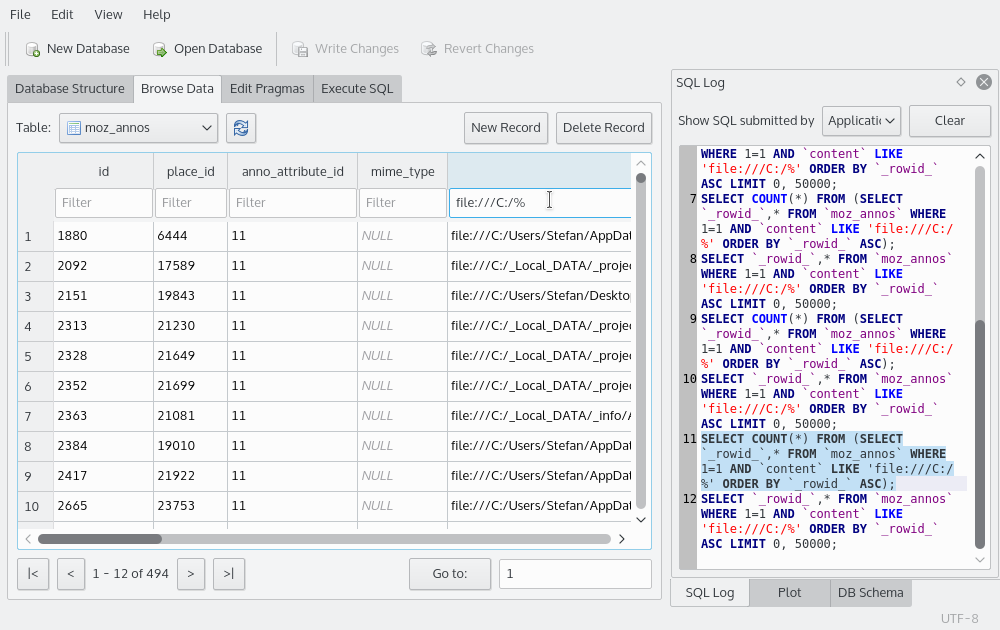
there will show up all the entries with the old windows file paths.
now switch to the tab 'Execute SQL'
in the right panel at the bottom you can switch to 'SQL Log' there you can see the last filter statement.
i have cleaned this up:
copy this statement into the SQL 1 box and click on the 'Execute SQL' (play symbol) button.
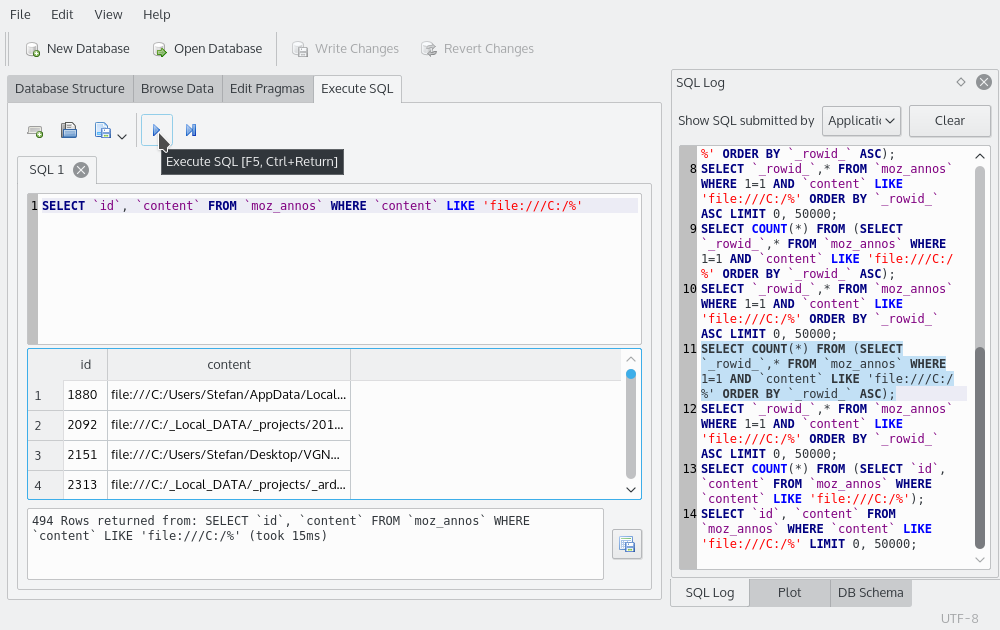
now there are all the results from your SQL command shown.
from this statement we now know the internal names we have to use...
a short search at stackoverflow brought up a example for a string replace.
to test if the replacement works like expected i added a second SQL tab and entered this command:
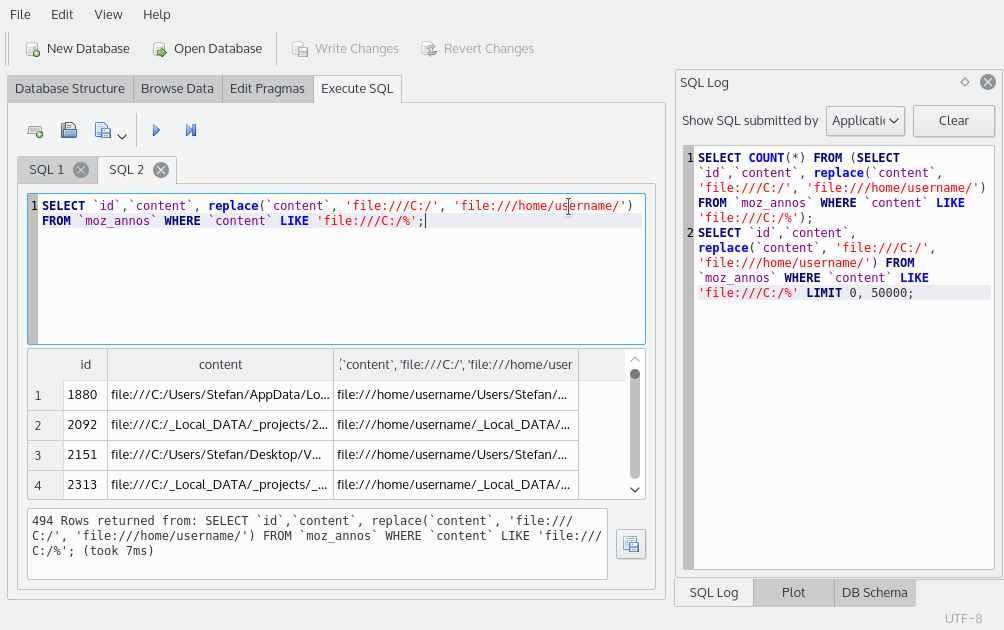
you should edit the search and replace strings so that they fit your needs...
last step is to really execute the replacement in the datasets:
again i added a new sql tab and entered the replace command:
and executed it
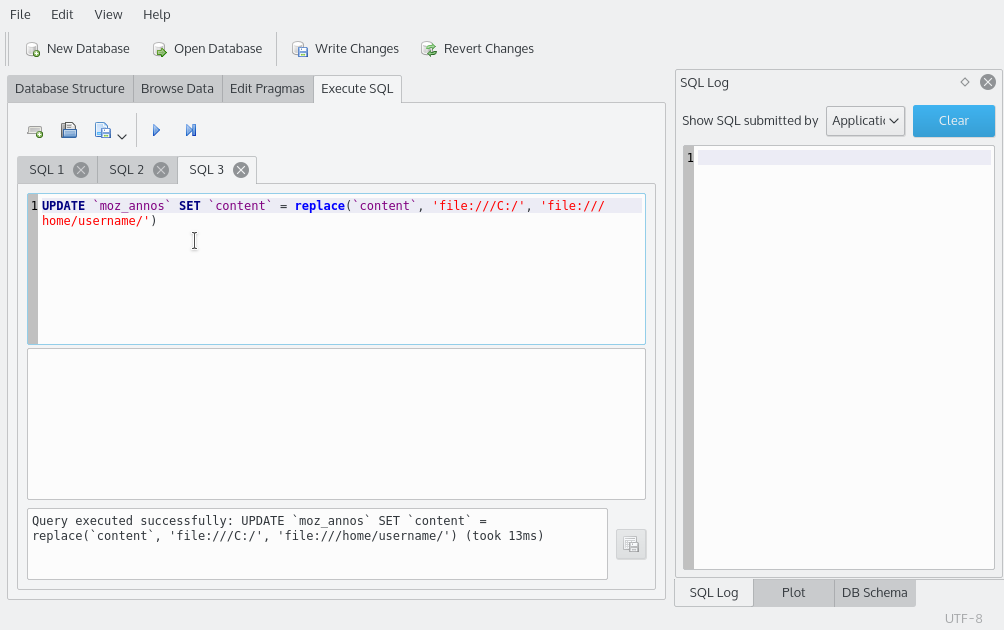
now you can switch back to the 'Browse Data' Tab and check if your changes are all fine.
a list of all file entries..
or
a empty list if all went well..
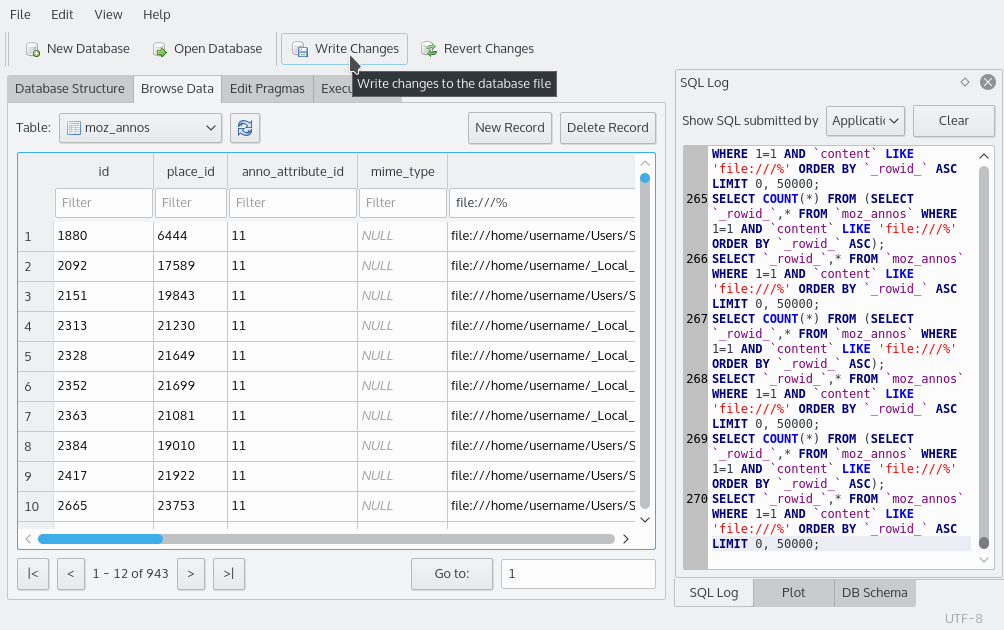
if all is fine click the 'Write Changes' button.
close the tool.
make a second backup copy of your original places.sqlite file (to get back if something went wrong)
and than overwrite your places.sqlite file in your firefox profile folder with the modiefied one.
start firefox and test if it worked..
 good luck
good luck 
sunny greetings
stefan
PS: is it possible to attach the images directly in the forum? (currently they are hosted on my own webspace but it think its nicer if they are at the same location as the content they are belonging to...)
if someone just want to migrate from windows to linux without creating a new profile and with the side effect of having eventually bugs cause by this...
i have modified my places.sqlite file and now the save function is back working
i used http://sqlitebrowser.org/ to open a copy of the places.sqlite file:
close firefox
copy your places.sqlite file to some temp place.
start DB Browser for SQLite
open your places.sqlite file from your temp place.
than switch to the tab 'Browse Data'
and choose the Table 'moz_annos':
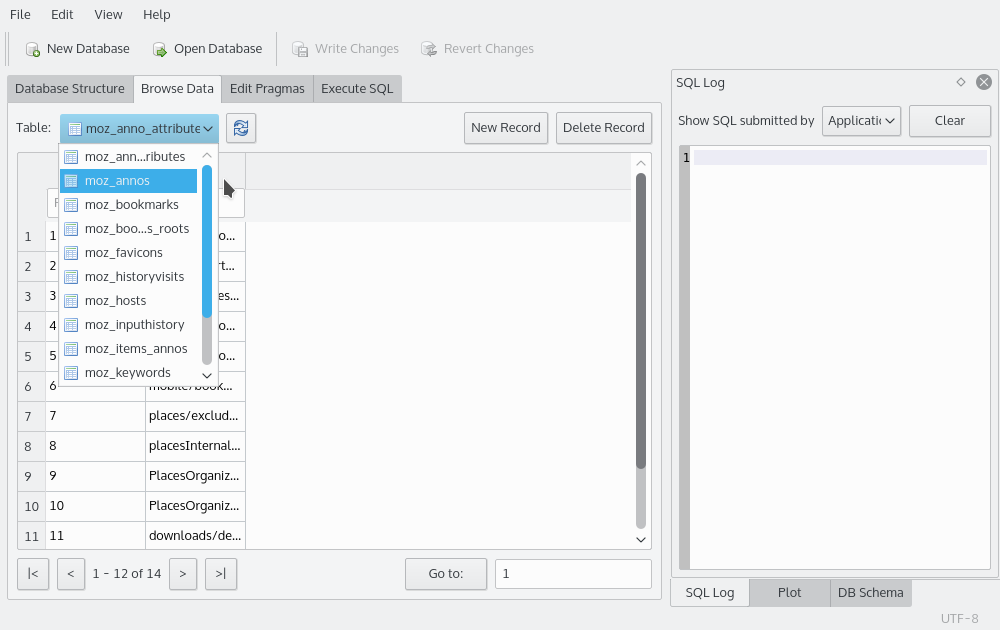
there find the column 'content' and in the filter type:
Code: Select all
file:///C:/%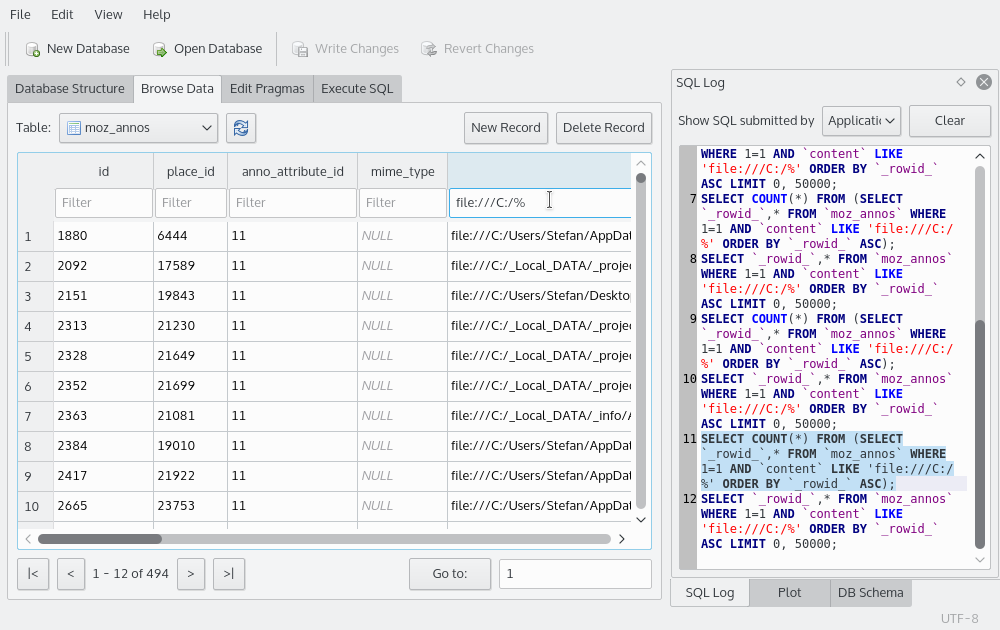
there will show up all the entries with the old windows file paths.
now switch to the tab 'Execute SQL'
in the right panel at the bottom you can switch to 'SQL Log' there you can see the last filter statement.
i have cleaned this up:
Code: Select all
SELECT `id`, `content` FROM `moz_annos` WHERE `content` LIKE 'file:///C:/%'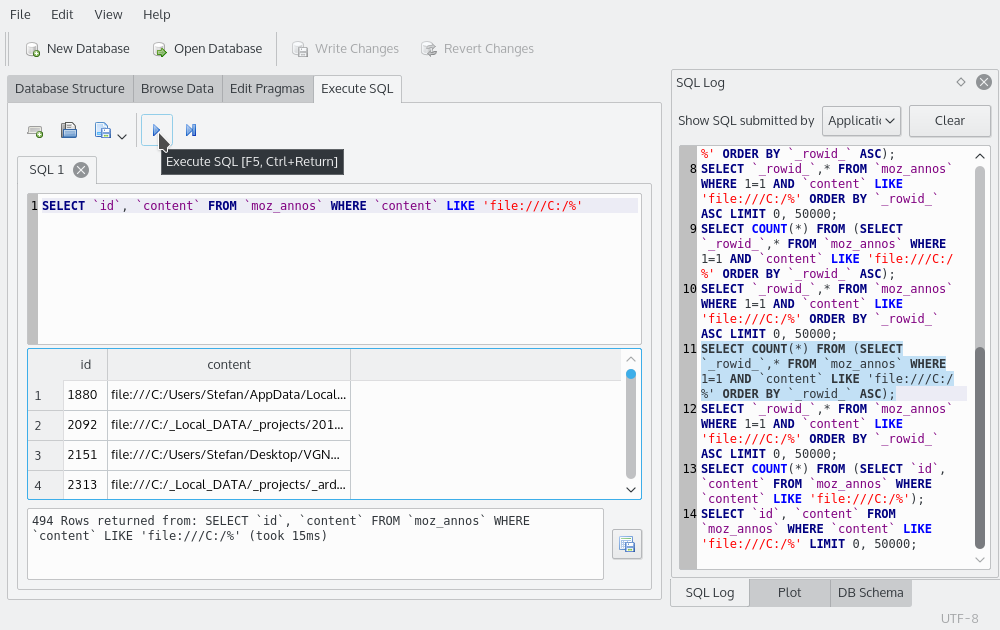
now there are all the results from your SQL command shown.
from this statement we now know the internal names we have to use...
a short search at stackoverflow brought up a example for a string replace.
to test if the replacement works like expected i added a second SQL tab and entered this command:
Code: Select all
SELECT `id`,`content`, replace(`content`, 'file:///C:/', 'file:///home/username/') FROM `moz_annos` WHERE `content` LIKE 'file:///C:/%';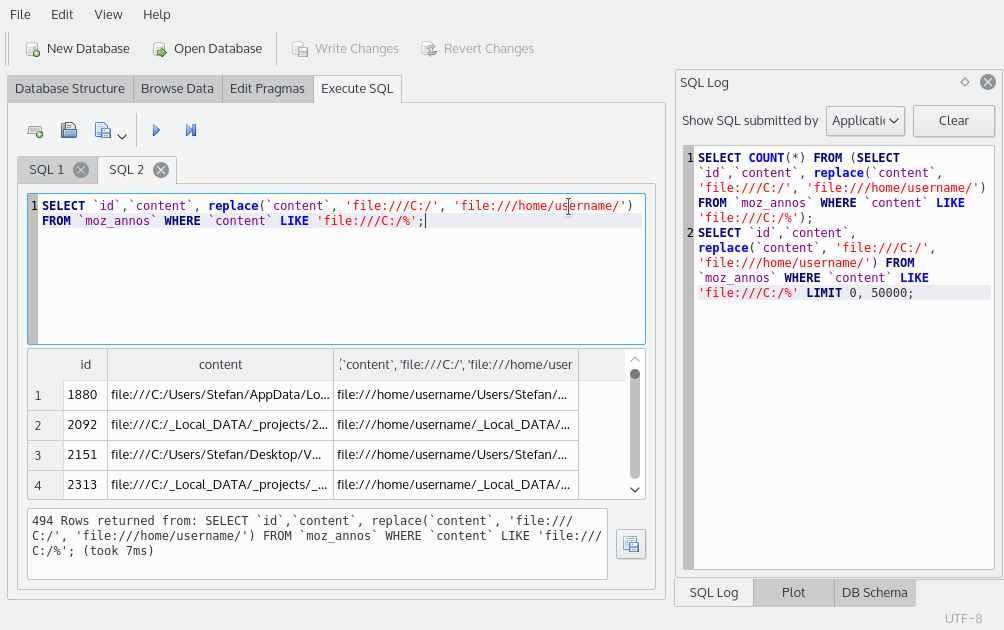
you should edit the search and replace strings so that they fit your needs...
last step is to really execute the replacement in the datasets:
again i added a new sql tab and entered the replace command:
Code: Select all
UPDATE `moz_annos` SET `content` = replace(`content`, 'file:///C:/', 'file:///home/username/')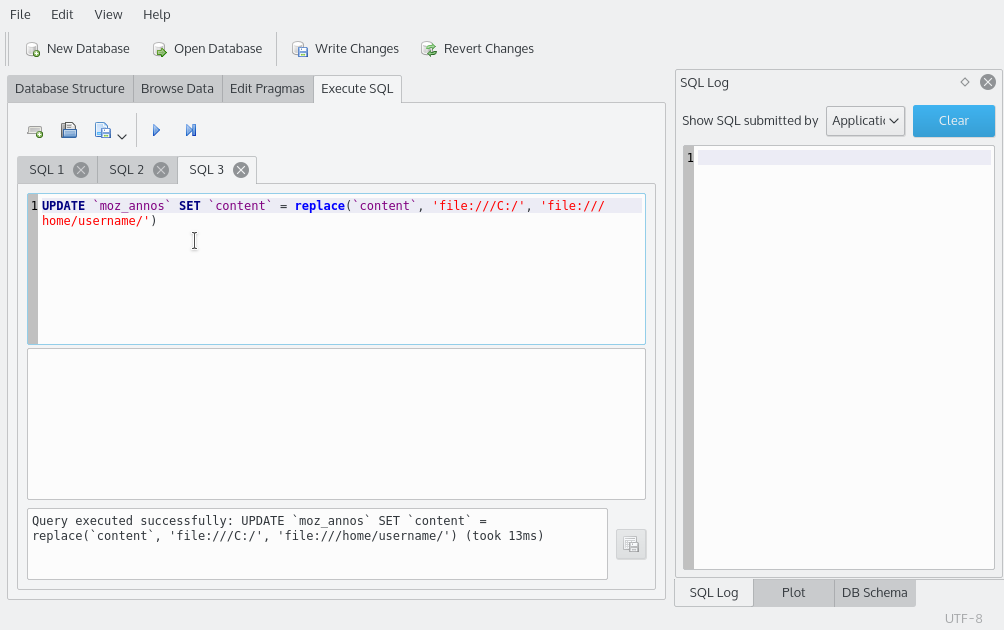
now you can switch back to the 'Browse Data' Tab and check if your changes are all fine.
Code: Select all
file:///%or
Code: Select all
file:///C:/%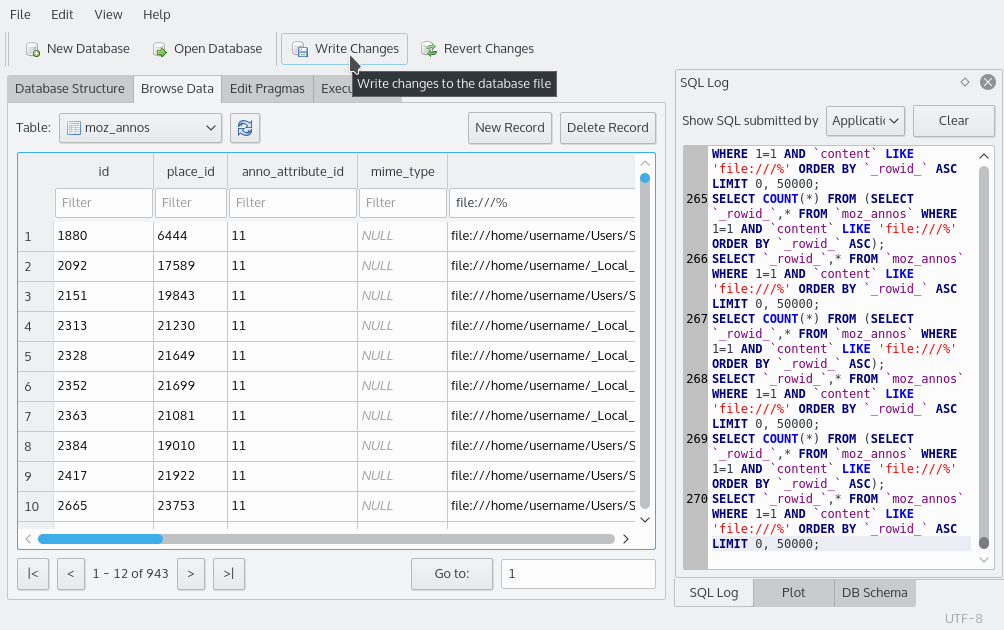
if all is fine click the 'Write Changes' button.
close the tool.
make a second backup copy of your original places.sqlite file (to get back if something went wrong)
and than overwrite your places.sqlite file in your firefox profile folder with the modiefied one.
start firefox and test if it worked..
sunny greetings
stefan
PS: is it possible to attach the images directly in the forum? (currently they are hosted on my own webspace but it think its nicer if they are at the same location as the content they are belonging to...)
- therube
- Posts: 21714
- Joined: March 10th, 2004, 9:59 pm
- Location: Maryland USA
Re: [Linux]Firefox does not open the Save Dialog for a Downl
No. -> Posting a screenshot on the forum.is it possible to attach the images directly in the forum?
Fire 750, bring back 250.
Mozilla/5.0 (Windows; U; Windows NT 6.1; en-US; rv:1.9.1.19) Gecko/20110420 SeaMonkey/2.0.14 Pinball CopyURL+ FetchTextURL FlashGot NoScript
Mozilla/5.0 (Windows; U; Windows NT 6.1; en-US; rv:1.9.1.19) Gecko/20110420 SeaMonkey/2.0.14 Pinball CopyURL+ FetchTextURL FlashGot NoScript
-
jms
- Posts: 17
- Joined: July 15th, 2004, 1:39 pm
Re: [Linux]Firefox does not open the Save Dialog for a Downl
This is a bug in FF because it does not check the path in the preferences. It should check if browser.download.lastDir contains a valid path.
With the SQLITE-Manager addon, open content-prefs.sql and run
update prefs set value='' where value like 'C:%'
With the SQLITE-Manager addon, open content-prefs.sql and run
update prefs set value='' where value like 'C:%'
- s-light
- Posts: 7
- Joined: January 3rd, 2010, 1:14 pm
- Location: Paderborn
- Contact:
Re: [Linux]Firefox does not open the Save Dialog for a Downl
hey jms,
thanks to pointing out the second place to edit!
my first edit only helped so i was able to use the 'page save as' dialog again.
your mentioning of the content-prefs.sql helped to solve the download thing!
(i edited with my mentioned way - just to preserve the sub-parts of my paths - but your way is definitive easier )
)
sunny greetings
stefan
thanks to pointing out the second place to edit!
my first edit only helped so i was able to use the 'page save as' dialog again.
your mentioning of the content-prefs.sql helped to solve the download thing!
(i edited with my mentioned way - just to preserve the sub-parts of my paths - but your way is definitive easier
sunny greetings
stefan
-
Maniaxx
- Posts: 13
- Joined: November 22nd, 2008, 7:03 pm
Re: [Linux]Firefox does not open the Save Dialog for a Downl
I had the same problem but sqlite method didn't work. Completely deleting 'content-prefs.sqlite' did the trick in the end.
- Grumpus
- Posts: 13246
- Joined: October 19th, 2007, 4:23 am
- Location: ... Da' Swamp
Re: [Linux]Firefox does not open the Save Dialog for a Downl
@s-light and others - Don't any of you who migrated a Windows based Firefox profile to a Linux based Firefox find you've spent more time buggering the cross platform issues than to have just built a new profile. Somethings cross over very well but really, this seems like a lot of nuisance for little gain and really isn't a fault of Firefox. More like trying to make orange juice with apples.
Doesn't matter what you say, it's wrong for a toaster to walk around the house and talk to you
-
LeeBinder
- Posts: 20
- Joined: December 25th, 2009, 4:40 pm
macOS Mac OX Firefox does't open the Save Dialog for a Downl
This query worked for me in macOS High Sierra 10.13.6:
update prefs set value='/Users/YouUserNameHere/Downloads' where value like 'C:%'
replace YouUserNameHere with you know what with..
In other words, the value '' is not allowed to be empty in above mentioned OS.
update prefs set value='/Users/YouUserNameHere/Downloads' where value like 'C:%'
replace YouUserNameHere with you know what with..
In other words, the value '' is not allowed to be empty in above mentioned OS.
Waterfox & Thunderbird | macOS Mojave & Big Sur
also installed but hardly ever use: Windows 10
also installed but hardly ever use: Windows 10