I could listen to online radio before without problems.
http://www.radiomagica.com.pe/
http://oasis.pe/radioenvivo
but from version Firefox 45. I had problem.
i have win 10 pro x64
i used firefox 46.(x86)
flash player 21.0.0.213
I discovered this delving in firefox.
when I have this configuration in flash if it works properly
but when I use this configuration, it is when I have problems.
This use it, because I do not like having processes like FlashPlayerPlugin_21_0_0_213.exe
I tried it on other browsers such as Vivaldi and SRWare Iron and I have no problems.
Someone could explain why the problem and its possible solution.
thanks.