Associate .php files with firefox, Windows 7 (FINALLY Solved
-
slickrcbd
- Posts: 553
- Joined: September 1st, 2010, 1:57 am
Associate .php files with firefox, Windows 7 (FINALLY Solved
This might be more of a Windows problem, but I got no help on the Microsoft forums here.
I just double-clicked on a story I had saved that was in .php format. Oddly I got prompted to choose what program I wanted to use to open the file.
No problem, I'll just choose Firefox and tell it to always use Firefox.
Except that navigating to C:\Program Files\Mozilla Firefox\ and selecting "firefox.exe" does not cause firefox.exe to appear in the list of programs.
Furthermore, subsequently clicking "browse" again causes it to go back to C:\program files
Finally, hitting "OK" after navigating to Firefox and ignoring the lack of it appearing causes some random program to be selected instead and setting it as default.
What gives and how do I fix it?
I get the same result with "Associate a file type or protocol with a specific program."
I have to drag the .php file into an active Firefox window, or go through Firefox's "open file..." , or navigate in the browser to
file:///d:/path/to/file/
and click on the file on the list.
How do I fix the association so I can double-click on a .php file from an Explorer window or from AgentRansack?
P.S. If it would help, I can upload some pictures, but I already attached them to the virtually identical post I made in the Microsoft Forums.
I just double-clicked on a story I had saved that was in .php format. Oddly I got prompted to choose what program I wanted to use to open the file.
No problem, I'll just choose Firefox and tell it to always use Firefox.
Except that navigating to C:\Program Files\Mozilla Firefox\ and selecting "firefox.exe" does not cause firefox.exe to appear in the list of programs.
Furthermore, subsequently clicking "browse" again causes it to go back to C:\program files
Finally, hitting "OK" after navigating to Firefox and ignoring the lack of it appearing causes some random program to be selected instead and setting it as default.
What gives and how do I fix it?
I get the same result with "Associate a file type or protocol with a specific program."
I have to drag the .php file into an active Firefox window, or go through Firefox's "open file..." , or navigate in the browser to
file:///d:/path/to/file/
and click on the file on the list.
How do I fix the association so I can double-click on a .php file from an Explorer window or from AgentRansack?
P.S. If it would help, I can upload some pictures, but I already attached them to the virtually identical post I made in the Microsoft Forums.
Last edited by slickrcbd on September 21st, 2017, 4:42 pm, edited 1 time in total.
-
morat
- Posts: 6421
- Joined: February 3rd, 2009, 6:29 pm
Re: Associate .php files with firefox, Windows 7
Here is how I associate a file type with a program.
Control Panel > Programs > Default Programs
Default Programs - Associate a file type or protocol with a program (Set Associations)
There is no .php extension in the table.
<command prompt>
type nul > temp.php
C:\Windows\explorer.exe /select,temp.php
del temp.php
</command prompt>
* right click temp.php
* click Properties
* click Change
* click Browse
* paste C:\Program Files\Mozilla Firefox\firefox.exe
Control Panel > Programs > Default Programs
Default Programs - Associate a file type or protocol with a program (Set Associations)
There is no .php extension in the table.
<command prompt>
type nul > temp.php
C:\Windows\explorer.exe /select,temp.php
del temp.php
</command prompt>
* right click temp.php
* click Properties
* click Change
* click Browse
* paste C:\Program Files\Mozilla Firefox\firefox.exe
-
pirst
- Posts: 206
- Joined: January 2nd, 2008, 7:07 am
- Contact:
Re: Associate .php files with firefox, Windows 7
php files are server side files - so there is no point associating them with firefox if you're just end user. If you know something about programming you better try opening it in notepad. The was some sort of mistake on the server that browser didn't recognize it as file for rendering, but for downloading.
-
slickrcbd
- Posts: 553
- Joined: September 1st, 2010, 1:57 am
Re: Associate .php files with firefox, Windows 7
I'm confused. Wouldn't "del temp.php" delete the file, and thus I'd be unable to right-click on it in the next step?morat wrote:Here is how I associate a file type with a program.
Control Panel > Programs > Default Programs
Default Programs - Associate a file type or protocol with a program (Set Associations)
There is no .php extension in the table.
<command prompt>
type nul > temp.php
C:\Windows\explorer.exe /select,temp.php
del temp.php
</command prompt>
* right click temp.php
* click Properties
* click Change
* click Browse
* paste C:\Program Files\Mozilla Firefox\firefox.exe
That said, the "Associate a file type or protocol with a program" allows me to associate Chrome or IE with the file, but not Firefox.
It doesn't matter if it initiate it via right clicking and choosing "open with", right-clicking and choosing "properties" then clicking on "change", or going to Default Programs, clicking on "associate a file type or protocol with a program", finding .php in the list, and clicking on "change program", the browse button does not work for Firefox.
The system is a dual-boot 64-bit Windows Vista Home Premium/Windows 7 Professional. There is an old (and probably still 32-bit as I have no memory of upgrading the Vista side since I rarely use it these days now that everybody I used to support has Windows 7, 8 or 10, the reason I made it a dual boot instead of clean install doesn't really exist anymore) copy of Firefox on what is recognized as the D drive for Vista at D:\program files (x86)\mozilla firefox\firefox.exe, and the copy used by Windows 7 with 64-bit Firefox is at the C:\program files\mozilla firefox\firefox.exe
When I boot Vista, the C and D drives get reversed. That took me by surprise since making Windows 98[SE]/XP dual-boots did not behave that way and I did not remember XP/Vista dual-boots doing it either, but I only remember setting that latter one up once, the rest mostly had me downgrading to XP because of problems with Vista.
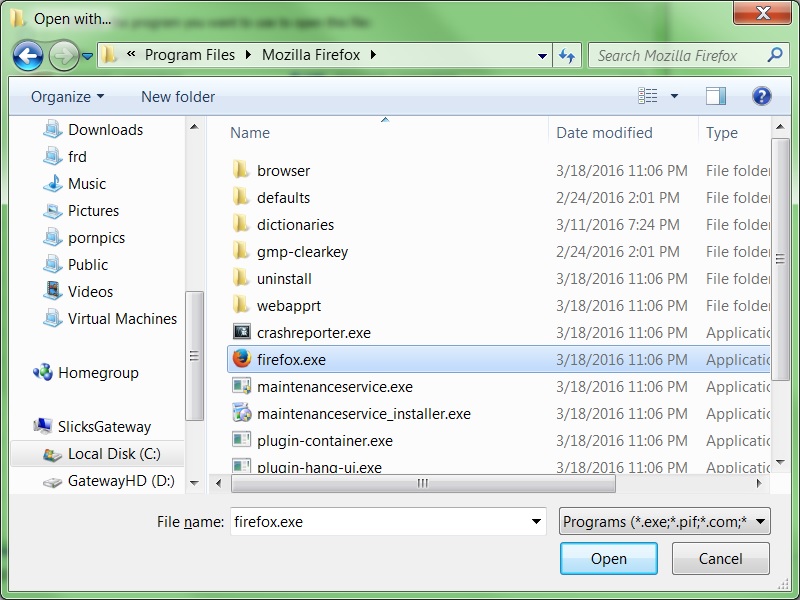 Firefoxprogram by slickrcbd, on Flickr
Firefoxprogram by slickrcbd, on Flickr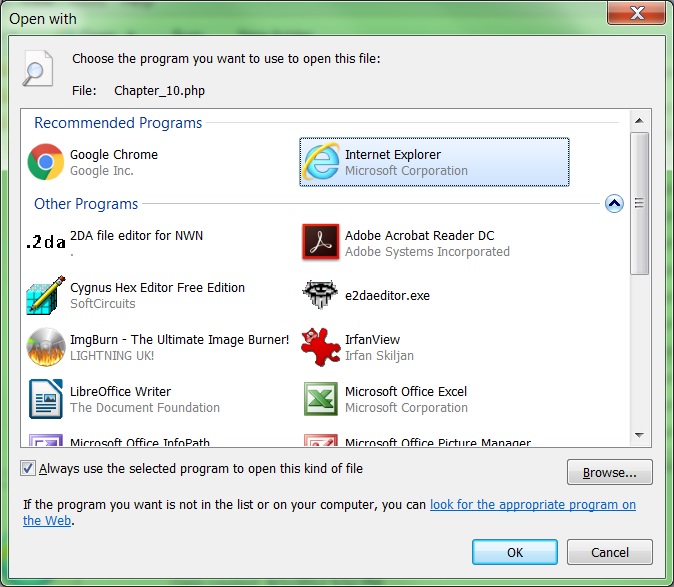 nofirefox3 by slickrcbd, on Flickr
nofirefox3 by slickrcbd, on Flickrhttps://flic.kr/s/aHskPtDEyw
-
slickrcbd
- Posts: 553
- Joined: September 1st, 2010, 1:57 am
Re: Associate .php files with firefox, Windows 7
Sorry, I recycled images fromthe post on the Microsoft forum made last Spring. Firefox is now dated 11/19/2016. Just in case you want to call me on an outdated version that does not match what is posted at the bottom.
- makaiguy
- Posts: 16878
- Joined: November 18th, 2002, 6:44 pm
- Location: Somewhere in SE USA
- Contact:
Re: Associate .php files with firefox, Windows 7
Php files must be run on a server. They output html code that then can be read by a browser, such as Firefox, but I've not heard of a browser that can natively run a php file.
Doug Wilson
Win10 64bit: FF 124.0.2 64bit, TB 102.12.0 32-bit ║ Android 13/10: FF 124.2.0/115.9.0 ║ No TB for Android available, dammit!
What a fool believes he sees, no wise man has the power to reason away - Doobie Brothers
Win10 64bit: FF 124.0.2 64bit, TB 102.12.0 32-bit ║ Android 13/10: FF 124.2.0/115.9.0 ║ No TB for Android available, dammit!
What a fool believes he sees, no wise man has the power to reason away - Doobie Brothers
-
slickrcbd
- Posts: 553
- Joined: September 1st, 2010, 1:57 am
Re: Associate .php files with firefox, Windows 7
Chrome opens it just fine. IE refuses to mess with it, just keeps asking if I want to open or save the file.
Firefox opens it just fine if I drag it onto an open Firefox window, or any other method of opening a file from within.
On my old XP machine, I can double-click on the file (it is actually stored on my old Windows 98SE/XP dual-boot machine that 15 years ago was my primary and best computer, but is now used as a file/print server), but copying it to the local hard drive has no effect on this problem. I checked) without issue and Firefox opens it just fine.
I know I used to be able to do the same with Firefox 2 on the 98SE side of the dual-boot, but I haven't checked in a LONG time.
Firefox opens it just fine if I drag it onto an open Firefox window, or any other method of opening a file from within.
On my old XP machine, I can double-click on the file (it is actually stored on my old Windows 98SE/XP dual-boot machine that 15 years ago was my primary and best computer, but is now used as a file/print server), but copying it to the local hard drive has no effect on this problem. I checked) without issue and Firefox opens it just fine.
I know I used to be able to do the same with Firefox 2 on the 98SE side of the dual-boot, but I haven't checked in a LONG time.
-
morat
- Posts: 6421
- Joined: February 3rd, 2009, 6:29 pm
Re: Associate .php files with firefox, Windows 7
@pirst
@makaiguy
It renders for me in Firefox and Chrome. Internet Explorer opens the file as text.
e.g.
ren Calendar.htm Calendar.php
FirefoxPortable.exe C:\Calendar.php
chrome.exe C:\Calendar.php
iexplore.exe C:\Calendar.php
@slickrcbd
I don't know. Are you using the correct path? Any non-ASCII characters in the path?
Unicode code converter
http://r12a.github.io/apps/conversion/
@makaiguy
It renders for me in Firefox and Chrome. Internet Explorer opens the file as text.
e.g.
ren Calendar.htm Calendar.php
FirefoxPortable.exe C:\Calendar.php
chrome.exe C:\Calendar.php
iexplore.exe C:\Calendar.php
@slickrcbd
I don't know. Are you using the correct path? Any non-ASCII characters in the path?
Unicode code converter
http://r12a.github.io/apps/conversion/
-
Brummelchen
- Posts: 4480
- Joined: March 19th, 2005, 10:51 am
Re: Associate .php files with firefox, Windows 7
http://php.net/manual/en/intro-whatcando.phpWhat can PHP do?
Anything. PHP is mainly focused on server-side scripting, so you can do anything any other CGI program can do, such as collect form data, generate dynamic page content, or send and receive cookies. But PHP can do much more.
from a simple view php-files can contain pure html code - which is pretty pointless, the it should be named htm(l). or php code - or both. anyhow its puurpose is not to run on a browser than a server.
if you want it run in a browser rename it to htm(l) and see what you get.
-
slickrcbd
- Posts: 553
- Joined: September 1st, 2010, 1:57 am
Re: Associate .php files with firefox, Windows 7
A direct copy/paste from the explorer window where firefox.exe is located:morat wrote:@pirst
@slickrcbd
I don't know. Are you using the correct path? Any non-ASCII characters in the path?
Unicode code converter
http://r12a.github.io/apps/conversion/
Code: Select all
C:\Program Files\Mozilla FirefoxOh, and i checked security permissions for the folder in question. The group "users" has three permissions: Read & Execute, List folder contents, and Read, CREATOR OWNER had none checked, but I checked the same as users and it had no effect. I can choose Chrome or Internet Explorer, but it refuses to add Firefox to the list.
-
morat
- Posts: 6421
- Joined: February 3rd, 2009, 6:29 pm
Re: Associate .php files with firefox, Windows 7
Try to associate the .php file type with a .vbs script.
The script opens a file in Firefox.
VBScript
http://en.wikipedia.org/wiki/VBScript
Code: Select all
Option Explicit
Dim strPath
strPath = """C:\Program Files\Mozilla Firefox\firefox.exe"""
Dim objShell
Set objShell = CreateObject("WScript.Shell")
If WScript.Arguments.Count = 0 Then
objShell.Run strPath
Else
objShell.Run strPath & " " & chr(34) & WScript.Arguments(0) & chr(34)
End If
Set objShell = NothingVBScript
http://en.wikipedia.org/wiki/VBScript
-
slickrcbd
- Posts: 553
- Joined: September 1st, 2010, 1:57 am
- therube
- Posts: 21714
- Joined: March 10th, 2004, 9:59 pm
- Location: Maryland USA
Re: Associate .php files with firefox, Windows 7 (FINALLY So
(Same result here as with the OP. I was able to "manually" set things up [but not 100%] using Nirsoft's FileTypesMan.
Basically I copied what was there for .html to .php. And with that, it reports some sort of "null" error, though the .php page does open as wanted.)
Basically I copied what was there for .html to .php. And with that, it reports some sort of "null" error, though the .php page does open as wanted.)
Fire 750, bring back 250.
Mozilla/5.0 (Windows; U; Windows NT 6.1; en-US; rv:1.9.1.19) Gecko/20110420 SeaMonkey/2.0.14 Pinball CopyURL+ FetchTextURL FlashGot NoScript
Mozilla/5.0 (Windows; U; Windows NT 6.1; en-US; rv:1.9.1.19) Gecko/20110420 SeaMonkey/2.0.14 Pinball CopyURL+ FetchTextURL FlashGot NoScript
-
slickrcbd
- Posts: 553
- Joined: September 1st, 2010, 1:57 am
Re: Associate .php files with firefox, Windows 7 (FINALLY So
I tried FileTypesMan but for some reason it wouldn't work, probably because FileTypesMan requires elevation, and then it sets the HKCU for the admin account, not the standard account.
About the only way I can get FileTypesMan to work right for my standard account is to temporarily change it to an admin account, run the program and make the changes, then change it back to a standard account.
Oh, and I had to twice go back and correct myself when I typed "limited account" instead of "standard account". I hate it when Microsoft changes the terminology for the exact same thing for no reason.
About the only way I can get FileTypesMan to work right for my standard account is to temporarily change it to an admin account, run the program and make the changes, then change it back to a standard account.
Oh, and I had to twice go back and correct myself when I typed "limited account" instead of "standard account". I hate it when Microsoft changes the terminology for the exact same thing for no reason.