Trying to open the profile manager on Mac
-
Tomatoshadow2
- Posts: 435
- Joined: May 11th, 2017, 9:52 am
Re: Trying to open the profile manager on Mac
I found this old video on Youtube, where the person talks about the launcher app, could I go about it, this way? https://www.youtube.com/watch?v=3ObnzfCUnvI
- RobertJ
- Moderator
- Posts: 10880
- Joined: October 15th, 2003, 7:40 pm
- Location: Chicago IL/Oconomowoc WI
Re: Trying to open the profile manager on Mac
.
You launch Script Editor found here
/Applications/Utilities/Script Editor.app
You then paste in this code
changing FirefoxBeta.app to the FF app you want to open and Beta to the name of the unique profile for that app without the random characters.
Then save the file to the Desktop naming it whatever you want and save as an "Application"
.
You launch Script Editor found here
/Applications/Utilities/Script Editor.app
You then paste in this code
Code: Select all
tell application "Finder"
do shell script "open -n /Applications/FirefoxBeta.app/ --args -P \"Beta\""
end tell
Then save the file to the Desktop naming it whatever you want and save as an "Application"
.
FF 92.0 - TB 78.13 - Mac OSX 10.13.6
-
kukla
- Posts: 968
- Joined: December 30th, 2008, 3:59 pm
Re: Trying to open the profile manager on Mac
Robert, I'm not great at writing Applescript, but I'd like to try out your script with the "if, then" options included for two apps + their corresponding profiles. Apps are "FFesr" and "FF54". Profile for the FFesr is "Test" and profile for the FF54 is "Test2"
How are these apps opened, separately from /Applications, from a Dock icon (there would have to be two), from within the script, or from where?
Using the above, could you write out the script you would use, and please indicate just when the script is executed?
And without using your script, is there a way to manually assign the correct profile to its app on open?
Thanks
How are these apps opened, separately from /Applications, from a Dock icon (there would have to be two), from within the script, or from where?
Using the above, could you write out the script you would use, and please indicate just when the script is executed?
And without using your script, is there a way to manually assign the correct profile to its app on open?
Thanks
-
kukla
- Posts: 968
- Joined: December 30th, 2008, 3:59 pm
Re: Trying to open the profile manager on Mac
Haven't tried it yet, but the chosen solution here appears to be the proper way of doing this manually. Will try this out first on a clone.And without using your script, is there a way to manually assign the correct profile to its app on open?
- RobertJ
- Moderator
- Posts: 10880
- Joined: October 15th, 2003, 7:40 pm
- Location: Chicago IL/Oconomowoc WI
Re: Trying to open the profile manager on Mac
.
kukla, Here is the Script for you situation:
NOTE:
.
kukla, Here is the Script for you situation:
Code: Select all
tell application "Finder"
set Choose_app to display dialog "Choose FF App" buttons {"FFesr", "FF54", "Cancel"} default button 3 with icon 1
if button returned of Choose_app = "FFesr" then
do shell script "open -n /Applications/FFesr.app/ --args -P \"Test\" "
else if button returned of Choose_app = "FF54" then
do shell script "open -n /Applications/FF54.app/ --args -P \"Test2\" "
end if
end tell
- The FF applications FFesr.app and FF54.app must be in the Applications folder.
- The profiles Test and Test2 must be in /Users/<acct>/Library/Application Support/Firefox/Profiles/
.
FF 92.0 - TB 78.13 - Mac OSX 10.13.6
-
kukla
- Posts: 968
- Joined: December 30th, 2008, 3:59 pm
Re: Trying to open the profile manager on Mac
That's great, thanks for that. But further question, when does this script run? Does it run automatically on FF open (whichever version is selected), or does it need to be executed manually? Also assume that only one version can be open, not both concurrently, if that's correct.
Another thng: to prevent privilege escalation, I run out of a standard account, and use the admin account solely for authenticating. Can this script, as written, run out of a standard account, or is that irrelevant?
Much too hot here to run any machine for very long, so probably won't be able to try this out for a bit--reason I'm writing this from iPad in an AC cooled bedroom.
Another thng: to prevent privilege escalation, I run out of a standard account, and use the admin account solely for authenticating. Can this script, as written, run out of a standard account, or is that irrelevant?
Much too hot here to run any machine for very long, so probably won't be able to try this out for a bit--reason I'm writing this from iPad in an AC cooled bedroom.
- RobertJ
- Moderator
- Posts: 10880
- Joined: October 15th, 2003, 7:40 pm
- Location: Chicago IL/Oconomowoc WI
Re: Trying to open the profile manager on Mac
When you double click on the Apple Script saved File icon [whatever you named it]kukla wrote: when does this script run?
No, you can click on the "FFesr or FF54" app [one not running] as long as they have different profiles which in your case they do, test and test2.kukla wrote:Also assume that only one version can be open, not both concurrently,
Yeskukla wrote: Can this script, as written, run out of a standard account
.
FF 92.0 - TB 78.13 - Mac OSX 10.13.6
-
kukla
- Posts: 968
- Joined: December 30th, 2008, 3:59 pm
Re: Trying to open the profile manager on Mac
OK, out of concern that a profile might become corrupted if opened with the wrong app version, what happens if I open one of the apps without running the script?
And related, still don't understand just what the correct sequence is, since it seems the script depends on there first being an app, or apps, open. Or is that wrong, must the script be run before opening an app or apps?
As an example, say I want to run "FF54", can you spell out just what the steps are?
And related, still don't understand just what the correct sequence is, since it seems the script depends on there first being an app, or apps, open. Or is that wrong, must the script be run before opening an app or apps?
As an example, say I want to run "FF54", can you spell out just what the steps are?
- RobertJ
- Moderator
- Posts: 10880
- Joined: October 15th, 2003, 7:40 pm
- Location: Chicago IL/Oconomowoc WI
Re: Trying to open the profile manager on Mac
.
Backup
/Users/<act>/Library/Application Support/Firefox/Profiles
/Users/<act>/Library/Application Support/Firefox/profiles.ini
and then experiment; that is the only way to learn and understand.
.
Backup
/Users/<act>/Library/Application Support/Firefox/Profiles
/Users/<act>/Library/Application Support/Firefox/profiles.ini
and then experiment; that is the only way to learn and understand.
.
FF 92.0 - TB 78.13 - Mac OSX 10.13.6
-
kukla
- Posts: 968
- Joined: December 30th, 2008, 3:59 pm
Re: Trying to open the profile manager on Mac
I appreciate all the help you've given with this, but since I generally like to know beforehand what I'm getting into--at least to a certain extent--backups or not, I'll pass up the suggestion to experiment (I don't have an especially strong thirst to turn this into a learning experience), and just do this manually.
Last edited by kukla on July 21st, 2017, 1:41 pm, edited 1 time in total.
- RobertJ
- Moderator
- Posts: 10880
- Joined: October 15th, 2003, 7:40 pm
- Location: Chicago IL/Oconomowoc WI
Re: Trying to open the profile manager on Mac
.
If you backup the profiles nothing is lost; you cannot corrupt the application itself.
As a wise person said, "Nothing ventured nothing gained." In this case what you would gain is knowledge.
.
If you backup the profiles nothing is lost; you cannot corrupt the application itself.
As a wise person said, "Nothing ventured nothing gained." In this case what you would gain is knowledge.
.
FF 92.0 - TB 78.13 - Mac OSX 10.13.6
-
kukla
- Posts: 968
- Joined: December 30th, 2008, 3:59 pm
Re: Trying to open the profile manager on Mac
Again, I appreciate the help, but perhaps you would show more wisdom to not be quite so patronizing.RobertJ wrote:.
If you backup the profiles nothing is lost; you cannot corrupt the application itself.
As a wise person said, "Nothing ventured nothing gained." In this case what you would gain is knowledge.
.
- RobertJ
- Moderator
- Posts: 10880
- Joined: October 15th, 2003, 7:40 pm
- Location: Chicago IL/Oconomowoc WI
Re: Trying to open the profile manager on Mac
kukla wrote: Again, I appreciate the help, but perhaps you would show more wisdom to not be quite so patronizing.
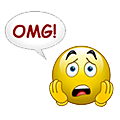
- I wrote a custom script just for your requirements.
- Created dummy profiles and duplicate apps using your requirements to test the script.
- I gave you detailed instructions on how to create it and save it.
- You launch it by double clicking like any other Mac application.
- I told you the directories/files to save to avoid any loss of data.
Heading out to dinner & wine with my wife.
.
FF 92.0 - TB 78.13 - Mac OSX 10.13.6
-
kukla
- Posts: 968
- Joined: December 30th, 2008, 3:59 pm
Re: Trying to open the profile manager on Mac
I'm no longer very active at Apple discussions, but when I was I answered, or at least helped with, many thousands of questions. My guess would be somewhere in the neighborhood of at least 30,000-50,000 questions) including quite a few where I spent days helping the same user. I would never have thought of refusing to give some last bit of information to help someone on their way, and certainly not "for their own good," as a "learning experience." Or was all that really about getting tired of this thread, just wanting it to be over and done with?
Your last quite dramatic post, unnecessarily replete with various graphics, depicts me as being woefully ungrateful for your help. Please just take a moment and count the number of times throughout this thread where I gave thanks and showed appreciation. But can you not understand how someone might find your attitude that you are giving me an opportunity for a learning experience somewhat patronizing? Maybe not your 34 years, but I have spent many years working with Macs, and over that time I have engaged in much trial and much error, so I don't shy away from making the kinds of mistakes that have increased my knowledge. But my initial reaction to your abrupt demurral was, in addition to astonishment, along the lines of "if he's going to bother to reply why doesn't he just answer these few final questions about running the damn script, why does this need to be turned into some learning experience for my own good?"
It's regrettable that this ended on a sour note. I do still appreciate your help, for which I remain grateful, but I think it's best to just let it rest here.
Your last quite dramatic post, unnecessarily replete with various graphics, depicts me as being woefully ungrateful for your help. Please just take a moment and count the number of times throughout this thread where I gave thanks and showed appreciation. But can you not understand how someone might find your attitude that you are giving me an opportunity for a learning experience somewhat patronizing? Maybe not your 34 years, but I have spent many years working with Macs, and over that time I have engaged in much trial and much error, so I don't shy away from making the kinds of mistakes that have increased my knowledge. But my initial reaction to your abrupt demurral was, in addition to astonishment, along the lines of "if he's going to bother to reply why doesn't he just answer these few final questions about running the damn script, why does this need to be turned into some learning experience for my own good?"
It's regrettable that this ended on a sour note. I do still appreciate your help, for which I remain grateful, but I think it's best to just let it rest here.