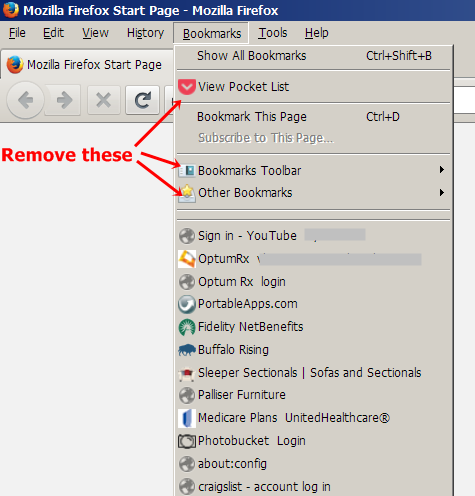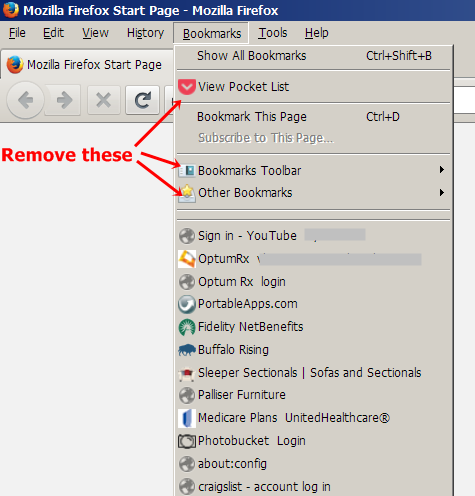Gotta love how they hide all of this stuff and scattered all over.

I saw the entries that show those, but I didn't scan down far enough for the ones that hide them. What a difference. They need to stop doing a M$ by adding a bunch of annoying crap, cluttering up the UI and removing items that had a purpose.

Thanks for all that, it's starting to more look like
Opera Classic now, thou will never equal by a long shot!