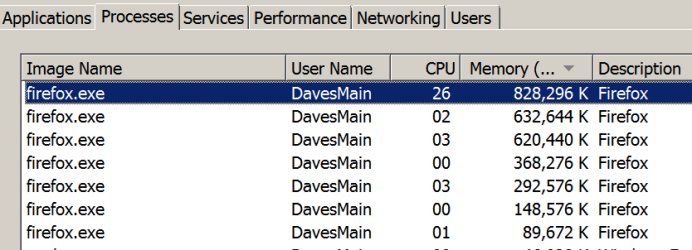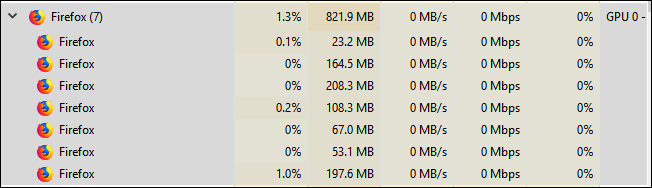However, I only open FF once. And as you can see from the screenshot below, FF is using a huge amount of ram.


Hello Malliz and thanks for the replymalliz wrote:Well 64 bit Firefox is now a multi process browser. My guess is you have some sort of extension running? Have you tried Firefox Safe mode?
I have six Firefox Processes but only 380mb of ram used so something else is causing your problem
URL?Whenever I log into a news site
You're not using CPU.slows down to a crawl