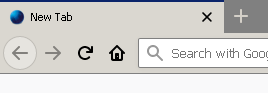The browser preference browser.uiCustomization.state saves and loads the toolbar configuration and keeps items and positions of uninstalled add-ons or non-available/deprecated toolbar content. This can be used to trick Firefox into displaying technically still present separators. They are only hidden from customizing modes palette.
- Open about:config and search for browser.uiCustomization.state.
- Copy and paste the string content into a text file.
- Inside the (probably long) text string you will find an area, that looks like this
Code: Select all
...,"nav-bar":["back-button","forward-button","stop-reload-button","home-button","urlbar-container",.... - "Create" a separator by adding customizableui-special-separator[random_4_digits] inside toolbars configuration area, so it looks like this
Code: Select all
...,"nav-bar":["back-button","forward-button","stop-reload-button","customizableui-special-separator1957","home-button","urlbar-container",.... - Copy the new string back into browser.uiCustomization.state and restart Firefox.
- Repeat for other toolbars btw. positions.