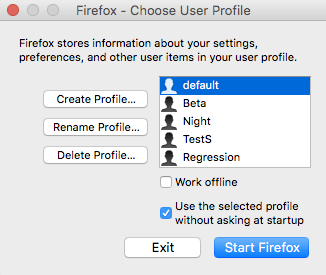.
Running FF 59.0.1 on OS 10.13.3 with no problems. Note just because you have a FF window open does not indicate it is a FF issue. On the other hand running Safari for a while with no issue also does not point that way.
I would do as
DanRaisch suggested and try FF in safe mode; I have noticed some quirky extensions. Also you might try a temporary test profile, your profile may be corrupted.
To create a new temporary profile.
Quit FF and then go to
Applications > Utilities and launch Terminal.app
Then paste this in
exactly without the quotes
"/Applications/Firefox.app/Contents/MacOS/firefox -P"
and hit return
You will see a screen that looks like this
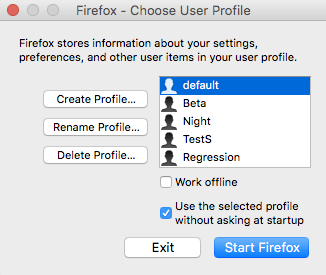
click on the "Create Profile" button and follow the instructions. See if that helps.
To go back to your old or default profile simply quit and restart FF from the profile manager and select your default profile.