Run 2 Versions Of FF On One Computer?
-
LameBrains
- Posts: 66
- Joined: August 25th, 2013, 10:08 am
Run 2 Versions Of FF On One Computer?
Is there any way I can run the latest version of FF and also run v56.0.2 on the same computer (other than with a virtual machine or portable version)?
I have not updated versions because I don't want to go through the process of finding new add-ons for the "legacy" add-ons I rely on and configuring them (I know a lot of people feel/felt the same way). I already know that at least a few add-ons that I rely on do not have any good equivalents for my needs that will run on the latest FF (don't want to get into a debate about this so please stay on topic... thank you). But I'm willing to take a look and see if there is some way out of this so I can move forward with FF versions.
So I want to keep 56.0.2 so I can still get things done in the meantime and experiment with the newer FF version and test add-ons that are available for myself to see if they will meet my needs before switching to the newer version.
Only don't want to fool with a VM or use a portable since I don't think there is any easy way to add add-ons to a portable version.
Is there any other way to do this? Thanks.
The OS is Win7/64
The version of FF I am now using is 56.0.2 /32
I have not updated versions because I don't want to go through the process of finding new add-ons for the "legacy" add-ons I rely on and configuring them (I know a lot of people feel/felt the same way). I already know that at least a few add-ons that I rely on do not have any good equivalents for my needs that will run on the latest FF (don't want to get into a debate about this so please stay on topic... thank you). But I'm willing to take a look and see if there is some way out of this so I can move forward with FF versions.
So I want to keep 56.0.2 so I can still get things done in the meantime and experiment with the newer FF version and test add-ons that are available for myself to see if they will meet my needs before switching to the newer version.
Only don't want to fool with a VM or use a portable since I don't think there is any easy way to add add-ons to a portable version.
Is there any other way to do this? Thanks.
The OS is Win7/64
The version of FF I am now using is 56.0.2 /32
- RobertJ
- Moderator
- Posts: 10880
- Joined: October 15th, 2003, 7:40 pm
- Location: Chicago IL/Oconomowoc WI
Re: Run 2 Versions Of FF On One Computer?
.
It can be done easily. However since I'm a Mac person will need to wait for a Win person to provide instructions.
Note, it will take two profiles; you can not use the same profile for both versions at the same time.
.
It can be done easily. However since I'm a Mac person will need to wait for a Win person to provide instructions.
Note, it will take two profiles; you can not use the same profile for both versions at the same time.
.
FF 92.0 - TB 78.13 - Mac OSX 10.13.6
-
lasardo
- Posts: 182
- Joined: September 9th, 2018, 1:41 pm
Re: Run 2 Versions Of FF On One Computer?
Portable firefox can easily have extensions added, for ones from the addons.mozilla.org site, the same way as they are normally added. But if you don't want portable firefox there is another method using two profiles. I will wait for an expert to post the instructions.
- smsmith
- Moderator
- Posts: 19979
- Joined: December 7th, 2004, 8:51 pm
- Location: Indiana
Re: Run 2 Versions Of FF On One Computer?
You would use the profile manager to create a second profile to be used with the other version, and then make sure to pick the correct profile when you run each specific version.
For instance, I run Release and Nightly. So, I create a profile with "release" in the profile name, and one with "nightly" in the profile name and path. When I run the release version, I be sure to pick the release profile in the manager before clicking "Start Firefox". And when I run Nightly, I pick the nightly profile. Easy peasy.
http://kb.mozillazine.org/Profile_manager
If you want to run both at the same time:
http://kb.mozillazine.org/Opening_a_new ... er_profile
For instance, I run Release and Nightly. So, I create a profile with "release" in the profile name, and one with "nightly" in the profile name and path. When I run the release version, I be sure to pick the release profile in the manager before clicking "Start Firefox". And when I run Nightly, I pick the nightly profile. Easy peasy.
http://kb.mozillazine.org/Profile_manager
If you want to run both at the same time:
http://kb.mozillazine.org/Opening_a_new ... er_profile
Give a man a fish, and he eats for a day. Teach a man to fish, and he eats for a lifetime.
I like poetry, long walks on the beach and poking dead things with a stick.
Please do not PM me for personal support. Keep posts here in the Forums instead and we all learn.
I like poetry, long walks on the beach and poking dead things with a stick.
Please do not PM me for personal support. Keep posts here in the Forums instead and we all learn.
- RobertJ
- Moderator
- Posts: 10880
- Joined: October 15th, 2003, 7:40 pm
- Location: Chicago IL/Oconomowoc WI
Re: Run 2 Versions Of FF On One Computer?
.
smsmith, I can run four instances of FF at the same time (or more). Each has its own profile. The profiles are called default. Beta, Nightly and Test. They are mapped to the FF app's as follows:
default --> FF release
Beta --> FF beta
Nightly --> FF nightly
Test --> FF release (profile has no extensions or other tweaks)
Rather than use the profile manager I wrote a simple Apple Script that pops up a window with buttons to select what I want. For example if I want to run the beta with its profile and click on that button, the following command is executed
I admit I know nothing about Win; however, there must be some scripting approach in Win to do the same thing. That would avoid having to use the profile manger and possibly selecting the wrong profile.
.
smsmith, I can run four instances of FF at the same time (or more). Each has its own profile. The profiles are called default. Beta, Nightly and Test. They are mapped to the FF app's as follows:
default --> FF release
Beta --> FF beta
Nightly --> FF nightly
Test --> FF release (profile has no extensions or other tweaks)
Rather than use the profile manager I wrote a simple Apple Script that pops up a window with buttons to select what I want. For example if I want to run the beta with its profile and click on that button, the following command is executed
Code: Select all
do shell script "open -n /Applications/FirefoxBeta.app/ --args -P \"Beta\" ".
FF 92.0 - TB 78.13 - Mac OSX 10.13.6
- dickvl
- Posts: 54164
- Joined: July 18th, 2005, 3:25 am
Re: Run 2 Versions Of FF On One Computer?
It is a lot easier to use two desktop shortcut and specify which profile to use via the target line.
https://developer.mozilla.org/en-US/Com ... ne_Options
If you want to use both versions at the same time then add the -no-remote switch to the command line.
See also:
http://kb.mozillazine.org/Creating_a_ne ... on_windows
http://kb.mozillazine.org/Shortcut_to_a ... ic_profile
http://kb.mozillazine.org/Using_multipl ... _-_Firefox
https://developer.mozilla.org/en-US/Com ... ne_Options
If you want to use both versions at the same time then add the -no-remote switch to the command line.
See also:
http://kb.mozillazine.org/Creating_a_ne ... on_windows
http://kb.mozillazine.org/Shortcut_to_a ... ic_profile
http://kb.mozillazine.org/Using_multipl ... _-_Firefox
- smsmith
- Moderator
- Posts: 19979
- Joined: December 7th, 2004, 8:51 pm
- Location: Indiana
Re: Run 2 Versions Of FF On One Computer?
You know what they say about skinning cats, Robert... Using the profile manager is how *I* do things. I could path the profile into a shortcut, but I prefer the flexibility to choose the profile that I want by using the profile manager, as I have additional profiles I use for testing purposes and the like. If I screw up and choose the wrong profile, only myself to blame. Think before you click.RobertJ wrote:I admit I know nothing about Win; however, there must be some scripting approach in Win to do the same thing. That would avoid having to use the profile manger and possibly selecting the wrong profile.
Give a man a fish, and he eats for a day. Teach a man to fish, and he eats for a lifetime.
I like poetry, long walks on the beach and poking dead things with a stick.
Please do not PM me for personal support. Keep posts here in the Forums instead and we all learn.
I like poetry, long walks on the beach and poking dead things with a stick.
Please do not PM me for personal support. Keep posts here in the Forums instead and we all learn.
- the-edmeister
- Posts: 32249
- Joined: February 25th, 2003, 12:51 am
- Location: Chicago, IL, USA
Re: Run 2 Versions Of FF On One Computer?
IMO, it is best to use desktop shortcuts which include the -no-remote command to allow 2nd, 3rd, etc version / Profiles to launch when the Default version & Profile is already running. As far as running multiple Profiles & / or versions simultaneously I am a 'kook', I have as had as many as ten or eleven versions of Firefox each with there own unique Profile running at once to see what the limit was.
For a lot of ideas about this subject see this - http://forums.mozillazine.org/viewtopic ... &t=2821799 - a bit 'dated' but still applicable. What's missing is the newer about:profiles feature (Launch Profile in a new browser) which is an off-shoot from the Developer / Beta channel which automatically creates a 2nd Profile --- but isn't applicable when different Firefox versions are intended to be used.
As smsmith hyperlinked "C:\Program Files\Mozilla Firefox\firefox.exe" -P "My Profile" -no-remote would be the Command Line "Target Line" in Windows OS's to launch a 2nd and subsequent Profiles / versions when the Default Firefox version & Profile is already running. This Default / Default Firefox & Profile (as I call it) is very important, the user can have a real big problem if they screw up and open the wrong Profile with the wrong version of Firefox of Firefox, and that is exacerbated with the difference "now-a-days" when "Legacy" vs "WebExtensions" versions are involved. Very easy to b0rk a Profile - so make sure you back up existing Profiles before getting started.
That Default / Default is important when Firefox is the Default Browser in Windows OS's - that is what gets launched or used when a external application wants to open a web browser to "do its thing".
In the last 14 years of screwing around with Profiles and multiple versions of Firefox I have b0rked dozens of Profiles as I was pushing the limits testing Firefox Profiles. And I know that it is 14 years as the Profile Manager was changed with Firefox 0.9; Firefox 0.8 in 2004 along with Firebird & Phoenix versions had a different PM setup' which "bit me in the ass" many time with the Default / Default "issue" until I built a new PC in 2008 and didn't "go back" to Firefox 0.8. Doh!](./images/smilies/eusa_wall.gif) As Red Foreman would have said - "A real dumb-ass" - to not realize that in 4 years.
As Red Foreman would have said - "A real dumb-ass" - to not realize that in 4 years.
For a lot of ideas about this subject see this - http://forums.mozillazine.org/viewtopic ... &t=2821799 - a bit 'dated' but still applicable. What's missing is the newer about:profiles feature (Launch Profile in a new browser) which is an off-shoot from the Developer / Beta channel which automatically creates a 2nd Profile --- but isn't applicable when different Firefox versions are intended to be used.
As smsmith hyperlinked "C:\Program Files\Mozilla Firefox\firefox.exe" -P "My Profile" -no-remote would be the Command Line "Target Line" in Windows OS's to launch a 2nd and subsequent Profiles / versions when the Default Firefox version & Profile is already running. This Default / Default Firefox & Profile (as I call it) is very important, the user can have a real big problem if they screw up and open the wrong Profile with the wrong version of Firefox of Firefox, and that is exacerbated with the difference "now-a-days" when "Legacy" vs "WebExtensions" versions are involved. Very easy to b0rk a Profile - so make sure you back up existing Profiles before getting started.
That Default / Default is important when Firefox is the Default Browser in Windows OS's - that is what gets launched or used when a external application wants to open a web browser to "do its thing".
In the last 14 years of screwing around with Profiles and multiple versions of Firefox I have b0rked dozens of Profiles as I was pushing the limits testing Firefox Profiles. And I know that it is 14 years as the Profile Manager was changed with Firefox 0.9; Firefox 0.8 in 2004 along with Firebird & Phoenix versions had a different PM setup' which "bit me in the ass" many time with the Default / Default "issue" until I built a new PC in 2008 and didn't "go back" to Firefox 0.8. Doh!
A mind is a terrible thing to waste. Mine has wandered off and I'm out looking for it.
-
LameBrains
- Posts: 66
- Joined: August 25th, 2013, 10:08 am
Re: Run 2 Versions Of FF On One Computer?
Thank you all for the excellent replies!
I have not used profiles, but took a quick look and it seems to be exactly what I would need to do two installs. So each version will store it's user data under a different branch and avoid any collisions between the two versions. Perfect.
Okay... also appreciate the information that portable FF versions can use add-ons without having them in the package. Wasn't sure if that was the case. The reason this interests me is that I would prefer to use a portable of the new FF instead of installing it to minimize the impact on my machine. So here is the scenario I would like to try.
Run FF 56.0.2 (32-bit) as is (already installed) using Profile1. And run a newer FF as a portable app using Profile2 (unless a separate Profile is not actually needed (see below).
Here is the first question(s) that comes to mind.
1. If I run the portable, will it store all of its data including its profile data and its add-on data virtually inside the portable sandbox? Or will it store its profile data under the user's AppData outside the portable's file tree like a normal FF installation does? Critical question!
2. Assuming the portable sandboxes ALL it's data, is it even necessary to use profiles for this? Couldn't I just run a newer version of FF as portable and that would allow me to test add-ons without interfering with my currently installed 56.0.2 version? If everything remains contained in the portable file tree, than this should work shouldn't it?
If that would work it would be perfect!
I have not used profiles, but took a quick look and it seems to be exactly what I would need to do two installs. So each version will store it's user data under a different branch and avoid any collisions between the two versions. Perfect.
Okay... also appreciate the information that portable FF versions can use add-ons without having them in the package. Wasn't sure if that was the case. The reason this interests me is that I would prefer to use a portable of the new FF instead of installing it to minimize the impact on my machine. So here is the scenario I would like to try.
Run FF 56.0.2 (32-bit) as is (already installed) using Profile1. And run a newer FF as a portable app using Profile2 (unless a separate Profile is not actually needed (see below).
Here is the first question(s) that comes to mind.
1. If I run the portable, will it store all of its data including its profile data and its add-on data virtually inside the portable sandbox? Or will it store its profile data under the user's AppData outside the portable's file tree like a normal FF installation does? Critical question!
2. Assuming the portable sandboxes ALL it's data, is it even necessary to use profiles for this? Couldn't I just run a newer version of FF as portable and that would allow me to test add-ons without interfering with my currently installed 56.0.2 version? If everything remains contained in the portable file tree, than this should work shouldn't it?
If that would work it would be perfect!
- DanRaisch
- Moderator
- Posts: 127246
- Joined: September 23rd, 2004, 8:57 pm
- Location: Somewhere on the right coast
Re: Run 2 Versions Of FF On One Computer?
Portable Firefox is portable in that it makes no changes to the Windows Registry and installs the data directory and add-on data within the program directory rather than under AppData. To quote from the PortableApps web site: "To install a portable app by itself, or manually, just browse to the location of the AppNamePortable_x.x.paf.exe file you downloaded. Double-click the file to start the installation. Follow the on-screen prompts and select the location you'd like to install to. If the installer detects an existing PortableApps directory on one of your attached drives or within your USERPROFILE folder, it will automatically select that. Otherwise, the current directory will be selected by default. Within the directory you select, an AppNamePortable directory will be created containing the portable app. Note that installing to the C:\Program Files or equivalent is not supported."1. If I run the portable, will it store all of its data including its profile data and its add-on data virtually inside the portable sandbox? Or will it store its profile data under the user's AppData outside the portable's file tree like a normal FF installation does? Critical question!
2. Assuming the portable sandboxes ALL it's data, is it even necessary to use profiles for this? Couldn't I just run a newer version of FF as portable and that would allow me to test add-ons without interfering with my currently installed 56.0.2 version? If everything remains contained in the portable file tree, than this should work shouldn't it?[/quote]
Yes, it would.
Not to be pedantic but Firefox portable doesn't run in what is usually described as a sandbox. "A sandbox typically provides a tightly controlled set of resources for guest programs to run in, such as scratch space on disk and memory. Network access, the ability to inspect the host system or read from input devices are usually disallowed or heavily restricted." That's not the case with PortableApps. They simply run from data directories located in the directory tree of the program and don't require updates to the Windows Registry..
-
LameBrains
- Posts: 66
- Joined: August 25th, 2013, 10:08 am
Re: Run 2 Versions Of FF On One Computer?
@DanRaisch
Thank you for the clear confirmation that this system will work and for the good information.
As an avid sandbox user, I understand that a portable app is not generally a "sandbox" in the full technical sense. I used the term loosely since the behavior of most portable apps today has *some* of the features of a sandbox (though not all). So I used that term for lack of a better way to refer to it that is short and simple. I have FF installed on this laptop, but always run it in a (real) sandbox.
Also, I have seen portable apps that write data to the user area outside of their own file tree. Whether it is because they were configured that way, were older and that was the practice in the earlier days of portables, or just were not compiled correctly I do not know.
But if the FF portable doesn't do that, sounds like that is my best approach! Thank you again (and to EVERYONE again!) for your expertise. Now on to give it a whirl!
Thank you for the clear confirmation that this system will work and for the good information.
As an avid sandbox user, I understand that a portable app is not generally a "sandbox" in the full technical sense. I used the term loosely since the behavior of most portable apps today has *some* of the features of a sandbox (though not all). So I used that term for lack of a better way to refer to it that is short and simple. I have FF installed on this laptop, but always run it in a (real) sandbox.
Also, I have seen portable apps that write data to the user area outside of their own file tree. Whether it is because they were configured that way, were older and that was the practice in the earlier days of portables, or just were not compiled correctly I do not know.
But if the FF portable doesn't do that, sounds like that is my best approach! Thank you again (and to EVERYONE again!) for your expertise. Now on to give it a whirl!
-
Brummelchen
- Posts: 4480
- Joined: March 19th, 2005, 10:51 am
Re: Run 2 Versions Of FF On One Computer?
Your definition of 'sandbox' needs improvement! Firefox don't own a sandbox, windows has. But Win7 is far behind Win8/10.
-
LameBrains
- Posts: 66
- Joined: August 25th, 2013, 10:08 am
Re: Run 2 Versions Of FF On One Computer?
Not sure what you are referring to. I din't say that Firefox "owns" a sandbox. In fact I use Sandboxie to sandbox Firefox.Brummelchen wrote:Your definition of 'sandbox' needs improvement! Firefox don't own a sandbox, windows has. But Win7 is far behind Win8/10.
If you are referring to my use of the term "sandbox" relating to the discussion of portable Firefox, I explained that above.
- RobertJ
- Moderator
- Posts: 10880
- Joined: October 15th, 2003, 7:40 pm
- Location: Chicago IL/Oconomowoc WI
Re: Run 2 Versions Of FF On One Computer?
.
Win can't be so lame as not having a simple scripting capability to automate this. My automated process:
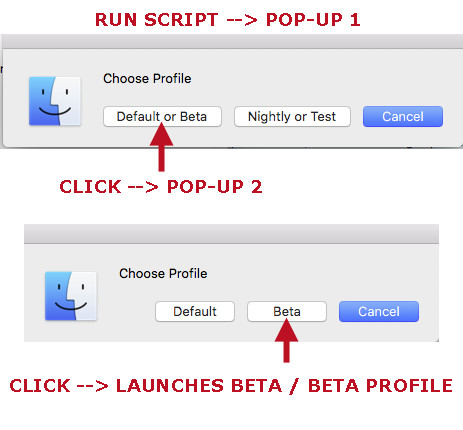
The AppleScript simply provides the pop-ups and associated plumbing. The launching uses this command which is similar to a Win desktop shortcut (I think).
It took me about 15 minutes to write the AppleScript for which I have four choices of instances. I could of course increase the plumbing to provide more choices.

Fridays are time to have fun!!!
.
Win can't be so lame as not having a simple scripting capability to automate this. My automated process:
- I go to the Desktop and double click my FF Launcher AppleScript and get pop-up 1.
- If I then click on button "Default or Beta"
- I get pop-up 2"
- If I then click on button "Beta", FF Beta Launches using profile Beta
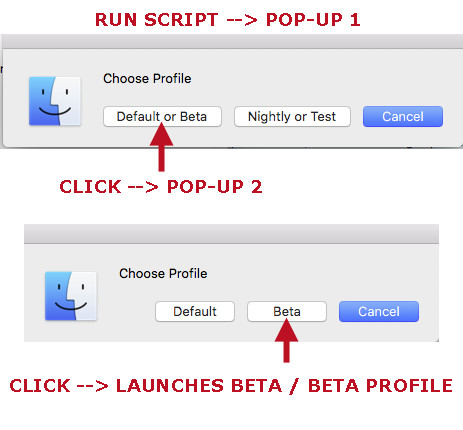
The AppleScript simply provides the pop-ups and associated plumbing. The launching uses this command which is similar to a Win desktop shortcut (I think).
Code: Select all
do shell script "open -n /Applications/FirefoxBeta.app/ --args -P \"Beta\" "
Fridays are time to have fun!!!
.
FF 92.0 - TB 78.13 - Mac OSX 10.13.6
-
Brummelchen
- Posts: 4480
- Joined: March 19th, 2005, 10:51 am
Re: Run 2 Versions Of FF On One Computer?
I understood your question but throwing terms does not mean to have it understood. And 'portable' was explained. At least you should read the description about on portablesapps.com as a third party supplier.
Sandboxie works different from the sandbox/isolation mechanism in Windows, and different from a VM.
The portable from papps-com ist not designed to run several profiles, only one. It need knowledge about another decent script language to change this. The current folder design is awful and not user friendly.
Sandboxie works different from the sandbox/isolation mechanism in Windows, and different from a VM.
On regular systems there is limited access which makes it impossible to work properly and results in data loss. Users desktop or a different drive (not c) is recommended.Note that installing to the C:\Program Files or equivalent is not supported."
Mozillazines kb owns a parameter list to start Firefox with different profiles or profile manager. Batch!Win can't be so lame as not having a simple scripting capability to automate this.
The portable from papps-com ist not designed to run several profiles, only one. It need knowledge about another decent script language to change this. The current folder design is awful and not user friendly.