Favicon Mismatch
-
adric
- Posts: 82
- Joined: May 28th, 2006, 2:21 am
Favicon Mismatch
On Firefox 60, I am seeing a mismatch of images being used for icons shown on the tabs and those shown for saved bookmarks. So far, I am only seeing this on the MDL forums here. I am testing this with the portable version of FF. Does anyone know what might be causing this?
FF should be using the same image seen on the tabs which reflects the favicon.ico. I don't understand why FF is using a different image for the saved bookmarks. See http://i66.tinypic.com/1fvlab.jpg
I would appreciate it if someone could try the portable and save some bookmarks from MDL to see if you get the same results as me.
FF should be using the same image seen on the tabs which reflects the favicon.ico. I don't understand why FF is using a different image for the saved bookmarks. See http://i66.tinypic.com/1fvlab.jpg
I would appreciate it if someone could try the portable and save some bookmarks from MDL to see if you get the same results as me.
- the-edmeister
- Posts: 32249
- Joined: February 25th, 2003, 12:51 am
- Location: Chicago, IL, USA
Re: Favicon Mismatch
I get the same rectangular black icon when I save new bookmarks from that forum. Not the "light bulb" icon that is on the Tab or the "logo" icon which is used in the content area of each forum page.
I tried to find the url for that "rectangular black icon" that Firefox is directed to use for the bookmarks Favicon, but was unable to find it in the page source code; too many img tags to "find" in the source; and what I was looking for might no even be on each forum page. The Favicon image file might be coming thru a css file and I haven't done much web page creation with HTML5, so I am not fluent with where to look for the actual Favicon that Firefox "sees" & uses these days.
That all said, Firefox ESR 38.7.1 does save the "light bulb" image as the Favicon image for a newly saved bookmark. So something is different about Firefox 62 that it was when compared to the old version I still have installed and use for part of each day.
.
I tried to find the url for that "rectangular black icon" that Firefox is directed to use for the bookmarks Favicon, but was unable to find it in the page source code; too many img tags to "find" in the source; and what I was looking for might no even be on each forum page. The Favicon image file might be coming thru a css file and I haven't done much web page creation with HTML5, so I am not fluent with where to look for the actual Favicon that Firefox "sees" & uses these days.
That all said, Firefox ESR 38.7.1 does save the "light bulb" image as the Favicon image for a newly saved bookmark. So something is different about Firefox 62 that it was when compared to the old version I still have installed and use for part of each day.
.
A mind is a terrible thing to waste. Mine has wandered off and I'm out looking for it.
-
Brummelchen
- Posts: 4480
- Joined: March 19th, 2005, 10:51 am
Re: Favicon Mismatch
i dont see any favicon on that page, only
https://forums.mydigitallife.net/img/logo.og.png
Firefox 63 do that right. i remember a favicon mismatch which was not resolved in 52esr, only later, that fix was not applied to older versions.
anyhow 52esr is outdated, why care about bugs which never will be fixed now?
https://forums.mydigitallife.net/img/logo.og.png
Firefox 63 do that right. i remember a favicon mismatch which was not resolved in 52esr, only later, that fix was not applied to older versions.
anyhow 52esr is outdated, why care about bugs which never will be fixed now?
-
adric
- Posts: 82
- Joined: May 28th, 2006, 2:21 am
Re: Favicon Mismatch
The image it picks up is https://forums.mydigitallife.net/img/logo.og.png which ends up in the favicon.sqlite db alongside https://forums.mydigitallife.net/favicon.ico causing the mismatch. If you delete the bogus png from the favicons.sqlite, the bookmarks revert back to the light bulb, but as soon as you select one and view that web page, the bogus image is back. What's correct in showing 2 different icons?
52.9ESR doesn't have this problem because it doesn't use a favicon.sqlite DB. At least I don't see one in my installation. It all started with v60 onwards.
52.9ESR doesn't have this problem because it doesn't use a favicon.sqlite DB. At least I don't see one in my installation. It all started with v60 onwards.
- RobertJ
- Moderator
- Posts: 10880
- Joined: October 15th, 2003, 7:40 pm
- Location: Chicago IL/Oconomowoc WI
Re: Favicon Mismatch
.
This image
https://forums.mydigitallife.net/favicon.ico
does not appear in the code of the page and also does not seem to be in any of the css. Where did you find it?
.
This image
https://forums.mydigitallife.net/favicon.ico
does not appear in the code of the page and also does not seem to be in any of the css. Where did you find it?
.
FF 92.0 - TB 78.13 - Mac OSX 10.13.6
-
Brummelchen
- Posts: 4480
- Joined: March 19th, 2005, 10:51 am
Re: Favicon Mismatch
ist part of firefox since firefox 55.favicon.sqlite
trial and error? not sure if firefox looks by default for it (ico or png, no longer gif)Where did you find it?
i saw it in the network inspector.
comparing with the initial image here which is the wrong image.
- RobertJ
- Moderator
- Posts: 10880
- Joined: October 15th, 2003, 7:40 pm
- Location: Chicago IL/Oconomowoc WI
Re: Favicon Mismatch
.
I went to the site you indicated and then bookmarked it using FF62.0.2. I then quit FF and relaunched it. I then went to the site again. You can see from the images below that the icon on the tab and the bookmark icon are THE SAME.
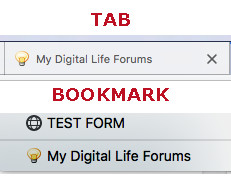
There appears to be no issue.
.
I went to the site you indicated and then bookmarked it using FF62.0.2. I then quit FF and relaunched it. I then went to the site again. You can see from the images below that the icon on the tab and the bookmark icon are THE SAME.
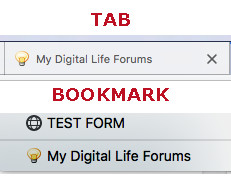
There appears to be no issue.
.
FF 92.0 - TB 78.13 - Mac OSX 10.13.6
-
adric
- Posts: 82
- Joined: May 28th, 2006, 2:21 am
Re: Favicon Mismatch
Please change your DPI to 125% (medium) via Display settings and tell me what you see afterRobertJ wrote:.
I went to the site you indicated and then bookmarked it using FF62.0.2. I then quit FF and relaunched it. I then went to the site again. You can see from the images below that the icon on the tab and the bookmark icon are THE SAME.
There appears to be no issue.
.
refreshing the bookmark.
- RobertJ
- Moderator
- Posts: 10880
- Joined: October 15th, 2003, 7:40 pm
- Location: Chicago IL/Oconomowoc WI
Re: Favicon Mismatch
No change. The icons are still the same.adric wrote:Please change your DPI to 125% (medium) via Display settings and tell me what you see after
refreshing the bookmark.
.
FF 92.0 - TB 78.13 - Mac OSX 10.13.6
-
adric
- Posts: 82
- Joined: May 28th, 2006, 2:21 am
Re: Favicon Mismatch
Hmmm.
The bookmarks all changed back to the favicon after I changed my dpi back to 100% and back to the dark boxj when I went back to 125%. I don't get it. Is you display resolution at the recommended setting?
My recommended resolution is 1920 x 1080 which is way too small for me and I'm currently using 1366 x768 at 125% DPI
The bookmarks all changed back to the favicon after I changed my dpi back to 100% and back to the dark boxj when I went back to 125%. I don't get it. Is you display resolution at the recommended setting?
My recommended resolution is 1920 x 1080 which is way too small for me and I'm currently using 1366 x768 at 125% DPI
- RobertJ
- Moderator
- Posts: 10880
- Joined: October 15th, 2003, 7:40 pm
- Location: Chicago IL/Oconomowoc WI
Re: Favicon Mismatch
.
My display is at the default (1920 x 1200).
BTW my display DPI options do not include 125%. Options include 120% and 133% and I tried both.
.
My display is at the default (1920 x 1200).
BTW my display DPI options do not include 125%. Options include 120% and 133% and I tried both.
.
FF 92.0 - TB 78.13 - Mac OSX 10.13.6
-
Brummelchen
- Posts: 4480
- Joined: March 19th, 2005, 10:51 am
Re: Favicon Mismatch
maybe windows and osx behave different? could it be a documented bug?
- RobertJ
- Moderator
- Posts: 10880
- Joined: October 15th, 2003, 7:40 pm
- Location: Chicago IL/Oconomowoc WI
Re: Favicon Mismatch
.
Brummelchen, since you are on Win have you tried the test noted above and what did you find?
.
Brummelchen, since you are on Win have you tried the test noted above and what did you find?
.
FF 92.0 - TB 78.13 - Mac OSX 10.13.6
-
morat
- Posts: 6426
- Joined: February 3rd, 2009, 6:29 pm
Re: Favicon Mismatch
It works correctly here.
My display is at 1920 x 1200 with 100% DPI.
Firefox Portable 62.0.2
Windows 7 SP1 32-bit
My display is at 1920 x 1200 with 100% DPI.
Firefox Portable 62.0.2
Windows 7 SP1 32-bit
-
adric
- Posts: 82
- Joined: May 28th, 2006, 2:21 am
Re: Favicon Mismatch
Did you try changing it to 125% DPI and refresh the icons to see if they change?morat wrote:It works correctly here.
My display is at 1920 x 1200 with 100% DPI.
Firefox Portable 62.0.2
Windows 7 SP1 32-bit