Banner Hunter is a Safari content-blocker extension which hides those banners about cookies and privacy policies that appear on many sites, especially European ones, due to the infamous "EU cookie directive".
Banner Hunter
-
mozillaine
- Posts: 36
- Joined: May 30th, 2017, 9:48 pm
Banner Hunter
I try to find Firefox Add-On which does similar thing in Firefox. Actually in Waterfox 56.2.3.
-
lasardo
- Posts: 182
- Joined: September 9th, 2018, 1:41 pm
Re: Banner Hunter
If you already have ublock origin, click on its settings, click on filter lists. Click the plus next to annoyances. Then you can check the box for "Fanboy’s Cookiemonster List" which will get rid of most, but not all cookie warning alerts.
If you have a different adblocker you can perhaps add the same filter using the custom filter feature, url is https://www.fanboy.co.nz/fanboy-cookiemonster.txt
If you have a different adblocker you can perhaps add the same filter using the custom filter feature, url is https://www.fanboy.co.nz/fanboy-cookiemonster.txt
-
mozillaine
- Posts: 36
- Joined: May 30th, 2017, 9:48 pm
Re: Banner Hunter
I don't have cookie apps like that. I was hoping there is Firefox extensions for this.
-
Brummelchen
- Posts: 4480
- Joined: March 19th, 2005, 10:51 am
Re: Banner Hunter
ublock IS an extension. and there exist more than one list to avoid such banners.
Fanboy’s Cookiemonster List
https://raw.github.com/r4vi/block-the-e ... t
I don't care about cookies
Prebake - Filter Obtrusive Cookie Notices
Fanboy’s Cookiemonster List
https://raw.github.com/r4vi/block-the-e ... t
I don't care about cookies
Prebake - Filter Obtrusive Cookie Notices
-
mozillaine
- Posts: 36
- Joined: May 30th, 2017, 9:48 pm
Re: Banner Hunter
I have now ublock origin but in Filter Lists tab i have only:
Update Now Purge all caches
Auto-update filter lists
Parse and enforce cosmetic filters
Ignore generic cosmetic filters
-
No matter what i do i can't figure it out.
Update Now Purge all caches
Auto-update filter lists
Parse and enforce cosmetic filters
Ignore generic cosmetic filters
-
No matter what i do i can't figure it out.
-
Brummelchen
- Posts: 4480
- Joined: March 19th, 2005, 10:51 am
Re: Banner Hunter
Scroll to bottom and use the checkmark to add lists.
the magic number is 51 and you are probably part of it 

-
mozillaine
- Posts: 36
- Joined: May 30th, 2017, 9:48 pm
Re: Banner Hunter
There is not any checkmarks in bottom or else where.
I only have below text in that tab and if i click - it turns to + and if i click again it turns -
Update Now Purge all caches
Auto-update filter lists
Parse and enforce cosmetic filters
Ignore generic cosmetic filters
_
I only have below text in that tab and if i click - it turns to + and if i click again it turns -
Update Now Purge all caches
Auto-update filter lists
Parse and enforce cosmetic filters
Ignore generic cosmetic filters
_
- RobertJ
- Moderator
- Posts: 10880
- Joined: October 15th, 2003, 7:40 pm
- Location: Chicago IL/Oconomowoc WI
Re: Banner Hunter
.
This is uBlock origin with the filter tab open on FF62.0.3 With you using FF49 there may be an issue
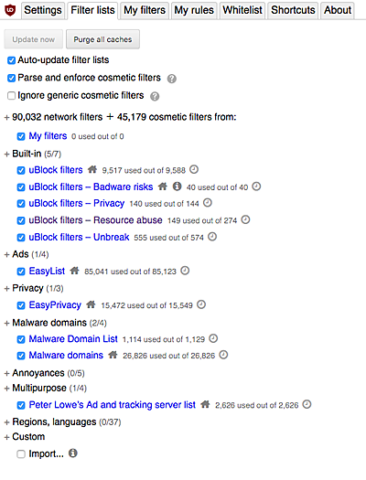
.
This is uBlock origin with the filter tab open on FF62.0.3 With you using FF49 there may be an issue
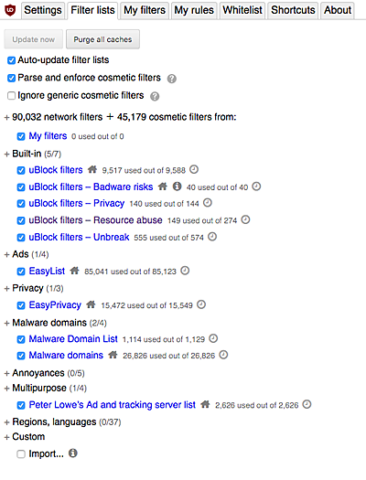
.
FF 92.0 - TB 78.13 - Mac OSX 10.13.6
-
mozillaine
- Posts: 36
- Joined: May 30th, 2017, 9:48 pm
Re: Banner Hunter
I use latest Waterfox 56.2.3 and ublock 1.17.0
-
Brummelchen
- Posts: 4480
- Joined: March 19th, 2005, 10:51 am
Re: Banner Hunter
You dont see the checkmark "Import" as shown in image?
-
Brummelchen
- Posts: 4480
- Joined: March 19th, 2005, 10:51 am
Re: Banner Hunter
look at the picture from RobertJ again. at the bottom +Custom > [_] Import should be there.
i just opened current Waterfox x64 here on win10 and installed uBlock 1.17.0 and i can see it, nothing hidden.
ofc you have to click on the + before "Custom" then tick "Import" - that should be logical because its common used to expand trees.
we can not do it for you.
the next RobertJ showed that he is using also an OSX. what I can tell you theat your OSX is neither nor up-to-date
anyhow i am not sure if mozillazine is the right place for such into-deep problems.
there exists a mod-section for 3rd-party build - someone move it there?
http://forums.mozillazine.org/viewforum.php?f=42
maybe you can get here some detailed help about + Custom [_]Import if you still dont see it
https://www.reddit.com/r/waterfox/
Good luck
i just opened current Waterfox x64 here on win10 and installed uBlock 1.17.0 and i can see it, nothing hidden.
ofc you have to click on the + before "Custom" then tick "Import" - that should be logical because its common used to expand trees.
we can not do it for you.
the next RobertJ showed that he is using also an OSX. what I can tell you theat your OSX is neither nor up-to-date
current ist 10.13.xxIntel Mac OS X 10_11_5
anyhow i am not sure if mozillazine is the right place for such into-deep problems.
there exists a mod-section for 3rd-party build - someone move it there?
http://forums.mozillazine.org/viewforum.php?f=42
maybe you can get here some detailed help about + Custom [_]Import if you still dont see it
https://www.reddit.com/r/waterfox/
Good luck