Wrong default profile
-
Odin2
- Posts: 801
- Joined: March 10th, 2012, 8:08 pm
Wrong default profile
A while back in the process of attempting to upgrade to v. 57 while preserving my ESR52 I must have made a wrong move and found that Fx was completely gone! In a panic I paid for professional service, which restored v. 57 (but not the ESR52). Since then Fx seems to be working OK--I'm now at v. 63.03--but I've now seen that my about:profiles page lists a profile labeled ESR as default and in use (along with 2 "not default" profiles, one with another ESR name and the other named Quantum). The option to launch any of the profiles does not bring up my old ESR version. I'm concerned that down the road I may be looking at problems resulting from this mis-match. For reasons that I need not specify, I can't go back to the same technician I hired. What should I do? (Secondarily, is it possible now to restore my old ESR version for reference?)
- jscher2000
- Posts: 11770
- Joined: December 19th, 2004, 12:26 am
- Location: Silicon Valley, CA USA
- Contact:
Re: Wrong default profile
So you are on about:profiles. If you look closely at the profile name at the end of each Root Directory path, does it match the profile name in the large heading above the corresponding box? If those match, there's no mis-match. Those are just the profile names you have.
If there is a mismatch, you probably should not try to change it. Could break something.
In order to fully test a different profile in Firefox 63:
* Click the "Set as default profile" button below it on the about:profiles page
* Then scroll to the top of the page and click the "Restart normally" button
In the other profile, use about:profiles to switch back or to any other profile you want to test.
NOTE: THAT WILL UPCONVERT THE PROFILE AND MAKE IT INCOMPATIBLE WITH FIREFOX 55 AND EARLIER.
If there is a mismatch, you probably should not try to change it. Could break something.
In order to fully test a different profile in Firefox 63:
* Click the "Set as default profile" button below it on the about:profiles page
* Then scroll to the top of the page and click the "Restart normally" button
In the other profile, use about:profiles to switch back or to any other profile you want to test.
NOTE: THAT WILL UPCONVERT THE PROFILE AND MAKE IT INCOMPATIBLE WITH FIREFOX 55 AND EARLIER.
- RobertJ
- Moderator
- Posts: 10880
- Joined: October 15th, 2003, 7:40 pm
- Location: Chicago IL/Oconomowoc WI
Re: Wrong default profile
.
You can use the Profile Manager to rename, delete and generally manage profiles. When you launch it you get a window like this (this is for Mac but Win has the same options).
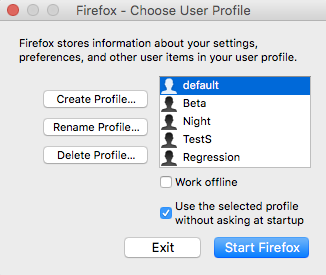
All your existing profiles will be listed and you can manage all of them. Since you seem to be not technically knowledgeable, with FF not running I would advise backing up your profile directory before doing anything.
.
You can use the Profile Manager to rename, delete and generally manage profiles. When you launch it you get a window like this (this is for Mac but Win has the same options).
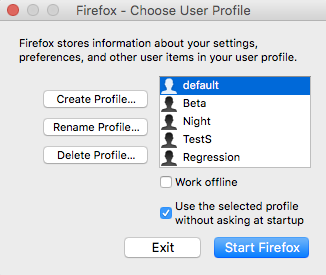
All your existing profiles will be listed and you can manage all of them. Since you seem to be not technically knowledgeable, with FF not running I would advise backing up your profile directory before doing anything.
.
FF 92.0 - TB 78.13 - Mac OSX 10.13.6
-
lasardo
- Posts: 182
- Joined: September 9th, 2018, 1:41 pm
Re: Wrong default profile
To avoid needing further paid support, for you, I would advise not attempting to use ESR, do not do anything to your profiles (although making a backup is great if you do so carefully), and do not go to the about:profiles URL again. Unless you have a big problem, avoid the about:support URL as well.
Hopefully you still have most of your bookmarks intact and currently visible. If you do, you should backup and export them routinely to be able to recover from accidents. This article tells how to export or backup bookmarks http://kb.mozillazine.org/Backing_up_an ... _-_Firefox It is important to do both, export, and backup, since depending on what you want later just one may not be enough.
As was mentioned in the other thread, the ideal is never save passwords with a browser or a browser addon, write them on paper and type them each time instead.
If other parts of your profile like your history, settings, arrangement of icons, or extensions are important to you then you should learn how to make a backup of your whole Firefox profile.
If some of your bookmarks are lost and may be contained in your old profile, make a new thread about that problem and guidance can be given.
Hopefully you still have most of your bookmarks intact and currently visible. If you do, you should backup and export them routinely to be able to recover from accidents. This article tells how to export or backup bookmarks http://kb.mozillazine.org/Backing_up_an ... _-_Firefox It is important to do both, export, and backup, since depending on what you want later just one may not be enough.
As was mentioned in the other thread, the ideal is never save passwords with a browser or a browser addon, write them on paper and type them each time instead.
If other parts of your profile like your history, settings, arrangement of icons, or extensions are important to you then you should learn how to make a backup of your whole Firefox profile.
If some of your bookmarks are lost and may be contained in your old profile, make a new thread about that problem and guidance can be given.
- jscher2000
- Posts: 11770
- Joined: December 19th, 2004, 12:26 am
- Location: Silicon Valley, CA USA
- Contact:
Re: Wrong default profile
I will mention that if you made a backup (.json file) and you need an export (.html file) to get your bookmarks into another browser or a website, I have a converter for that on my website: https://www.jeffersonscher.com/ffu/bookbackreader.html.lasardo wrote:It is important to do both, export, and backup, since depending on what you want later just one may not be enough.
-
Odin2
- Posts: 801
- Joined: March 10th, 2012, 8:08 pm
Re: Wrong default profile
Lasardo, in reviewing your post I'm remembering the advice at http://kb.mozillazine.org/Backing_up_an ... _-_Firefox that "Firefox automatically creates daily rotating backups of your bookmarks. The most recent bookmark backup files are stored in the bookmarkbackups folder, located in the Firefox profile folder." I'm just wondering if continual backups are automatic why you suggest making my own backups.lasardo wrote:Hopefully you still have most of your bookmarks intact and currently visible. If you do, you should backup and export them routinely to be able to recover from accidents.
-
lasardo
- Posts: 182
- Joined: September 9th, 2018, 1:41 pm
Re: Wrong default profile
There are some automatic backups made - but they are made IN A PROFILE. Several mistakes can corrupt or delete a profile, which could lose those backups. Also, the backups in the profile can be hard to find, especially if you have multiple windows user accounts. For example, running Firefox 64 matched up with an old profile (easy to do if you click the wrong shortcut without a -P flag and the wrong default) will upgrade the profile so that it does not work with old Firefox. Or you can accidentally delete the wrong profile if you use the profile manager. More common is if you switch windows users that makes all profiles not visible (although they do exist). Or a virus or bad extension if left long enough can corrupt the backups in your profile.
If you make your own backups - and the best is to make them in several places, including on external hard drives or USB drives, maybe even in the cloud, then even if your whole computer fails you can restore the bookmarks. Or, a more likely case, if you get a virus, it won't have affected the USB drive so you can restore after the cleanup.
If you make your own backups - and the best is to make them in several places, including on external hard drives or USB drives, maybe even in the cloud, then even if your whole computer fails you can restore the bookmarks. Or, a more likely case, if you get a virus, it won't have affected the USB drive so you can restore after the cleanup.
- dickvl
- Posts: 54163
- Joined: July 18th, 2005, 3:25 am
Re: Wrong default profile
You wrote: The option to launch any of the profiles does not bring up my old ESR version.
If you already used each of the profiles in the current Firefox release then all profiles have already been converted and can't be with an older Firefox ESR release even if you would install this older Firefox ESR version.
If you already used each of the profiles in the current Firefox release then all profiles have already been converted and can't be with an older Firefox ESR release even if you would install this older Firefox ESR version.
- the-edmeister
- Posts: 32249
- Joined: February 25th, 2003, 12:51 am
- Location: Chicago, IL, USA
Re: Wrong default profile
dickvl wrote:You wrote: The option to launch any of the profiles does not bring up my old ESR version.
If you already used each of the profiles in the current Firefox release then all profiles have already been converted and can't be with an older Firefox ESR release even if you would install this older Firefox ESR version.
IOW, you "screwed the pooch"!
To stay with the old ESR 52 version, it was incumbent that you never run that ESR 52 Profile with a Quantum version (Fx 57 & later). At a minimum backing up the pre-57 Profile was called for to have an unmolested copy of that Profile should a user-mistake happen.
A mind is a terrible thing to waste. Mine has wandered off and I'm out looking for it.