FF 68.0.1 on Windows 10
A website locked-up and corrupted Firefox (possibly due to interference from Malwarebytes). So I eventually had to uninstall it, and then installed a fresh copy. But that meant I lost all my bookmarks and passwords. I finally figured out how to import the backup Profile, and now have my old bookmarks.
1. But still can't find my passwords from the last 10 -15 years. Shouldn't they be in the same Profile?
Other than that Firefox is working normally. But now my web design software can't find the .exe file to display pages in the browser. The application file is not in the Programs folder. I eventually found it in
"C:\Users\username\AppData\Local\Mozilla Firefox\firefox.exe"
2. I don't know why the installer put it there, but how can I get the EXE file into the "Programs/Mozilla Firefox" folder? I don't want to install again from scratch.
Starting over from scratch
-
kerft
- Posts: 585
- Joined: January 30th, 2019, 9:38 am
Re: Starting over from scratch
1. If you copied your whole backup profile into place, you should have recovered your passwords. This will let you view passwords of the current or any backup profile https://www.nirsoft.net/utils/passwordfox.html If you find them, copying a few files from where they are into your active profile should restore them. http://kb.mozillazine.org/Transferring_ ... _-_Firefox logins.json, key4.db, cert9.db Also not sure if this could help https://github.com/louisabraham/ffpass
2. The installer might install there if you ran the installer as a normal user. Uninstalling or installing should not delete your profile, although multiple profiles are sometimes created. If you uninstall, and install again, right clicking and "run as administrator" on the installer it should go in the proper place. To be extra safe, do not check the option for start firefox after installing.
A professional may be able to help you find your passwords. You may want to either make full profile backups in the future, or use a password manager extension which can do backups. Firefox plans to include Lockwise, and backup / restore features may eventually be added to it. Or there are other ones. Full profile backup: http://forums.mozillazine.org/viewtopic ... &start=525
2. The installer might install there if you ran the installer as a normal user. Uninstalling or installing should not delete your profile, although multiple profiles are sometimes created. If you uninstall, and install again, right clicking and "run as administrator" on the installer it should go in the proper place. To be extra safe, do not check the option for start firefox after installing.
A professional may be able to help you find your passwords. You may want to either make full profile backups in the future, or use a password manager extension which can do backups. Firefox plans to include Lockwise, and backup / restore features may eventually be added to it. Or there are other ones. Full profile backup: http://forums.mozillazine.org/viewtopic ... &start=525
-
APoster
- Posts: 44
- Joined: January 29th, 2019, 5:20 pm
Re: Starting over from scratch
Kerft
Thanks for the reply.
This is a screenshot of the FF profiles folder. The 7-19-2019 file is the one I imported because it was the day before the crash. When imported, it restored the bookmarks, but didn't restore the old passwords.
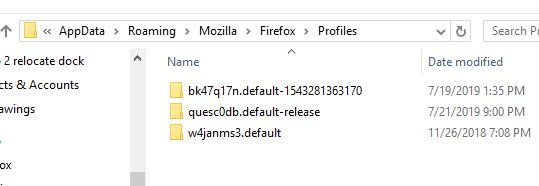
Thanks for the reply.
This is a screenshot of the FF profiles folder. The 7-19-2019 file is the one I imported because it was the day before the crash. When imported, it restored the bookmarks, but didn't restore the old passwords.
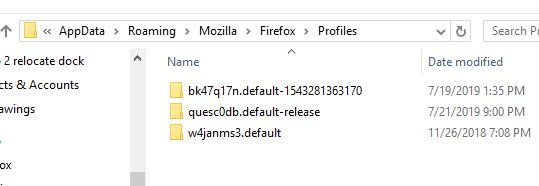
-
kerft
- Posts: 585
- Joined: January 30th, 2019, 9:38 am
Re: Starting over from scratch
For now, as a test, open firefox and go to address about:profiles. If multiples are listed there each one there has an "launch profile in new browser" link. Open any that are listed, and see if one has a better set of your data. If it does, you can try setting it as the default profile with the other "set as default" button at about:profiles. Some may give you an error that you can't use an old profile, there is a way to override that that someone else may post if you do see that error.
- therube
- Posts: 21714
- Joined: March 10th, 2004, 9:59 pm
- Location: Maryland USA
Re: Starting over from scratch
(I'd backup first.)
Fire 750, bring back 250.
Mozilla/5.0 (Windows; U; Windows NT 6.1; en-US; rv:1.9.1.19) Gecko/20110420 SeaMonkey/2.0.14 Pinball CopyURL+ FetchTextURL FlashGot NoScript
Mozilla/5.0 (Windows; U; Windows NT 6.1; en-US; rv:1.9.1.19) Gecko/20110420 SeaMonkey/2.0.14 Pinball CopyURL+ FetchTextURL FlashGot NoScript
-
APoster
- Posts: 44
- Joined: January 29th, 2019, 5:20 pm
Re: Starting over from scratch
Kerft
Thanks, that did the trick.
About:profiles shows two files. In the photo above, "bk47....." is "in use". So I opened "ques...." in a new browser. It does contain my old passwords. Apparently I selected the wrong one before, without knowing its contents.
Now that I finally have FF working again, and have reset some passwords, I don't want to just go back to the old profile. Is there a way to have access to the old passwords without importing the profile into my current FF?
I suppose I can just use the "about:profiles" trick, if I can remember it next time I need an old password. Is there another way to view the contents of a profile? Just in case, I have made a note in a text file for future reference.
Thanks again for your help.
Thanks, that did the trick.
About:profiles shows two files. In the photo above, "bk47....." is "in use". So I opened "ques...." in a new browser. It does contain my old passwords. Apparently I selected the wrong one before, without knowing its contents.
Now that I finally have FF working again, and have reset some passwords, I don't want to just go back to the old profile. Is there a way to have access to the old passwords without importing the profile into my current FF?
I suppose I can just use the "about:profiles" trick, if I can remember it next time I need an old password. Is there another way to view the contents of a profile? Just in case, I have made a note in a text file for future reference.
Thanks again for your help.
-
kerft
- Posts: 585
- Joined: January 30th, 2019, 9:38 am
Re: Starting over from scratch
By putting logins.json, key4.db, and cert9.db from any profile into the profile you want to use, you can use a whole set of passwords. It sounds like you want to combine them better than that. The built in password manager is primitive. At first, I would decide what password manager to use. A year from now, I hope Firefox Lockwise will be a mature product. If it can't wait that long, read reviews of the other options. An open source option is bitwarden.
I don't know if there is a way to import from your data files into bitwarden. This has a CSV export feature https://www.nirsoft.net/utils/passwordfox.html which it says can be imported into Keepass.
As mentioned before, copy the whole mozilla folder including all subfolders and profiles onto a backup drive regularly.
I don't know if there is a way to import from your data files into bitwarden. This has a CSV export feature https://www.nirsoft.net/utils/passwordfox.html which it says can be imported into Keepass.
As mentioned before, copy the whole mozilla folder including all subfolders and profiles onto a backup drive regularly.
-
APoster
- Posts: 44
- Joined: January 29th, 2019, 5:20 pm
Re: Starting over from scratch
Kerft
Thanks for the info. I have already used the "about:profiles" to retrieve the password for a site, where my manual password list was out of date. For now, that workaround will suffice. But I'll look forward to Firefox Lockwise.
John
Thanks for the info. I have already used the "about:profiles" to retrieve the password for a site, where my manual password list was out of date. For now, that workaround will suffice. But I'll look forward to Firefox Lockwise.
John
- CaJazzman
- Posts: 370
- Joined: March 5th, 2009, 2:21 pm
- Location: Vacaville,California
Re: Starting over from scratch
One more thing, is since you had an issue with passwords, try installing a password manager, so, besides Firefox remembering the passwords, you’d have them also in the password manager. Such, as, LastPass, and StickyPassword, are very good. 