FF92 Bookmark Dropdown Too Much Space
- RobertJ
- Moderator
- Posts: 10880
- Joined: October 15th, 2003, 7:40 pm
- Location: Chicago IL/Oconomowoc WI
FF92 Bookmark Dropdown Too Much Space
.
Anyone have a userChrome.css fix to change the new Bookmark Dropdown to eliminate all the added vertical spacing?
.
Anyone have a userChrome.css fix to change the new Bookmark Dropdown to eliminate all the added vertical spacing?
.
FF 92.0 - TB 78.13 - Mac OSX 10.13.6
- Nestea
- Posts: 164
- Joined: February 8th, 2007, 2:45 am
- dickvl
- Posts: 54161
- Joined: July 18th, 2005, 3:25 am
Re: FF92 Bookmark Dropdown Too Much Space
Note that on Mac you can't use code in userChrome.css to change the appearance in the bookmarks menu opened via the menu bar.
This is only possible in the side bar and bookmarks opened via a toolbar button on the Navigation Toolbar and on the Bookmarks Toolbar.
What code in userChrome are you currently using ?
Also make sure you allow userChrome.css and userContent.css via the about:config page.
toolkit.legacyUserProfileCustomizations.stylesheets = true
Note that browser.proton prefs are no longer supported and best is to reset Boolean browser.proton prefs if you have modified them in the past.
This is only possible in the side bar and bookmarks opened via a toolbar button on the Navigation Toolbar and on the Bookmarks Toolbar.
What code in userChrome are you currently using ?
Also make sure you allow userChrome.css and userContent.css via the about:config page.
toolkit.legacyUserProfileCustomizations.stylesheets = true
Note that browser.proton prefs are no longer supported and best is to reset Boolean browser.proton prefs if you have modified them in the past.
-
DSperber
- Posts: 155
- Joined: September 30th, 2012, 1:52 pm
Re: FF92 Bookmark Dropdown Too Much Space
The following worked perfectly for me through v91, and no longer reduces the vertical padding by the same amount in v92. Vertical space between lines is larger than before.dickvl wrote:What code in userChrome are you currently using ?
Thinking that maybe this no longer was functional I tried increasing the padding from 0px to something larger. And sure enough the vertical space now increased. Went back to 0px and sure enough the vertical space now reduced. But the amount of space corresponding to 0px absolutely has increased with v92.
Code: Select all
/* Bookmark and context menu spacing */
menupopup > menuitem, menupopup > menu {padding-block: 0px !important;}
/* Options menu spacing */
:root {--arrowpanel-menuitem-padding: 0px 0px !important;}
Why is there still ongoing continuing change like this to the fundamental appearance of things? Can't it be offered as an option, or setting, or something we are fully aware of and have control over? Why leave it to us (or experts) to discover the appearance changes, find what CSS can be used to overcome it, and not then publish this "solution" to the world at large?
Have we not gone through enough trauma between v89 and v91? Why does it persist??
-
kukla
- Posts: 968
- Joined: December 30th, 2008, 3:59 pm
Re: FF92 Bookmark Dropdown Too Much Space
You probably already know about this, but as a reminder, great css help available from Aris here https://github.com/Aris-t2/CustomCSSforFx/issues/404
login with github account
Probably good idea to post a screenshot.
EDIT:
>>"Can't get smaller than 0px. This is not a good "improvement". I want my v91 spacing back. If i want it larger I will increase the pad value myself."
Far from being knowledgeable about css here, but when given something can usually take a stab at editing. I have successfully used a negative value for px with other css. Might be worth trying
login with github account
Probably good idea to post a screenshot.
EDIT:
>>"Can't get smaller than 0px. This is not a good "improvement". I want my v91 spacing back. If i want it larger I will increase the pad value myself."
Far from being knowledgeable about css here, but when given something can usually take a stab at editing. I have successfully used a negative value for px with other css. Might be worth trying
-
DSperber
- Posts: 155
- Joined: September 30th, 2012, 1:52 pm
Re: FF92 Bookmark Dropdown Too Much Space
Just noticed one more thing. The background coloring for the dropdown bookmarks has also reverted back to default coloring. Note the difference in my v91 vs. v92 screenshots.
So once again, the CSS code we were instructed on how to use to accomplish GUI tailoring for v91 is suddenly non-functional with v92!! Surely this cannot have been the way it was intended, can it??? The Proton ABOUT:CONFIG temporary changes starting with v89-v90 were replaced in v91 with official CSS style stuff. And that worked. But for just one release?? Disgraceful.
Anyway, here's the now defunct CSS code I had been told to use in order to get the "light gray" background I wanted, along with the "glowing blue" highlight for the active selected item as the cursor was moved down over the items in the list. Apparently none of this works any longer with v92. It's back at some default rectangular blue background highlighting the selected item.
So, perhaps it's just different CSS that is needed to fix both problems now present in V92. If someone can please post replacement code for me to try for my TWO customizations (i.e. vertical spacing, and light-gray background) I'd appreciate it.
So once again, the CSS code we were instructed on how to use to accomplish GUI tailoring for v91 is suddenly non-functional with v92!! Surely this cannot have been the way it was intended, can it??? The Proton ABOUT:CONFIG temporary changes starting with v89-v90 were replaced in v91 with official CSS style stuff. And that worked. But for just one release?? Disgraceful.
Anyway, here's the now defunct CSS code I had been told to use in order to get the "light gray" background I wanted, along with the "glowing blue" highlight for the active selected item as the cursor was moved down over the items in the list. Apparently none of this works any longer with v92. It's back at some default rectangular blue background highlighting the selected item.
Code: Select all
menupopup {
--panel-color: black !important;
--panel-background: #eaeaea !important;
}
menu[_moz-menuactive="true"], menuitem[_moz-menuactive="true"] {
background-color: #e8eefd !important; /* original color 08246d */
color: #3d3dff !important;
}-
DSperber
- Posts: 155
- Joined: September 30th, 2012, 1:52 pm
Re: FF92 Bookmark Dropdown Too Much Space
Actually, I don't have a github account. So I can't login myself. However i can still view the thread.kukla wrote:You probably already know about this, but as a reminder, great help available from Aris here https://github.com/Aris-t2/CustomCSSforFx/issues/404
login with github accountProbably good idea to post a screenshot.
But down near the bottom there is what looks like a relevant post:
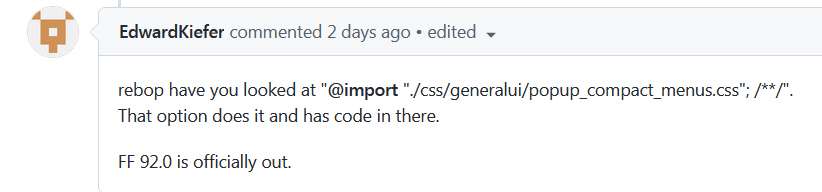
If you can look there and copy/paste whatever the suggested CSS is that he's touting, I'd appreciate it. UntiI it's seen I don't know if it was for pre-v92 or post-v92. Thanks.
Also, here's what I'm complaining about. My v91 bookmarks dropdown (from a bookmarks folder on the toolbar) looked like this:
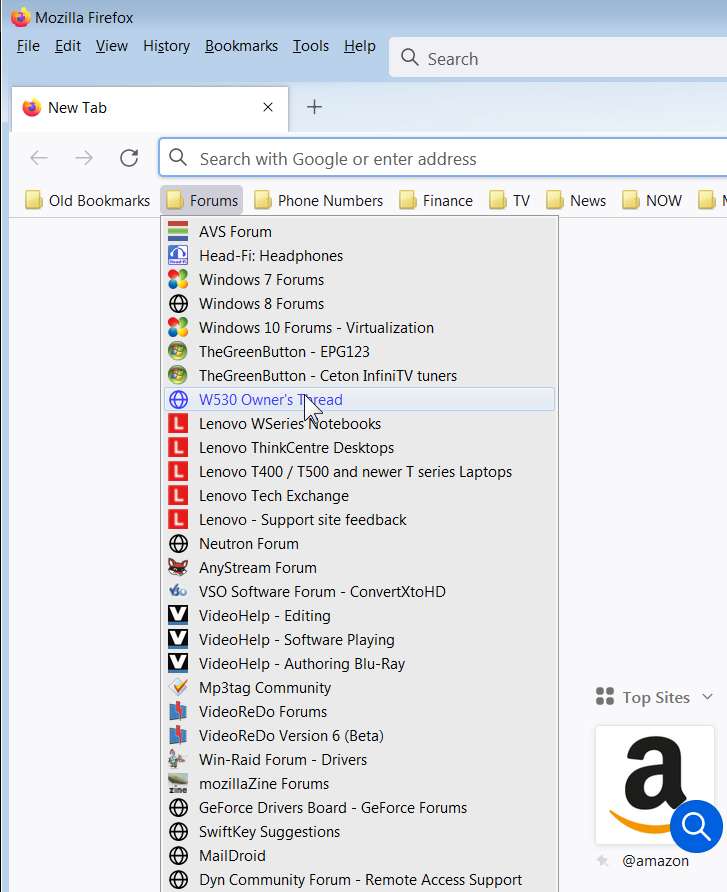
With v92 and exact same CSS (on a different machine), it looks as follows:

-
kukla
- Posts: 968
- Joined: December 30th, 2008, 3:59 pm
Re: FF92 Bookmark Dropdown Too Much Space
For that specific CSS, "@import "./css/generalui/popup_compact_menus.css"; /**/"
you need to download the latest release, the 4.0.6
https://github.com/Aris-t2/CustomCSSforFx/releases
Btw, you didn't need login credentials for that -- I found that without logging in -- but it isn't a big deal to get a github account.
you need to download the latest release, the 4.0.6
https://github.com/Aris-t2/CustomCSSforFx/releases
Btw, you didn't need login credentials for that -- I found that without logging in -- but it isn't a big deal to get a github account.
- RobertJ
- Moderator
- Posts: 10880
- Joined: October 15th, 2003, 7:40 pm
- Location: Chicago IL/Oconomowoc WI
Re: FF92 Bookmark Dropdown Too Much Space
I'm not using userChrome for the bookmark dropdown from the bookmark toolbar. Would just want it to go back to the way it was on FF91.dickvl wrote:
What code in userChrome are you currently using ?
.
FF 92.0 - TB 78.13 - Mac OSX 10.13.6
-
kukla
- Posts: 968
- Joined: December 30th, 2008, 3:59 pm
Re: FF92 Bookmark Dropdown Too Much Space
@DSperber here's the CSS in its entirety for @import "./css/generalui/popup_compact_menus.css
Note, this was time stamped 5 days ago, so probably for the 92
Btw, these kinds of irritating changes are the reason why I stick with the ESR version for the full year.
Note, this was time stamped 5 days ago, so probably for the 92
Btw, these kinds of irritating changes are the reason why I stick with the ESR version for the full year.
Code: Select all
.subview-subheader,
panelview .toolbarbutton-1,
.subviewbutton,
.widget-overflow-list .toolbarbutton-1 {
margin: 0 !important;
min-height: 0 !important;
padding: 2px !important;
}
.widget-overflow-list .toolbarbutton-1 {
padding: 4px 2px !important;
}
menupopup > menuitem,
menupopup > menu {
padding-block: 2px !important;
padding-inline-start: 4px !important;
}
.panel-subview-body {
padding: 0px !important;
}
* menupopup,
:is(menupopup, panel)[type=arrow] {
--panel-padding: 0px !important;
}
#context-navigation :is(#context-back,#context-forward,#context-reload,#context-stop,#context-bookmarkpage) {
padding: 2px !important;
margin-inline-start: -6px !important;
}
:is(#context-back,#context-forward,#context-reload,#context-stop,#context-bookmarkpage) image {
margin: 0 !important;
padding: 0 !important;
padding-inline-start: 4px !important;
height: 16px !important;
}
/* support for context_bfrsb_labels_with_icons.css */
@media (-moz-os-version:windows-win10), (-moz-os-version:windows-win8), (-moz-os-version:windows-win7) {
menugroup#context-navigation > menuitem.menuitem-iconic > hbox.menu-iconic-left > .menu-iconic-icon {
margin-top: 0px !important;
margin-bottom: 0px !important;
margin-inline-start: 8px !important;
margin-inline-end: 8px !important;
}
}-
bob c
- Posts: 246
- Joined: September 7th, 2003, 10:09 am
Re: FF92 Bookmark Dropdown Too Much Space
RobertJ wrote:.
Anyone have a userChrome.css fix to change the new Bookmark Dropdown to eliminate all the added vertical spacing?
.
I went to 92 this morning. Only change for me was the drop down BM's on the BM toolbar your talking about, and I have the proton's enabled in about config. All the other .css code of mine still worked from 89 and up, but like you, the spacing on these was way bad, since we have several bookmarks on the bar that expand into other BM's.
I found this on reddit
/* Menubar Line Spacing */
:root{ --arrowpanel-menuitem-padding: 0 0px !important; }
#PlacesToolbar menuitem,
#PlacesToolbar menu{ min-height: unset !important; }
Works perfectly for me, but I changed the "unset" in the one line to "20px".. I found the original to to close together, so with the "20 px" set, with all the lines of BM's I have in each, it made it just a little bit easier to read and look at them. Try it, see if it works for you. I'm going back to reddit to give kudo's to the guy who posted it.
- dickvl
- Posts: 54161
- Joined: July 18th, 2005, 3:25 am
Re: FF92 Bookmark Dropdown Too Much Space
See:
1703051 - Bookmarks Toolbar menupopups should look more like panels with Proton enabled [92]
This bug added "#PlacesToolbar menuitem" and "#PlacesToolbar menu" to the rule that sets min-height:24px;
https://bugzilla.mozilla.org/page.cgi?id=etiquette.html
1703051 - Bookmarks Toolbar menupopups should look more like panels with Proton enabled [92]
This bug added "#PlacesToolbar menuitem" and "#PlacesToolbar menu" to the rule that sets min-height:24px;
https://bugzilla.mozilla.org/page.cgi?id=etiquette.html
-
bob c
- Posts: 246
- Joined: September 7th, 2003, 10:09 am
Re: FF92 Bookmark Dropdown Too Much Space
dickvl wrote:See:
1703051 - Bookmarks Toolbar menupopups should look more like panels with Proton enabled [92]
This bug added "#PlacesToolbar menuitem" and "#PlacesToolbar menu" to the rule that sets min-height:24px;
https://bugzilla.mozilla.org/page.cgi?id=etiquette.html
help me understand this. I went back this morning, and changed the code back to "unset", and it became way small for my liking, lines to close together. I went and changed back to 20px from the "unset", and it was for my liking a bit bigger, lines not as close. If it has a min of 24px, how is that possible. If it is min of 24px, with the value "unset", how is it on my FF a bit farther apart at a smaller 20px. What am I missing?
- jscher2000
- Posts: 11762
- Joined: December 19th, 2004, 12:26 am
- Location: Silicon Valley, CA USA
- Contact:
Re: FF92 Bookmark Dropdown Too Much Space
min-height, meaning minimum height, can be used to prevent things from getting too short. "unset" removes the min-height. If the natural height is too short for you after Firefox does the "math" of applying your other rules (height, padding, margin), you can set a min-height to avoid that problem.bob c wrote:help me understand this. I went back this morning, and changed the code back to "unset", and it became way small for my liking, lines to close together. I went and changed back to 20px from the "unset", and it was for my liking a bit bigger, lines not as close. If it has a min of 24px, how is that possible. If it is min of 24px, with the value "unset", how is it on my FF a bit farther apart at a smaller 20px. What am I missing?
Do you use the Browser Toolbox to inspect things as you tweak them? That might help. https://developer.mozilla.org/docs/Tool ... er_Toolbox