I have searched but have not found a solution.
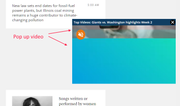
Any help would be appreciated.
Thanks
If in the wrong forum please move.
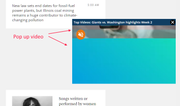
It's not just Yahoo it is other websites also.therube wrote:Any particular site where this occurs?
I suspect it is code on yahoo's page itself that does it.
Not sure if an ad blocker would do it alone or not?