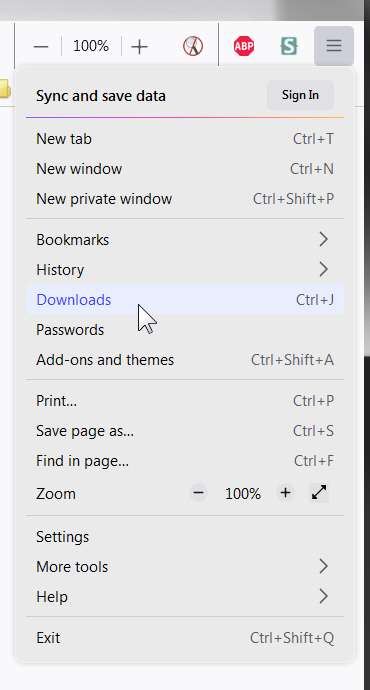Anyway, I've recently been annoyed by the huge amount of white space between lines in the dropdown hamburger menu:
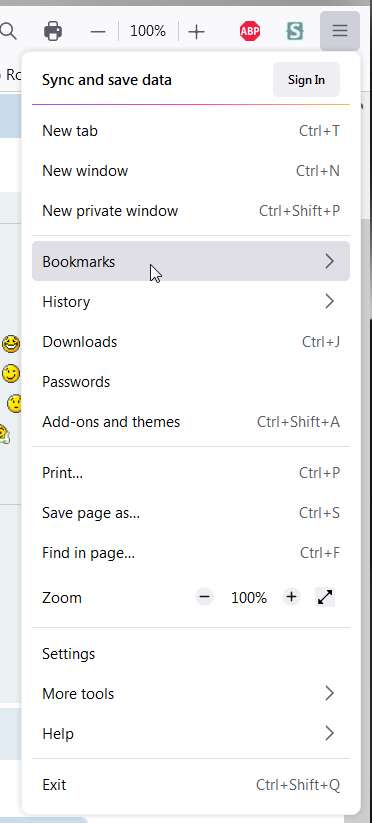
Does somebody have a CSS snippet to shrink the vertical spacing between items, to "tighten" it up?
Also, not that it's as important but if you have another CSS snippet to change (a) the background color and font color for inactive items, and (b) background color and font color for the "active" item as move the mouse up and down and hover the mouse over hamburger menu items, that would be great as well.
Note that I already have CSS to do both of these things on both Menu Bar dropdowns as well as Bookmarks Toolbar dropdowns. So for consistency it would be nice if I could get the hamburger menu dropdown to be just as "tight" and with a light-gray background and black font for inactive items, and pale blue background with glowing blue font for "hovered-over" or selected items, like this:
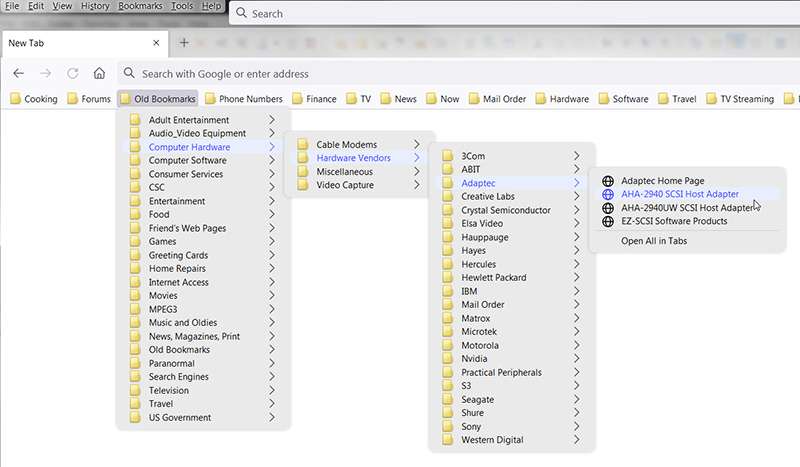
TIA