Can't Uninstall Addon - HELP!
- zlaer
- Posts: 505
- Joined: June 29th, 2018, 11:11 am
Can't Uninstall Addon - HELP!
I cant uninstall the custom settings of an addon called, Flat Speed Dial. I tried manually deleting the XPI file from the profile. But when I re-install it, all the custom settings I had before are still there. What do I do???
- xanthon
- Posts: 410
- Joined: December 17th, 2005, 11:55 pm
Re: Can't Uninstall Addon - HELP!
When you look at it in Add-ons and Themes, is there anything in the data relating to the extension or any 'Preferences' you can access?
-
morat
- Posts: 6421
- Joined: February 3rd, 2009, 6:29 pm
Re: Can't Uninstall Addon - HELP!
WebExtension data isn't stored in the about:config preferences.
Storage Inspector - Extension Storage
http://developer.mozilla.org/en-US/docs ... on_Storage
Debugging addons
http://developer.mozilla.org/en-US/docs ... is_firefox
about:debugging > This Firefox > Inspect button > Storage tab > Extension Storage > moz-extension:// + UUID
Where is Firefox's storage.local backend stored on disk?
http://forums.mozillazine.org/viewtopic ... &t=3048636
Storage Inspector - Extension Storage
http://developer.mozilla.org/en-US/docs ... on_Storage
Debugging addons
http://developer.mozilla.org/en-US/docs ... is_firefox
about:debugging > This Firefox > Inspect button > Storage tab > Extension Storage > moz-extension:// + UUID
Where is Firefox's storage.local backend stored on disk?
http://forums.mozillazine.org/viewtopic ... &t=3048636
- zlaer
- Posts: 505
- Joined: June 29th, 2018, 11:11 am
Re: Can't Uninstall Addon - HELP!
Hi morat,morat wrote:WebExtension data isn't stored in the about:config preferences.
Storage Inspector - Extension Storage
http://developer.mozilla.org/en-US/docs ... on_Storage
Debugging addons
http://developer.mozilla.org/en-US/docs ... is_firefox
about:debugging > This Firefox > Inspect button > Storage tab > Extension Storage > moz-extension:// + UUID
Where is Firefox's storage.local backend stored on disk?
http://forums.mozillazine.org/viewtopic ... &t=3048636
So I found the UUID of the addon which the screen shot below shows.

I think I found the folder where the addon is located:
C:\Users\david\AppData\Roaming\Mozilla\Firefox\Profiles\6uvnoyxu.5-29-2021\storage\default
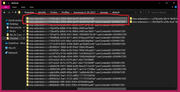
In this folder, I found 2 files that match the UUID of the addon from about:debugging. Do you suggest I delete them?
.
-
morat
- Posts: 6421
- Joined: February 3rd, 2009, 6:29 pm
Re: Can't Uninstall Addon - HELP!
Yes.zlaer wrote:Do you suggest I delete them?
Remember to exit the app before deleting the circled <internal uuid> folders in the pic.
Also delete the <extension id> folder in the browser-extension-data folder.
e.g.
about:debugging > This Firefox
Tampermonkey extension id: firefox@tampermonkey.net
Tampermonkey internal uuid: aeb5cfa7-096c-4ed0-b938-fa8a1e094cca
Tampermonkey storage folders:
* <profile>\browser-extension-data\firefox@tampermonkey.net\
* <profile>\storage\default\moz-extension+++aeb5cfa7-096c-4ed0-b938-fa8a1e094cca\
* <profile>\storage\default\moz-extension+++aeb5cfa7-096c-4ed0-b938-fa8a1e094cca^userContextId=4294967295\
The <extension id> is the same for everyone.
The <internal uuid> is different for everyone.
- zlaer
- Posts: 505
- Joined: June 29th, 2018, 11:11 am
Re: Can't Uninstall Addon - HELP!
Thanks man I did as you said. I wont test it out by reinstalling it. So hopefully info is gone.morat wrote:Yes.zlaer wrote:Do you suggest I delete them?
Remember to exit the app before deleting the circled <internal uuid> folders in the pic.
Also delete the <extension id> folder in the browser-extension-data folder.
e.g.
about:debugging > This Firefox
Tampermonkey extension id: firefox@tampermonkey.net
Tampermonkey internal uuid: aeb5cfa7-096c-4ed0-b938-fa8a1e094cca
Tampermonkey storage folders:
* <profile>\browser-extension-data\firefox@tampermonkey.net\
* <profile>\storage\default\moz-extension+++aeb5cfa7-096c-4ed0-b938-fa8a1e094cca\
* <profile>\storage\default\moz-extension+++aeb5cfa7-096c-4ed0-b938-fa8a1e094cca^userContextId=4294967295\
The <extension id> is the same for everyone.
The <internal uuid> is different for everyone.
2 questions......
1) I've found in <profile>\browser-extension-data\ and <profile>\storage\default\ several files/folders of past addons I've long removed a while ago. But they have garbled numerical names which is confusing to know what addons they are. How can I know what they are to delete them?
2) I have an addon that doesnt have a backup. How can I back it up?
- dickvl
- Posts: 54161
- Joined: July 18th, 2005, 3:25 am
Re: Can't Uninstall Addon - HELP!
The UUIDs are stored in this pref on about:config: extensions.webextensions.uuids
If the UUID is still listed in the pref then you can see what extension this is about. and decide whether to keep it.
If the UUID is still listed in the pref then you can see what extension this is about. and decide whether to keep it.
- zlaer
- Posts: 505
- Joined: June 29th, 2018, 11:11 am
Re: Can't Uninstall Addon - HELP!
So it looks like the UUIDs are followed by the name of the addons in 'extensions.webextensions.uuids'.. is this correct? Example:dickvl wrote:The UUIDs are stored in this pref on about:config: extensions.webextensions.uuids
If the UUID is still listed in the pref then you can see what extension this is about. and decide whether to keep it.
"wikipedia@search.mozilla.org":"77582923-ebe3-4601-a8d8-d733203ff569"
I see some addons which are natively part of ff. And I also see some addons which are all numerical with no letters and cannot be told apart. What do I do about these?
.