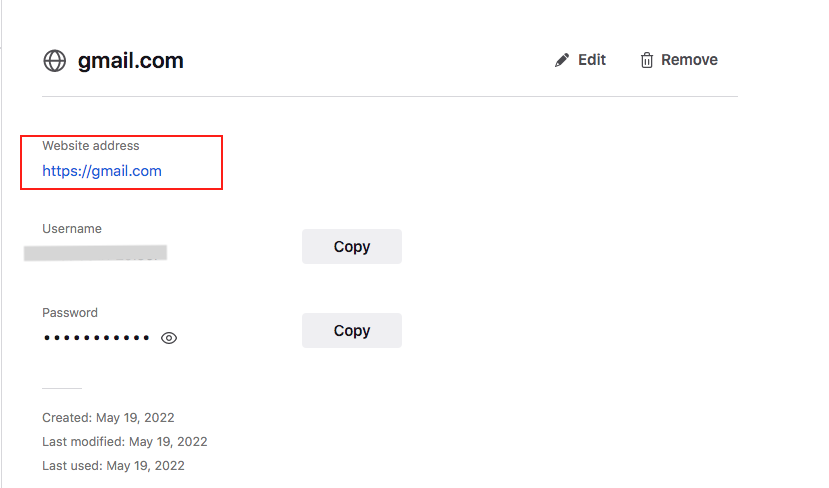However, after saving, the address becomes a generic gmail address, with no way, on edit, to change this to the specific gmail address that was actually entered. I don't understand why this would be the default Firefox behavior for gmail addresses. Makes logging in to gmail, or at least getting back the specific address pretty useless. Any workaround or any suggestions for this?