Last night, Microsoft updated me with a huge program I did not want, so I uninstalled it. And after that, my Firefox screen went blank. So I tried a couple of different ways to completely & meticulously reinstall the Firefox browser (which I absolutely love), and I am still getting blank screen in Firefox. Can anyone help me out here?
During each attempt at installation, I keep getting this odd 'VCRUNTIME140' error message. Here's the error message:
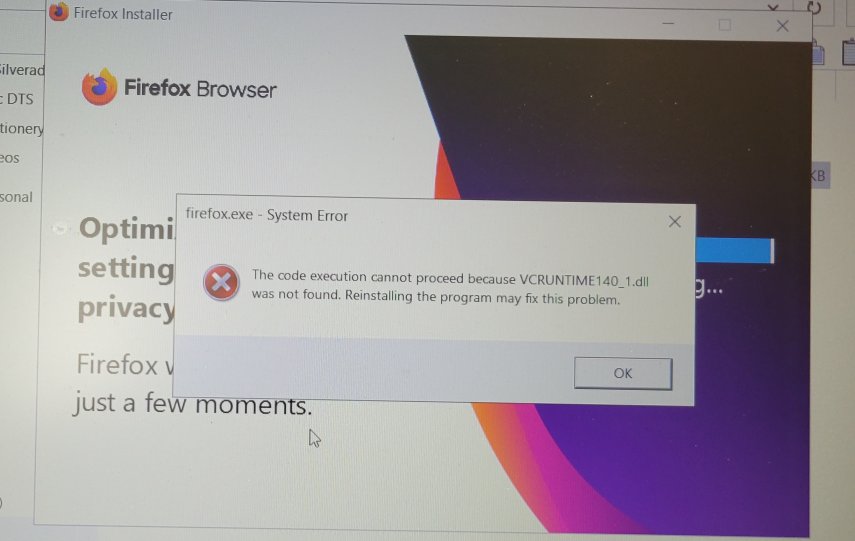
I can get the fresh Firefox to start, but it will immediately crash, giving me this error message directly below:
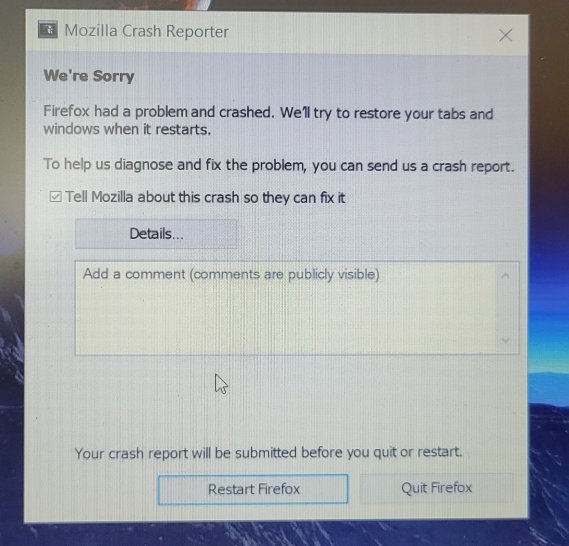
After I hit the 'Restart Firefox' button shown above, this is what I end up with every time... blank screen, and Firefox will do nothing:
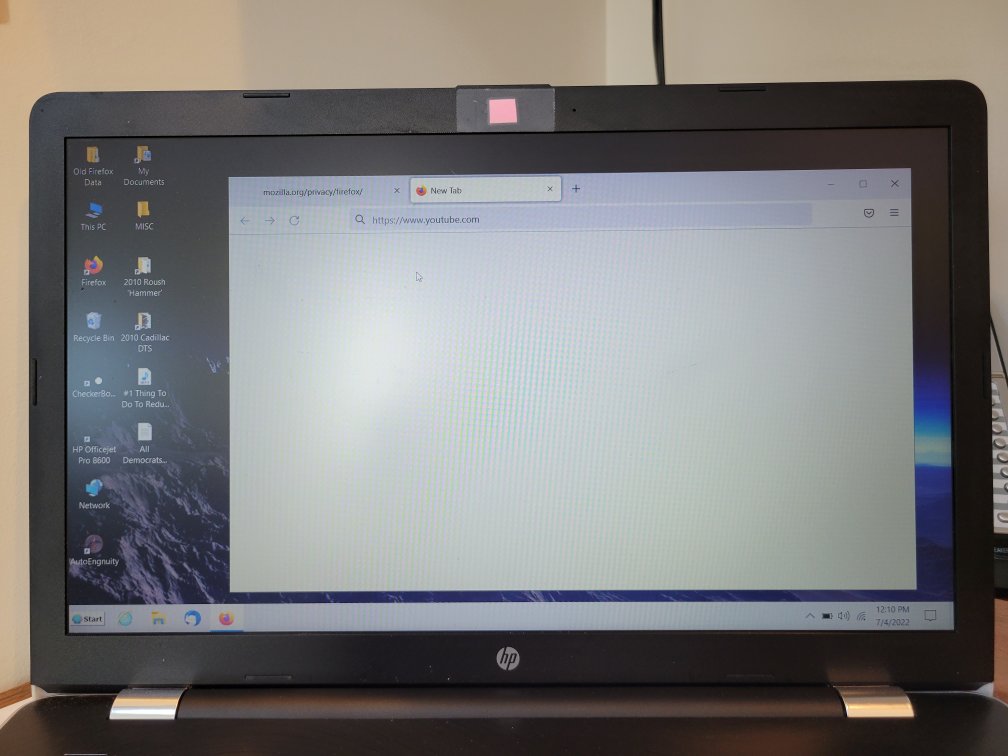
Thank you VERY much for any help. I have no idea what's going on.