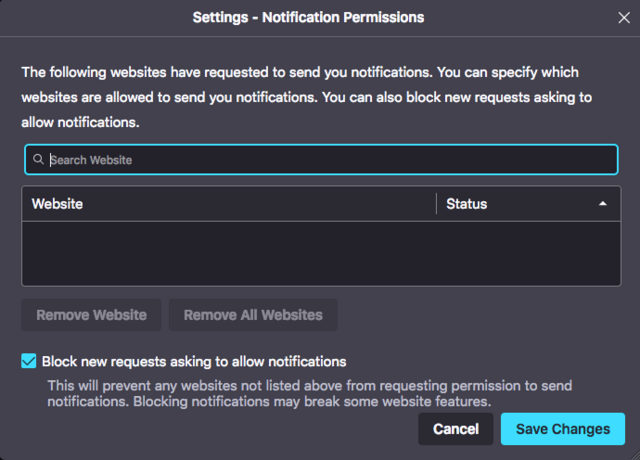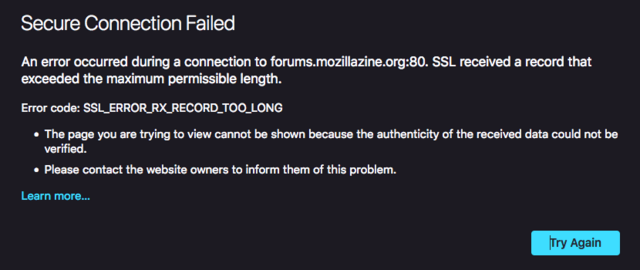Today I'm suddenly being deluged with popups from various sites asking to allow notifications.
Like this one on Google Images.
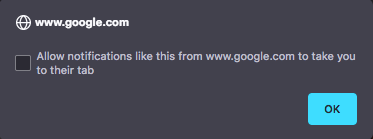
After reading an old post I looked in about:config. Both settings are disabled:
dom.push.enabled false
dom.webnotifications.enabled false
I haven't touched settings, but I unchecked/checked the box anyway. It didn't help.