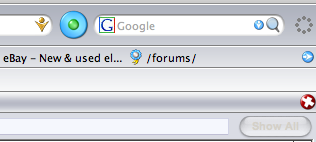blackwizard wrote:Um...guys, consider that FF1.5 had been the ONLY browser out there with a single close button to the right. ALL other browser that I am aware of have had close button on each tab since the very beginning of their implementation of tabs. Are all the other guys simply crazy to be implementing their tab close button so? I don't think so. They do it that way because from UI perspective, it's MUCH more efficient straightforward to use.
First of all, having close button on each tab removes any doubt as to which tab the user is closing. Mouse's primary advantage over the keyboard was the visual straightforwardness it offers. If you want to close tabs in rapid succession or something to that effect, you should be opting for the keyboard shortcut anyway. Mouse's primary function should not be compromised for something that can be achieved through other basic devices.
I could only say you think so only god backup of "kick-ass" close-button on every tab is that since ff2.0 ther are "Undo Close Tab" integrated in it so it migth be dev per mind that say wel we give them more than they asked and now lame-asses don't even have to bother with extensions .... well let me remind us extensions is what mozilla is all for not some lame users not even bother to learn som base functions gecko give us.
I just love all these features with KB and mouse that Opera (and certainly not IE) had not in that time ... it was 2002 afair and p0.5 just mozilla was to buky and had an issue that it like to re-arange hard drive every time i sort my bookmarks and that was painfully slow.
Only bad thing nowadays that the are not that supporters site that existed back the one with themes, extensions, kb and mouse shorts an so on (at least i lose my track with it) and it was definitly great for freshman to start.
blackwizard wrote:The wheel itself doesn't look like a button at all. I've met dozens of people who didn't know that the wheel had such a function.
I just don't wanna comment on these kind of people cause i know that there are still some people refuse to adopt some good things with these shortcuts
Close-tab button could be a very decisive if you have 20+ tabs opened cause bulky mozilla isue and engine slowdown creates piss-off people and in that state we could close tab that can not be resumed with "Undo Close" option, so i could say for the people like me browser.tabs.closeButton=2 (or 4 or above) is the best option but certainly i wold not like that as default setting.
So like the people said it would be the best that tey didn't messing around with basic apperance of the Firefox. I must say that's the main reason i don't like to upgrade cause every major release had some of their own backstabbing flaws.
Please don't reinventing the wheel in the future should be the motto for Mozilla/FF developers.
blackwizard wrote:Also, I've mentioned that EVERY other browser that currently has any considerable user base has close button on each of its tabs. This means for everyone except the hardcore firefox users, that's "the way it's always been" for tabs - making the switch to firefox is that much easier if they choose to do so. Why should they deny newcomers of familiar interface when old interface was so illogical from UI perspective?
Well let's say ff is not like every other browser (at least it wasn't) and that's what i like it about it.
Yes it still doesn't free memory page when tabs are closed but i hope newer milestone would at last do something breakthrough about it.