How do I transfer bookmarks stored in a JSON file?
-
Gene1000
- Guest
Re: How do I transfer bookmarks stored in a JSON file?
This worked for me:
Bookmarks; Organize bookmarks; Import & Backup; Restore; Choose File.
Then direct the program to the JSON file.
Bookmarks; Organize bookmarks; Import & Backup; Restore; Choose File.
Then direct the program to the JSON file.
-
Guest
- Guest
Re: How do I transfer bookmarks stored in a JSON file?
dickvl wrote:Bookmarks > Organize Bookmarks > Import & Backup > Restore > Choose File
this works!! tysm
-
Guest
- Guest
Re: How do I transfer bookmarks stored in a JSON file?
I have been having this "Unable to process the backup file." problem whenever I try to restore my .json file (from my Desktop and my bookmarkbackups folder).
I've tried this...
...and it did nothing but reset my FireFox back to the way it was when I first installed it; all settings are gone, no bookmarks, all apps deleted.
I attempted to load the .json file as a .html file and a .doc file (in FireFox and Note Pad, respectively) to see if it would show the bookmarks, but it only comes up with some text that looks like a credits page and a huge empty space.
I have the latest version of FireFox installed (at this time, version 3.5.7) and I am completely pissed that this is not working.
PLEASE oh PLEASE someone help me. A couple years worth of bookmarks are down the drain if I can't get this to load...
I've tried this...
dickvl wrote:Which security software do you have?
You can use EnumProcess written by trolly, a moderator on this forum, to check which security software is running (firewalls and anti-virus).
More info on trolly's website: http://www.trolly.homepage.t-online.de/tools.html
Try to put the JSON backup in the bookmarkbackups folder and move all other files in that folder to another location. Then also remove places.sqlite and prefs.js from the profile folder. That should make Firefox use the JSON backup to recreate a new places.sqlite.
See Finding the profile folder on Windows
"Application Data" in XP and "AppData" in Vista are hidden folders
Show hidden files and folders
XP/2K : C:\Documents and Settings\<user>\Application Data\Mozilla\Firefox\Profiles\<profile>\
Vista : C:\Users\<user>\AppData\Roaming\Mozilla\Firefox\Profiles\<profile>\
...and it did nothing but reset my FireFox back to the way it was when I first installed it; all settings are gone, no bookmarks, all apps deleted.
I attempted to load the .json file as a .html file and a .doc file (in FireFox and Note Pad, respectively) to see if it would show the bookmarks, but it only comes up with some text that looks like a credits page and a huge empty space.
I have the latest version of FireFox installed (at this time, version 3.5.7) and I am completely pissed that this is not working.
PLEASE oh PLEASE someone help me. A couple years worth of bookmarks are down the drain if I can't get this to load...
- trolly
- Moderator
- Posts: 39851
- Joined: August 22nd, 2005, 7:25 am
Re: How do I transfer bookmarks stored in a JSON file?
Is this the only file you have? Usually Firefox creates at least five of them.
A JSON file is a (formatted) text file with all your bookmarks in it. If you do not see them then the file itself is corrupt.
A JSON file is a (formatted) text file with all your bookmarks in it. If you do not see them then the file itself is corrupt.
Think for yourself. Otherwise you have to believe what other people tell you.
A society based on individualism is an oxymoron. || Freedom is at first the freedom to starve.
Constitution says: One man, one vote. Supreme court says: One dollar, one vote.
A society based on individualism is an oxymoron. || Freedom is at first the freedom to starve.
Constitution says: One man, one vote. Supreme court says: One dollar, one vote.
-
Guest
- Guest
Re: How do I transfer bookmarks stored in a JSON file?
It is the only file. My computer was going to be sent out to get a hard drive wipe a few days ago so I backed up my bookmarks as a .json file via the Organize Bookmarks options.
- dickvl
- Posts: 54161
- Joined: July 18th, 2005, 3:25 am
Re: How do I transfer bookmarks stored in a JSON file?
Make sure that the file has a .json file extension.
That may not be the case if you didn't specify that while creating the backup.
That may not be the case if you didn't specify that while creating the backup.
-
Guest
- Guest
Re: How do I transfer bookmarks stored in a JSON file?
It is a .JSON file. In the file's properties menu, it says ".JSON (.json)".
- trolly
- Moderator
- Posts: 39851
- Joined: August 22nd, 2005, 7:25 am
Re: How do I transfer bookmarks stored in a JSON file?
Can you show us a part of the content?
Think for yourself. Otherwise you have to believe what other people tell you.
A society based on individualism is an oxymoron. || Freedom is at first the freedom to starve.
Constitution says: One man, one vote. Supreme court says: One dollar, one vote.
A society based on individualism is an oxymoron. || Freedom is at first the freedom to starve.
Constitution says: One man, one vote. Supreme court says: One dollar, one vote.
-
Guest
- Guest
Re: How do I transfer bookmarks stored in a JSON file?
Part of the content? Like a screen-cap of the properties menu or something?
- trolly
- Moderator
- Posts: 39851
- Joined: August 22nd, 2005, 7:25 am
Re: How do I transfer bookmarks stored in a JSON file?
The content of the JSON file.
Think for yourself. Otherwise you have to believe what other people tell you.
A society based on individualism is an oxymoron. || Freedom is at first the freedom to starve.
Constitution says: One man, one vote. Supreme court says: One dollar, one vote.
A society based on individualism is an oxymoron. || Freedom is at first the freedom to starve.
Constitution says: One man, one vote. Supreme court says: One dollar, one vote.
-
Guest
- Guest
Re: How do I transfer bookmarks stored in a JSON file?
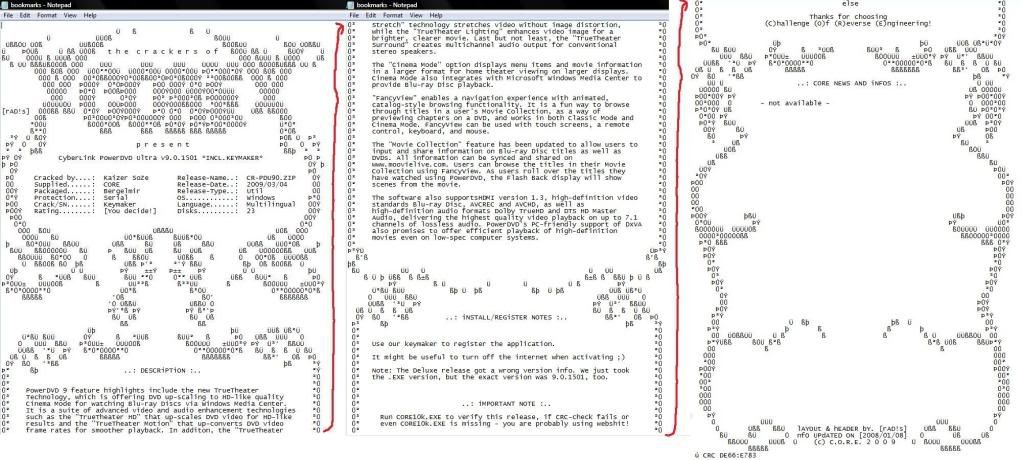
Sorry if it's bad quality, size or if anything is wrong with it. I can reload them as larger files if need be. Just didn't want them taking up a ton of space.
I assume this is what you meant by content. This is what comes up if I attempt to open the file in Note Pad or in FireFox (not as a bookmark, but as a page/html file).
- dickvl
- Posts: 54161
- Joined: July 18th, 2005, 3:25 am
Re: How do I transfer bookmarks stored in a JSON file?
That is not the content of a JSON file that your screenshot shows, but the content of a file to crack PowerDVD.
You either took the wrong file or something went wrong with saving it.
If you do not have the correct file then your bookmarks are lost.
A Bookmarks JSON backup should start with:
{"title":"","id":1,"dateAdded":xxxxxx,"lastModified":xxxxxx,"type":"text/x-moz-place-container"
You can see that if you open a JSON backup in the bookmarkbackups with a text editor (Notepad).
You either took the wrong file or something went wrong with saving it.
If you do not have the correct file then your bookmarks are lost.
A Bookmarks JSON backup should start with:
{"title":"","id":1,"dateAdded":xxxxxx,"lastModified":xxxxxx,"type":"text/x-moz-place-container"
You can see that if you open a JSON backup in the bookmarkbackups with a text editor (Notepad).
-
Guest
- Guest
Re: How do I transfer bookmarks stored in a JSON file?
Okay well all I did when I saved them the first time was click Backup, then save it as "bookmarks"(default) on my desktop(default). This is how it looked when I opened it before the reset of my stuff and still looks this way now. It was originally created as a .JSON file, and was never changed to anything else.
So I don't know. I didn't do anything weird, I feel I did what any normal person with no extensive knowledge of FireFox would do.
But oh well, I guess. I assume I just have the worst of luck. FML FML, blah blah blah. Guess I'll start rebuilding...
Thanks for the attempts at helping...
So I don't know. I didn't do anything weird, I feel I did what any normal person with no extensive knowledge of FireFox would do.
But oh well, I guess. I assume I just have the worst of luck. FML FML, blah blah blah. Guess I'll start rebuilding...
Thanks for the attempts at helping...
-
Guest
- Guest
Re: How do I transfer bookmarks stored in a JSON file?
dickvl wrote:Bookmarks > Organize Bookmarks > Import & Backup > Restore > Choose File
Thanks

-
Not Me
- Guest
Re: How do I transfer bookmarks stored in a JSON file?
the restore method wipes out all the existing bookmarks on the new computer... why is there not a way to "merge" the backed-up bookmarks with the new bookmarkes??