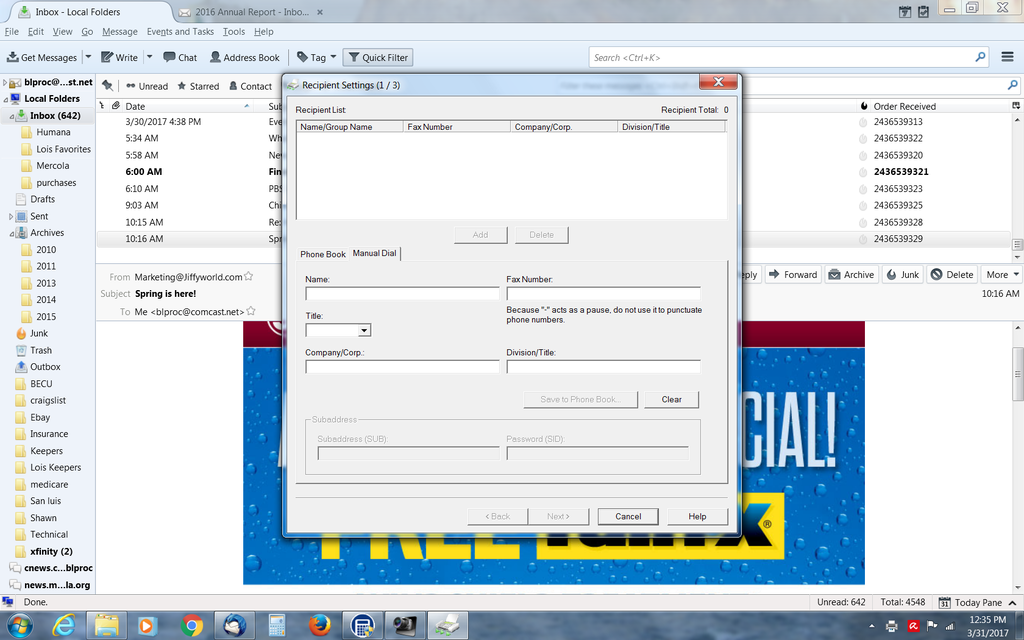Recipient settings appears when printing
-
Billb
- Posts: 299
- Joined: September 13th, 2003, 8:56 pm
Recipient settings appears when printing
Lately when I try printing an email, I get a window that is titled "Recipient Settings (1/3)". Apparently I have to fill it out in order to print the email. What is this and how can I get rid of it?
- DanRaisch
- Moderator
- Posts: 127230
- Joined: September 23rd, 2004, 8:57 pm
- Location: Somewhere on the right coast
Re: Recipient settings appears when printing
That's not something I see in Thunderbird nor have I ever seen it reported on the forums previously. Please post a screenshot of what you are seeing -- http://kb.mozillazine.org/Posting_a_scr ... _the_forum
Also, does the same thing occur if you launch the application in Mozilla Safe Mode? http://kb.mozillazine.org/Safe_mode
Also, does the same thing occur if you launch the application in Mozilla Safe Mode? http://kb.mozillazine.org/Safe_mode
-
Billb
- Posts: 299
- Joined: September 13th, 2003, 8:56 pm
Re: Recipient settings appears when printing
I'm attaching a screenshot. The problem still exist in the safe mode. I can't figure out how to add the screenshot to the reply.
- DanRaisch
- Moderator
- Posts: 127230
- Joined: September 23rd, 2004, 8:57 pm
- Location: Somewhere on the right coast
Re: Recipient settings appears when printing
DanRaisch wrote:Please post a screenshot of what you are seeing -- http://kb.mozillazine.org/Posting_a_scr ... _the_forum
-
Billb
- Posts: 299
- Joined: September 13th, 2003, 8:56 pm
Re: Recipient settings appears when printing
I have already followed the instructions and created a screenshot that's stored on my computer as a png file. The question is how to include in my reply.
- DanRaisch
- Moderator
- Posts: 127230
- Joined: September 23rd, 2004, 8:57 pm
- Location: Somewhere on the right coast
Re: Recipient settings appears when printing
The image needs to be stored on an image hosting site like Imgur or Photobucket. http://kb.mozillazine.org/Posting_a_scr ... eneral_use
-
Billb
- Posts: 299
- Joined: September 13th, 2003, 8:56 pm
Re: Recipient settings appears when printing
I went thru the lengthy registration process on photobucket and uploaded the screenshot. It didn't describe anyway to get a code as you suggested. Any help? I also got a warning that was a scam supposedly fro Microsoft. I killed it using task manager. There's got to be an easier way.
- DanRaisch
- Moderator
- Posts: 127230
- Joined: September 23rd, 2004, 8:57 pm
- Location: Somewhere on the right coast
Re: Recipient settings appears when printing
Once you have the image uploaded to PhotoBucket you can view the image on that site and click on it. On the right side of the page will be the text "Share This Photo" and below that four options with links alongside the the option titles. Click on the fourth, to the right of the text IMG. Then come back to this page and paste the URL into the reply block.
-
Billb
- Posts: 299
- Joined: September 13th, 2003, 8:56 pm
Re: Recipient settings appears when printing
The URL is http:\\s44.photobucket.com
- DanRaisch
- Moderator
- Posts: 127230
- Joined: September 23rd, 2004, 8:57 pm
- Location: Somewhere on the right coast
Re: Recipient settings appears when printing
Nope, that's the URL for Photobucket itself, not for the particular image you want to post.
On the right side of the page will be the text "Share This Photo" and below that four options with links alongside the the option titles. Click on the fourth, to the right of the text IMG. Then come back to this page and paste the URL into the reply block.
-
Billb
- Posts: 299
- Joined: September 13th, 2003, 8:56 pm
- DanRaisch
- Moderator
- Posts: 127230
- Joined: September 23rd, 2004, 8:57 pm
- Location: Somewhere on the right coast
Re: Recipient settings appears when printing
That is something I have never seen in Thunderbird. Have you seen/worked with a dialogue box like that in Thunderbird previously? If you open the Address Book windcow (Tools->Address Book) can you find that same display?
-
Billb
- Posts: 299
- Joined: September 13th, 2003, 8:56 pm
Re: Recipient settings appears when printing
I have never seen or worked with anything like this before and the display is not in the address book. I want to try uninstalling Tbird but I don't want to loose my email history or my address book. Is there instructions on how to do this?
- DanRaisch
- Moderator
- Posts: 127230
- Joined: September 23rd, 2004, 8:57 pm
- Location: Somewhere on the right coast
Re: Recipient settings appears when printing
Clear the browser cache and the Windows Temp directory.
Shutdown any anti-virus software you are running.
Download a new copy of the full installer from http://www.mozillamessaging.com/en-US/thunderbird/
Delete the directory C:\Program Files\Mozilla Thunderbird
Run the installer.
Restart the anti-virus program.
Note that your saved messages, address books, settings, passwords, etc (if any) are stored in a different directory from the program files and will not be removed by deleting the directory identified above.
This thread http://forums.mozillazine.org/viewtopic ... 5#p5239885 has a more detailed version of the above instructions if needed.
Shutdown any anti-virus software you are running.
Download a new copy of the full installer from http://www.mozillamessaging.com/en-US/thunderbird/
Delete the directory C:\Program Files\Mozilla Thunderbird
Run the installer.
Restart the anti-virus program.
Note that your saved messages, address books, settings, passwords, etc (if any) are stored in a different directory from the program files and will not be removed by deleting the directory identified above.
This thread http://forums.mozillazine.org/viewtopic ... 5#p5239885 has a more detailed version of the above instructions if needed.
-
Bitbeisser
- Posts: 25
- Joined: November 29th, 2006, 2:44 pm
Re: Recipient settings appears when printing
That looks as if your default printer is set to a FAX, probably when you have (or had) a multi-function printer installed. Have seen this randomly switch to a fax when deleting an older printer at a client to prevent unnecessary processes from being started.
hth,
Ralf
hth,
Ralf