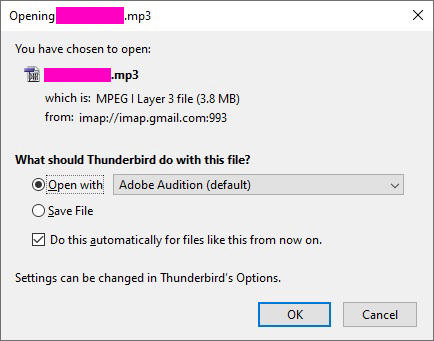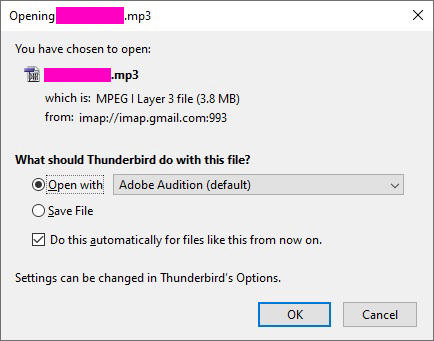jonhar:
The bug has been reported. I can duplicate the bug (in fact I submitted a bug report about it that was closed as a duplicate). You basically have four choices:
1) Live with the problem and hope that it will either get fixed in a later release or you get lucky and the problem disappears again in a later release for some unknown reason. AFAIK there isn't any setting you can tweak using the config editor to workaround this problem.
2) Go back to an older release. See
http://kb.mozillazine.org/Go_back_to_an ... hunderbird for links to old setup programs if you want to go back to an older version. The projects official position is that its critical to always use the latest version to get the latest security fixes and stress that most of them are rated critical or high severity. However they're almost always potential risks that require javascript to be enabled, and javascript is disabled for mail accounts in Thunderbird. i.e. mainly effects Firefox or news/chat accounts. Even the official Mozilla security advisory for Thunderbird 91.2 states:
"In general, these flaws cannot be exploited through email in the Thunderbird product because scripting is disabled when reading mail, but are potentially risks in browser or browser-like contexts."
3) Use Betterbird. You could do a custom install in a different directory and keep Thunderbird installed. The main downside is if you want to use your existing profile is the hash string for Lock= in the profiles.ini file is going to point to Thunderbird's installations directory, not BetterBirds. So it will complain that version of the program is not compatible with that profile (even though it is). You can usually workaround that type of problem by clicking on the about:profiles link in help -> more troubleshooting information for BetterBird and press the associated "set as default profile" button for the profile.
It would be easier to just install BetterBird over the existing Thunderbird installation but that's risky unless you've spent enough time using BetterBird to know whether it does a better job of meeting your needs. Sort of a catch-22.
4) You could try using freeware like AutoIt or AutoHotkey to automatically recognize the popup window and press the button for you but I assume you'd have to use a shortcut to launch that script every time you launch Thunderbird. So it probably wouldn't be worth the effort to create the script unless you frequently need to open attachments.
https://www.autoitscript.com/site/
https://www.autohotkey.com
https://www.reddit.com/r/AutoHotkey/com ... tton_on_a/