1.) Copy the file from a different directory created as a user, but not one of the standard directories. No joy.
2.) Used an Applescript with sudo:
Code: Select all
sudo /bin/cp -R /Users/myusername/msc/Thunderbird /Library
Many thanks in advance.
Code: Select all
sudo /bin/cp -R /Users/myusername/msc/Thunderbird /Library
You must not copy the Linux TB profile folder to the system /Library folder on your MacBook but to your user library ~/Librarywmichaelb wrote:The instructions instruct copying the file into the Mac's /Library file.

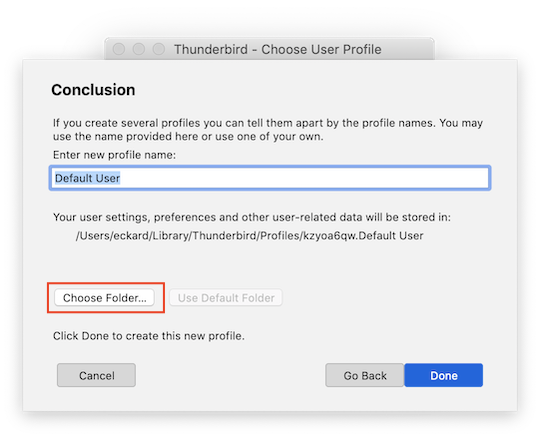
wmichaelb wrote:My first concern is that I seem to have two separate profile folders in my Linux install:
~/.thunderbird$ ls
5gtev3ot.default 8awlngvd.default-release 'Crash Reports' 'Pending Pings'
6339off8.default b9fswzkr.default-release installs.ini profiles.ini
Both default files contain a file named times.json.
Yes, since I don't know what those two profiles contain you should copy both profile folders and paste them in ~/Library/Thunderbird/Profiles/, then via the profile manager create two new profiles and link them with those two default-release folders transposed from your Linux system to macOS as I described earlier.Given the length of time I've been using Thunderbird, I thought it possible that each contains the data from a different contacts folder. I assume that I should copy both of them, not just one, to the Mac user Library?
We'll see that later when you have successfully imported the Linux profiles in the MacBookIs there a way to merge them into single default and default-release files?
That shouldn't be a problem.The version of Thunderbird I'm running on the Mac is 102.12.0; that on Linux is 102.11.0, if that helps.
I forgot to tell you but i thought that Mac-Users would know since this feature has been introduced by Apple two decades ago.One thing that I learned is that the user's Library file is hidden!
You are welcome!wmichaelb wrote:Eckard: it worked! I seem to now have all my contacts and emails set up on the Mac.
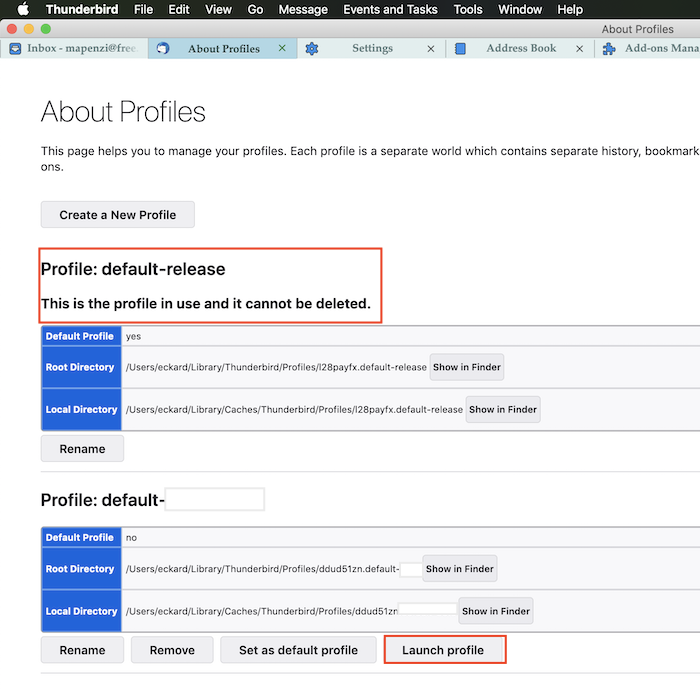
There certainly should be a way to merge the two profiles.Is there a way to merge them into single default and default-release files?