addresses "misconfigured"?
-
ACFairbanks
- Posts: 300
- Joined: April 23rd, 2011, 5:51 pm
addresses "misconfigured"?
Howdy,
I run Windows 7 Pro with TBird 31.5.0...
Recently, I have experienced a problem relating to the way that TBird enters an address in the To: field -
Suppose I have a contact named Joe Smith, and his email address is joesmith@hisdomain.com
When I want to send a message to Joe, I start typing his name in the To: field and, as I type each character, a changing number of "potential" contacts appear just below the To: field.
The problem occurs when I click on Joe's name and address to select it for delivery, and unfortunately, I have little sense of just what conditions cause the difficulty I am having, but I can describe the result:
Sometimes when I click on the correct contact, what gets entered in the To: field is something more than the email address.
For example, the field might populate with these characters: Joe Sm >> joesmith@hisdomain.com
So in this situation, the correct address appears, but in addition the characters Joe Sm >> also appear, and sometimes, those extra characters are apparently interpreted as part of the address resulting in a failure of delivery.
As I mentioned at the outset, this problem started recently, but I would love to be able to correct it.
Sincere thanks for any help,
A.C.
I run Windows 7 Pro with TBird 31.5.0...
Recently, I have experienced a problem relating to the way that TBird enters an address in the To: field -
Suppose I have a contact named Joe Smith, and his email address is joesmith@hisdomain.com
When I want to send a message to Joe, I start typing his name in the To: field and, as I type each character, a changing number of "potential" contacts appear just below the To: field.
The problem occurs when I click on Joe's name and address to select it for delivery, and unfortunately, I have little sense of just what conditions cause the difficulty I am having, but I can describe the result:
Sometimes when I click on the correct contact, what gets entered in the To: field is something more than the email address.
For example, the field might populate with these characters: Joe Sm >> joesmith@hisdomain.com
So in this situation, the correct address appears, but in addition the characters Joe Sm >> also appear, and sometimes, those extra characters are apparently interpreted as part of the address resulting in a failure of delivery.
As I mentioned at the outset, this problem started recently, but I would love to be able to correct it.
Sincere thanks for any help,
A.C.
- DanRaisch
- Moderator
- Posts: 127231
- Joined: September 23rd, 2004, 8:57 pm
- Location: Somewhere on the right coast
Re: addresses "misconfigured"?
Backup you entire profile, just to be safe ( http://kb.mozillazine.org/Profile_backup ). The concept we're working from is that the current address book file is fragmented or corrupted and should be rebuilt to correct the issue. Before starting the procedure below, be sure to backup the Thunderbird Profile or at least all files in that profile that have the extension .mab.
1) Open Thunderbird's Address Book window and create a new Address Book (File->New->Address Book). Name it anything except Personal Address Book. (I would call it Temp Data to indicate it's purpose.)
2) Click on the your current Address Book (I'm assuming it's called Personal Address Book). Now click on any name in the right hand list pane. Press Ctrl-A or use menu path Edit->Select All to highlight all entries.
3) Drag-and-drop the data to the entry in the left hand pane for the new address book. This will copy over all of your address information. Check a number of the contact entries in the new address book to ensure that things have been copied correctly.
4) Now repeat highlighting the contents of the Personal Address Book, then press the delete key to erase the information in that book.
5) Close and restart Thunderbird and open the Address Book window.
6) Highlight all of the contacts in the Temp Data (or whatever you named it) address book and drag-and-drop the data to the Personal Address Book.
7) Close and restart Thunderbird and begin using the "recreated" Personal Address book for addressing messages. See if there has been any improvement.
A variation on this process would involve creating a new profile ( http://kb.mozillazine.org/Profile_Manager ) , which you would not plan to use, in order to generate a new, empty Personal Address Book file (abook.mab). Then, follow the steps above through step 3, after which you would close Thunderbird, navigate to the Profile for the real account in question, delete the file abook.mab and copy over the file with that name from the newly created profile. The result is a properly formatted abook.mab file with no contents and no file corruption. Follow from step 6 to complete the data transfer, then use Profile Manager to delete that new profile.
1) Open Thunderbird's Address Book window and create a new Address Book (File->New->Address Book). Name it anything except Personal Address Book. (I would call it Temp Data to indicate it's purpose.)
2) Click on the your current Address Book (I'm assuming it's called Personal Address Book). Now click on any name in the right hand list pane. Press Ctrl-A or use menu path Edit->Select All to highlight all entries.
3) Drag-and-drop the data to the entry in the left hand pane for the new address book. This will copy over all of your address information. Check a number of the contact entries in the new address book to ensure that things have been copied correctly.
4) Now repeat highlighting the contents of the Personal Address Book, then press the delete key to erase the information in that book.
5) Close and restart Thunderbird and open the Address Book window.
6) Highlight all of the contacts in the Temp Data (or whatever you named it) address book and drag-and-drop the data to the Personal Address Book.
7) Close and restart Thunderbird and begin using the "recreated" Personal Address book for addressing messages. See if there has been any improvement.
A variation on this process would involve creating a new profile ( http://kb.mozillazine.org/Profile_Manager ) , which you would not plan to use, in order to generate a new, empty Personal Address Book file (abook.mab). Then, follow the steps above through step 3, after which you would close Thunderbird, navigate to the Profile for the real account in question, delete the file abook.mab and copy over the file with that name from the newly created profile. The result is a properly formatted abook.mab file with no contents and no file corruption. Follow from step 6 to complete the data transfer, then use Profile Manager to delete that new profile.
-
ACFairbanks
- Posts: 300
- Joined: April 23rd, 2011, 5:51 pm
Re: addresses "misconfigured"?
Hi Dan,
Please accept my sincere thanks.
I've printed it all out, and will do the repair shortly.
All the best,
A.C.
Please accept my sincere thanks.
I've printed it all out, and will do the repair shortly.
All the best,
A.C.
- DanRaisch
- Moderator
- Posts: 127231
- Joined: September 23rd, 2004, 8:57 pm
- Location: Somewhere on the right coast
Re: addresses "misconfigured"?
You're welcome and good luck. Hope this resolves the issue for you.
-
sfhowes
- Posts: 754
- Joined: April 1st, 2012, 10:21 am
Re: addresses "misconfigured"?
The address autocomplete function in TB 31 is quite buggy and currently the focus of much attention, e.g. https://bugzilla.mozilla.org/show_bug.cgi?id=1042561 It may be fixed by the time TB 38 is released this spring, but in the meantime I suggest either using the Contacts sidebar to address messages (F9 in the Write window), or install the previous release version from http://ftp.mozilla.org/pub/mozilla.org/ ... es/24.8.1/
- DanRaisch
- Moderator
- Posts: 127231
- Joined: September 23rd, 2004, 8:57 pm
- Location: Somewhere on the right coast
Re: addresses "misconfigured"?
The current version does not seem to add >> in front of entered addresses. This is the first report of that happening that I have seen on these forums.
I don't think that reverting to an older version is necessary or appropriate here. Using the contact side bar is certainly an option but typing in addresses is still an option, at least in my experience with the Windows version.
I don't think that reverting to an older version is necessary or appropriate here. Using the contact side bar is certainly an option but typing in addresses is still an option, at least in my experience with the Windows version.
- Eckard
- Posts: 1414
- Joined: September 5th, 2011, 8:17 am
- Location: Paris (not TX)
Re: addresses "misconfigured"?
I think the problem could be related with Bug 1043310 " AutoCompletion doesn't take capitalization from address book entry, can leave angle brackets characters >> in field, when loosing focus by clicking outside (not enter/tab)" but as Dan already noticed this bug seems to be fixed in the actual version.
I still can reproduce the two brackets when typing in the address field (see screen shots), but as soon as I hit the Enter or the Tab key or click in another pane of the compose window, the brackets disappear and the address is displayed correctly:
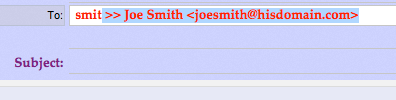 _______
_______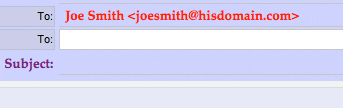
I still can reproduce the two brackets when typing in the address field (see screen shots), but as soon as I hit the Enter or the Tab key or click in another pane of the compose window, the brackets disappear and the address is displayed correctly:
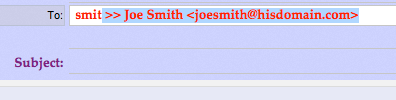 _______
_______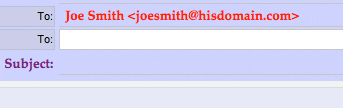
-
ACFairbanks
- Posts: 300
- Joined: April 23rd, 2011, 5:51 pm
Re: addresses "misconfigured"?
Hello,
I am the OP on this thread, and with apology, only tried Dan's suggestions today.
Unfortunately, there was no improvement whatever. So, I still have hundreds of contacts in my newly modified Address Book that look like this:
Joe >> "Joe >> joe.smith"@hisplace.com
Right now, when I type "Joe" into the address field, the line above appears, and I then manually edit it to turn it into a valid email address.
Any other thoughts would be most welcome, and again, sincere apologies for my delay,
A.C.
I am the OP on this thread, and with apology, only tried Dan's suggestions today.
Unfortunately, there was no improvement whatever. So, I still have hundreds of contacts in my newly modified Address Book that look like this:
Joe >> "Joe >> joe.smith"@hisplace.com
Right now, when I type "Joe" into the address field, the line above appears, and I then manually edit it to turn it into a valid email address.
Any other thoughts would be most welcome, and again, sincere apologies for my delay,
A.C.
- DanRaisch
- Moderator
- Posts: 127231
- Joined: September 23rd, 2004, 8:57 pm
- Location: Somewhere on the right coast
Re: addresses "misconfigured"?
What appears in the contact record for one of these problem addresses? Are the ">>" present in the address book or only in the address entry field when you use auto-complete?
Are you using the current version of Thunderbird or still using version 31?
Are you using the current version of Thunderbird or still using version 31?
-
ACFairbanks
- Posts: 300
- Joined: April 23rd, 2011, 5:51 pm
Re: addresses "misconfigured"?
Hi Dan,
I am using TB V 45.7.1
These defective entries look like this: Joe >> "Joe >> joe.smith"@hisplace.com and appear both in the addressbook, and in the address entry field.
Thanks,
A.C.
I am using TB V 45.7.1
These defective entries look like this: Joe >> "Joe >> joe.smith"@hisplace.com and appear both in the addressbook, and in the address entry field.
Thanks,
A.C.
- DanRaisch
- Moderator
- Posts: 127231
- Joined: September 23rd, 2004, 8:57 pm
- Location: Somewhere on the right coast
Re: addresses "misconfigured"?
Well, that's to be expected in the entry field if it reads that way in the address book. The auto-complete suggestions are drawn out of the address book so...and appear both in the addressbook, and in the address entry field.
At this point, since the the data in the address book is in error, I think the issue began with bad data coming in from an import process. To clean that up you can export the address book content to a CSV format file (Menu path Tools->Address Book->Tools->Export->choose "Save as type: Comma Separated (System Charset)(.*.csv)"->give the file a name and then click on the "Save" button. Open that .csv file in a spreadsheet program and use that environment to locate all of the records that contain ">>". Delete the two sets of >> and the text between them. Import that file after editing is completed and you will have a new address book in Thunderbird that should not have the problem characters in the data.
-
ACFairbanks
- Posts: 300
- Joined: April 23rd, 2011, 5:51 pm
Re: addresses "misconfigured"?
Hi Dan,
I tried your exporting suggestion, but discovered that there were fewer contacts with the configuration problem than I had assumed.
So, I just modified them manually, and then relaunched TBird.
Next, I needed to send a message to someone whose email address I had just manually corrected.
When I entered that person's name, as "Joe Smith" (without the quotes) what appeared in the To: field looked like this:
Joe >> Smith, Joe <joe.smith@hisdomain.org>
At that point, I assumed that I had neglected to find all instances of that contact when I searched all of my contacts. So, I searched again, but could find only one such entry. That one entry had an email address that looked like this:
<joe.smith@hisdomain.org>
So, I am perplexed. Where is the ">>" coming from, and how can I prevent it from being inserted in the address field?
Thanks for your thoughts,
A.C.
I tried your exporting suggestion, but discovered that there were fewer contacts with the configuration problem than I had assumed.
So, I just modified them manually, and then relaunched TBird.
Next, I needed to send a message to someone whose email address I had just manually corrected.
When I entered that person's name, as "Joe Smith" (without the quotes) what appeared in the To: field looked like this:
Joe >> Smith, Joe <joe.smith@hisdomain.org>
At that point, I assumed that I had neglected to find all instances of that contact when I searched all of my contacts. So, I searched again, but could find only one such entry. That one entry had an email address that looked like this:
<joe.smith@hisdomain.org>
So, I am perplexed. Where is the ">>" coming from, and how can I prevent it from being inserted in the address field?
Thanks for your thoughts,
A.C.
-
sfhowes
- Posts: 754
- Joined: April 1st, 2012, 10:21 am
Re: addresses "misconfigured"?
Autocomplete searches all address books; the malformed address is most likely in Collected Addresses.
-
ACFairbanks
- Posts: 300
- Joined: April 23rd, 2011, 5:51 pm
Re: addresses "misconfigured"?
Hi,
I had already searched all of my addressbooks, but just checked them again.
There is only one instance of the contact that displays incorrectly in auto-complete, and when I look at that one instance with care, it looks just fine. Also, when I search All Addressbooks the ">>" character no longer appears. The same is true when I search for ">>" (without the quotes) in each address book individually.
Is there any other place the >> could be "hiding?"
Many thanks,
A.C.
I had already searched all of my addressbooks, but just checked them again.
There is only one instance of the contact that displays incorrectly in auto-complete, and when I look at that one instance with care, it looks just fine. Also, when I search All Addressbooks the ">>" character no longer appears. The same is true when I search for ">>" (without the quotes) in each address book individually.
Is there any other place the >> could be "hiding?"
Many thanks,
A.C.
- DanRaisch
- Moderator
- Posts: 127231
- Joined: September 23rd, 2004, 8:57 pm
- Location: Somewhere on the right coast
Re: addresses "misconfigured"?
Did you close and restart Thunderbird after editing those contacts?