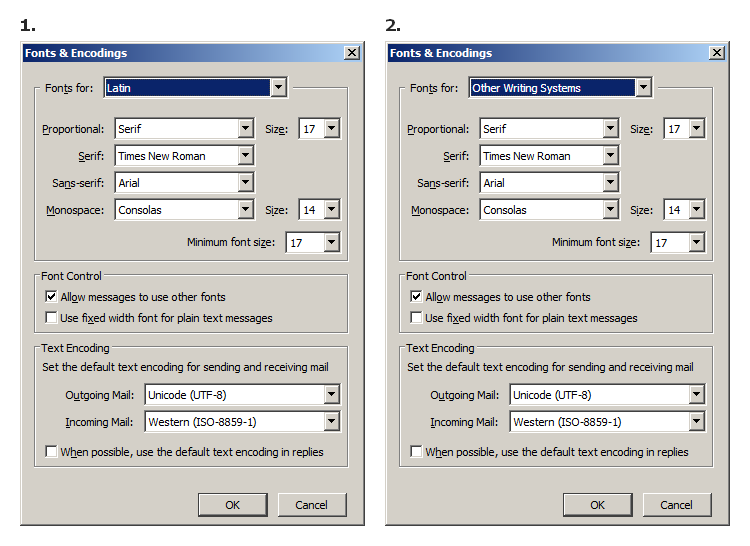Thanks I will try this.BuddhaNature wrote:Hey Man,
I don't myself know the answer to your problem with received old emails. All I know is how I managed to fix my own issues regarding font size.
For some clue on how you might proceed with the Fonts& Encoding settings see the "sfhowes" post here: http://forums.mozillazine.org/viewtopic ... #p14814816
I tried what he suggested there and it didn't seem to make any difference when I was doing the settings Fonts for: Latin.
However, then I tried doing the settings for Fonts for: Other Writing Systems that did make a clear and obvious difference - even to display of my old emails. I set the Minimum font size: to 17 and unchecked Allow messages to use other fonts. I also found out that if I checked (ticked) Allow messages to use other fonts the change in minimum font size to 17 still got applied.
So I would suggest experimenting with the Fonts for: Other Writing Systems settings and see if that works for you. Just experiment with it for a while but before you do keep a note of the original settings in case you want to get back to them.
Tomorrow I'm going to read this http://kb.mozillazine.org/Font_settings_in_Thunderbird and see if helps in understanding how font sizes are assigned in Thunderbird. As it stands I find it confusing too.
My font size is currently 16/Large and I am happy with that when it comes to composing and receiving my own emails when I do a test. Should all the sizes be set to 16 as well in the advanced page and Other Writing System when it comes to receiving from other people?
Font Size should be one of the easiest things to change with any email program, so it's kind of frustrating that no one truly has a definitive answer here with TB.
Click this. Do That. Done. It's like how you remember it with the previous version of TB.