How Do I Remove Calendar & Tasks from tb?
- zlaer
- Posts: 505
- Joined: June 29th, 2018, 11:11 am
How Do I Remove Calendar & Tasks from tb?
Hi guys.. How do I remove calendar and task from tb?
- tanstaafl
- Moderator
- Posts: 49647
- Joined: July 30th, 2003, 5:06 pm
Re: How Do I Remove Calendar & Tasks from tb?
http://forums.mozillazine.org/viewtopic ... &t=3059537
"Select the Calendar in the Calendar List
Right click and Select "Properties"
Remove the check mark for "Switch this calendar on"
Click "OK""
"Select the Calendar in the Calendar List
Right click and Select "Properties"
Remove the check mark for "Switch this calendar on"
Click "OK""
- zlaer
- Posts: 505
- Joined: June 29th, 2018, 11:11 am
Re: How Do I Remove Calendar & Tasks from tb?
Hi tanstaafl,tanstaafl wrote:http://forums.mozillazine.org/viewtopic ... &t=3059537
"Select the Calendar in the Calendar List
Right click and Select "Properties"
Remove the check mark for "Switch this calendar on"
Click "OK""
Check out the screen shot. Did you mean this? If so I really just dont want to disable calendar. i want to uninstall it somehow from tb. Same this goes for Tasks.
Plus the calendar and task icons are still stuck in the upper right hand of the window. Theyre very annoying. How do I get rid of them?
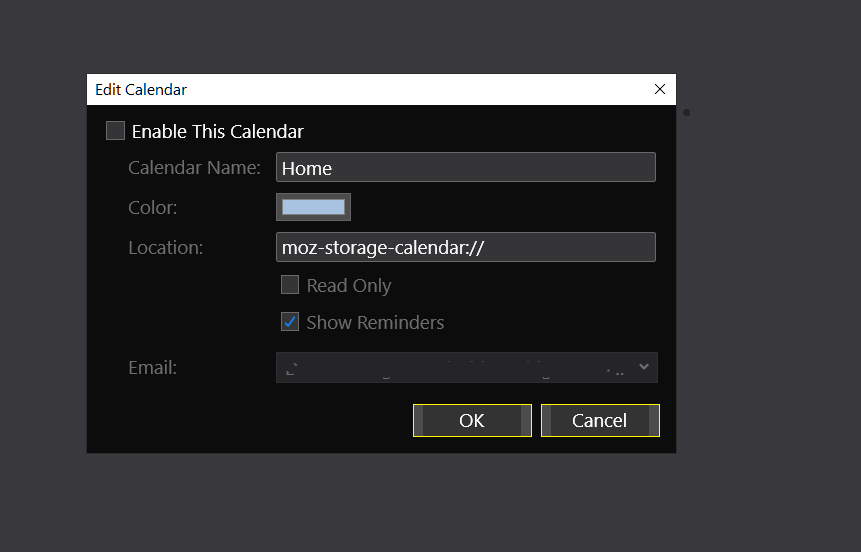
- tanstaafl
- Moderator
- Posts: 49647
- Joined: July 30th, 2003, 5:06 pm
Re: How Do I Remove Calendar & Tasks from tb?
I'm assuming you're using version 68 or later. Lightning is now merged into the core of Thunderbird, so you can not delete it. Its a resource hog. You can disable individual calendars (I think that also hides tasks and events but I don't have time to check that right now) to hide Lightning's existence but you don't save much. That's what I was complaining about in the thread I linked to.
I don't know of a way to hide the calendar and task icons in the upper right hand of the main window unless you figure out the name of their windows and use snippets of CSS code in the optional ..\chrome\userChrome.css file to hide them.
I don't know of a way to hide the calendar and task icons in the upper right hand of the main window unless you figure out the name of their windows and use snippets of CSS code in the optional ..\chrome\userChrome.css file to hide them.
- zlaer
- Posts: 505
- Joined: June 29th, 2018, 11:11 am
Re: How Do I Remove Calendar & Tasks from tb?
Hi tanstaaffl.. Actually I updated to the newest version v78.4 yesterday. But I still have a backup of v68. In your honest opinion do you think I should stay with the newest version which is v78.4 or go back to and restore v68?tanstaafl wrote:I'm assuming you're using version 68 or later. Lightning is now merged into the core of Thunderbird, so you can not delete it. Its a resource hog. You can disable individual calendars (I think that also hides tasks and events but I don't have time to check that right now) to hide Lightning's existence but you don't save much. That's what I was complaining about in the thread I linked to.
I don't know of a way to hide the calendar and task icons in the upper right hand of the main window unless you figure out the name of their windows and use snippets of CSS code in the optional ..\chrome\userChrome.css file to hide them.
.
- tanstaafl
- Moderator
- Posts: 49647
- Joined: July 30th, 2003, 5:06 pm
Re: How Do I Remove Calendar & Tasks from tb?
I think you might be happiest with version 60 as it lets you uninstall Lightning and has much better support for add-ons. You could use a --allow-downgrade command line argument to let you use your existing profile with version 60.
Version 68 and 78 seem to treat Lightning the same. I think 78 has gotten mature enough that I'd stick with 78, rather than go back to 68, if you're comfortable with the changes when composing a message.
Version 68 and 78 seem to treat Lightning the same. I think 78 has gotten mature enough that I'd stick with 78, rather than go back to 68, if you're comfortable with the changes when composing a message.
- zlaer
- Posts: 505
- Joined: June 29th, 2018, 11:11 am
Re: How Do I Remove Calendar & Tasks from tb?
So I can use the '--allow-downgrade' command line that allows me to use my 68 profile in a 78 environment. Will try that.tanstaafl wrote:I think you might be happiest with version 60 as it lets you uninstall Lightning and has much better support for add-ons. You could use a --allow-downgrade command line argument to let you use your existing profile with version 60.
Version 68 and 78 seem to treat Lightning the same. I think 78 has gotten mature enough that I'd stick with 78, rather than go back to 68, if you're comfortable with the changes when composing a message.
But if youre saying that 78 is better than 68 then I'll stick with 78 and keep 68 as backup. But why do you think 78 is better than 68?
Also, can css hide the local folders in the left folder pane window?
.
- tanstaafl
- Moderator
- Posts: 49647
- Joined: July 30th, 2003, 5:06 pm
Re: How Do I Remove Calendar & Tasks from tb?
"But why do you think 78 is better than 68?"
Both 68 and 78 have major limitations on what add-ons are available and have some annoying restrictions when selecting a profile. But 78 uses a sqlite database rather than *.mab files for address books (means redesign of the address book will continue), has a number of updates to the user interface, and has more bug fixes. I could care less about the OpenPGP support. But several enhancements to the MailExtensions API were made in 78. One of the things holding back rewriting legacy add-ons has been that in many cases the new API didn't support any way to do something the old API did. There is a long ways to go but there is a better chance for a favorite add-on to eventually work with 78 than 68.
The main reason to choose 68 over 78 would be if you don't like the user interface changes. I disagree with some (icon changes in the folder pane) but overall once I got used to it, I prefer the changes.
Notice I didn't say anything about security fixes. They don't matter IMHO because they're normally potential bugs in Gecko that effect a browser user, not a email client user.
Both 68 and 78 have major limitations on what add-ons are available and have some annoying restrictions when selecting a profile. But 78 uses a sqlite database rather than *.mab files for address books (means redesign of the address book will continue), has a number of updates to the user interface, and has more bug fixes. I could care less about the OpenPGP support. But several enhancements to the MailExtensions API were made in 78. One of the things holding back rewriting legacy add-ons has been that in many cases the new API didn't support any way to do something the old API did. There is a long ways to go but there is a better chance for a favorite add-on to eventually work with 78 than 68.
The main reason to choose 68 over 78 would be if you don't like the user interface changes. I disagree with some (icon changes in the folder pane) but overall once I got used to it, I prefer the changes.
Notice I didn't say anything about security fixes. They don't matter IMHO because they're normally potential bugs in Gecko that effect a browser user, not a email client user.
- tanstaafl
- Moderator
- Posts: 49647
- Joined: July 30th, 2003, 5:06 pm
Re: How Do I Remove Calendar & Tasks from tb?
"Also, can css hide the local folders in the left folder pane window?"
Sure. It doesn't seem a good idea though to worry about a single line (when its collapsed) since someday you may want to look at or manipulate whats in the Outbox.
Sure. It doesn't seem a good idea though to worry about a single line (when its collapsed) since someday you may want to look at or manipulate whats in the Outbox.
- zlaer
- Posts: 505
- Joined: June 29th, 2018, 11:11 am
Re: How Do I Remove Calendar & Tasks from tb?
Hey tanstaafl.. wow! Thank you for that great breadth of info. based on your answer I'll just stick to 78.tanstaafl wrote:"But why do you think 78 is better than 68?"
Both 68 and 78 have major limitations on what add-ons are available and have some annoying restrictions when selecting a profile. But 78 uses a sqlite database rather than *.mab files for address books (means redesign of the address book will continue), has a number of updates to the user interface, and has more bug fixes. I could care less about the OpenPGP support. But several enhancements to the MailExtensions API were made in 78. One of the things holding back rewriting legacy add-ons has been that in many cases the new API didn't support any way to do something the old API did. There is a long ways to go but there is a better chance for a favorite add-on to eventually work with 78 than 68.
The main reason to choose 68 over 78 would be if you don't like the user interface changes. I disagree with some (icon changes in the folder pane) but overall once I got used to it, I prefer the changes.
Notice I didn't say anything about security fixes. They don't matter IMHO because they're normally potential bugs in Gecko that effect a browser user, not a email client user.
Btw I already hid the Tasks and Calendar icons on top through css.
Thanks dude.
.