Hi all, when I download emails the server disconnects, I have had this problem for probably about18 months and nobody has helped me to solve it yet, can this TB problem be solved? Or can someone help me to reinstall TB without losing any folders of saved mail etc.
Ps I have noticed that my email address is listed twice, probably with all the duff efforts I have tried by checking and rechecking the imap and smtp settings which do seem ok, but the second email inbox is always empty, regards Robert
server.imap.gmail has disconnected
- DanRaisch
- Moderator
- Posts: 127240
- Joined: September 23rd, 2004, 8:57 pm
- Location: Somewhere on the right coast
Re: server.imap.gmail has disconnected
A couple of things to get started here:
What do you mean by "the second email inbox is always empty"? What "second email inbox"? Do you have more than one Gmail address?
* Without posting your full email address, what settings do you have under menu path Tools->Account Settings Server Settings:
Server name:
Port # :
User name : (Is it your full name or just the bit before the @ symbol)
Connection Security:
Authentication Method:
What settings do you have under menu path Tools->Account Settings->Outgoing Server (SMTP)->click on the account name at the upper right of the dialogue:
Server name:
Port # :
User name : (Just tell us if it is your full email address or just the bit before the @ symbol)
Authentication Method:
Connection Security:
Are you running any security software (firewall, anti-virus) on that system? If so, which one(s)?
What do you mean by "the second email inbox is always empty"? What "second email inbox"? Do you have more than one Gmail address?
* Without posting your full email address, what settings do you have under menu path Tools->Account Settings Server Settings:
Server name:
Port # :
User name : (Is it your full name or just the bit before the @ symbol)
Connection Security:
Authentication Method:
What settings do you have under menu path Tools->Account Settings->Outgoing Server (SMTP)->click on the account name at the upper right of the dialogue:
Server name:
Port # :
User name : (Just tell us if it is your full email address or just the bit before the @ symbol)
Authentication Method:
Connection Security:
Are you running any security software (firewall, anti-virus) on that system? If so, which one(s)?
-
Bobby Bev
- Posts: 6
- Joined: May 10th, 2021, 9:45 am
Re: server.imap.gmail has disconnected
Hi Dan, thanks for your quick reply, In the legend on the left is my email address with the usual folders, then just below the folders my email address is duplicated with an inbox and a trash bin both of which are empty (unused) below them are a continuation of my several made and named usable folders for saved mail etc.
Server settings
server name: imap.gmail.com
Port 993
User name (my full email address .......bev02)
Security Settings
Connection Security :SSL/TLS
Authentication Aoth2
Outgoing Settings
outgoing mail : smtp.gmail.com (default)
Server name: smtp.gmail.com
Port 465
Username: my email address
Authentication method: Auth2
Connection Security: SSL/TLS
My AV is Avast and firewall is Comodo, I have had both more than ten years
Server settings
server name: imap.gmail.com
Port 993
User name (my full email address .......bev02)
Security Settings
Connection Security :SSL/TLS
Authentication Aoth2
Outgoing Settings
outgoing mail : smtp.gmail.com (default)
Server name: smtp.gmail.com
Port 465
Username: my email address
Authentication method: Auth2
Connection Security: SSL/TLS
My AV is Avast and firewall is Comodo, I have had both more than ten years
-
Bobby Bev
- Posts: 6
- Joined: May 10th, 2021, 9:45 am
Re: server.imap.gmail has disconnected
Hi again, Update, to try to clarify what I meant by two accounts the one which works has an envelope next to my email address and (IMAP) in brackets, the other duplicate email address has no imap on the end and has a small blue folder, not an envelope.
Most advertising mailshots will actually open, but mostly personal email from friends will not and that is when I get the message that "server.imap.gmail.com has disconnected" when I click on the header, if I come back 20 mins later and click again the mail usually opens, regards Robert
Most advertising mailshots will actually open, but mostly personal email from friends will not and that is when I get the message that "server.imap.gmail.com has disconnected" when I click on the header, if I come back 20 mins later and click again the mail usually opens, regards Robert
- DanRaisch
- Moderator
- Posts: 127240
- Joined: September 23rd, 2004, 8:57 pm
- Location: Somewhere on the right coast
Re: server.imap.gmail has disconnected
Perhaps if you post a screen shot of your main Thunderbird window it will help us (me!) understand your situation better.
https://web.archive.org/web/20190929163 ... _the_forum
You might try "telling" Avast to NOT check Thunderbird. Sometimes software updates can cause long compatible applications to have problems interacting properly.
https://web.archive.org/web/20190929163 ... _the_forum
You might try "telling" Avast to NOT check Thunderbird. Sometimes software updates can cause long compatible applications to have problems interacting properly.
-
Bobby Bev
- Posts: 6
- Joined: May 10th, 2021, 9:45 am
Re: server.imap.gmail has disconnected
Hi Dan. sorry for my late reply, I have been trying to figure out how to append the screen shot I have taken without success? I have also ok'd TB in Avast I had already ok'd TB some time ago, but it had somehow un-ok'd itself
-
Bobby Bev
- Posts: 6
- Joined: May 10th, 2021, 9:45 am
Re: server.imap.gmail has disconnected
Hi again, it's 15 days since my last post to you and you do seem very busy and overrun with requests so I will thank you for the help you have given so far and look for another site that is not as busy, regards Robert
- DanRaisch
- Moderator
- Posts: 127240
- Joined: September 23rd, 2004, 8:57 pm
- Location: Somewhere on the right coast
Re: server.imap.gmail has disconnected
We were here prepared to help you. Without the screen shot, however, it was difficult to understand what you are dealing with. If you would review that link again and post the shot we will take a look at that.
- LIMPET235
- Moderator
- Posts: 39961
- Joined: October 19th, 2007, 1:53 am
- Location: The South Coast of N.S.W. Oz.
Re: server.imap.gmail has disconnected
Robert,
For info on posting a screen shot here...
After you've taken the screen shot/s...
Reduce it/them to around 600 x 500 or so in your favourite image editor, (Be sure to remove any personal info.)
& upload them to your favourite image hosting site.
> https://imgur.com/
> https://imgbox.com/
> http://www.imagebam.com/
> http://postimages.org/
eg;...Using "postimages.org",
0/. Upload your image.
1/. Select > from the "Do not resize" drop down, 640 x 480.
2/. No expiration. (Leave as default or as you require.
3/. Choose > Images to upload.
3a/. After the image/s have been uploaded.
4/. Select > Hot Link for Forum.
5/. Paste that link in your forum thread.
6/. Your image will be displayed in your post.
For info on posting a screen shot here...
After you've taken the screen shot/s...
Reduce it/them to around 600 x 500 or so in your favourite image editor, (Be sure to remove any personal info.)
& upload them to your favourite image hosting site.
> https://imgur.com/
> https://imgbox.com/
> http://www.imagebam.com/
> http://postimages.org/
eg;...Using "postimages.org",
0/. Upload your image.
1/. Select > from the "Do not resize" drop down, 640 x 480.
2/. No expiration. (Leave as default or as you require.
3/. Choose > Images to upload.
3a/. After the image/s have been uploaded.
4/. Select > Hot Link for Forum.
5/. Paste that link in your forum thread.
6/. Your image will be displayed in your post.
[Ancient Amateur Astronomer.]
Win-10-H/64 bit/500G SSD/16 Gig Ram/450Watt PSU/350WattUPS/Firefox-115.0.2/T-bird-115.3.2./SnagIt-v10.0.1/MWP-7.12.125.
(Always choose the "Custom" Install.)
Win-10-H/64 bit/500G SSD/16 Gig Ram/450Watt PSU/350WattUPS/Firefox-115.0.2/T-bird-115.3.2./SnagIt-v10.0.1/MWP-7.12.125.
(Always choose the "Custom" Install.)
-
Bobby Bev
- Posts: 6
- Joined: May 10th, 2021, 9:45 am
Re: server.imap.gmail has disconnected
Hi Dan and Limpet, sorry for my late reply as I have not received (or maybe not found) an alert mail from the site, please find an image I have appended, I have saved the instructions on how to post a .PNG it will be very useful at a later date, in the meantime, I have returned to tell you that I have had some success, and as I was checking out the Avast again I tried unchecking the mail scan function and the last few emails received have downloaded quickly and opened as they should so I am very pleased about that, so I guess that problem is now solved.
I do have another @gmail address that I have never used which I would like to activate so now I would like to remove the duplicate account from the legend and as the saved mail folders I made belong to the active account I presume they will not
disappear if I try to delete the duplicate account which shows as a blue folder and does not work
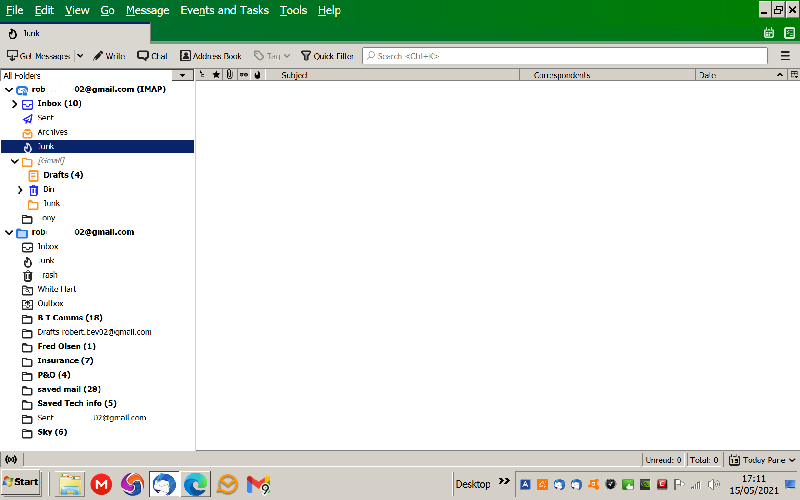
I do have another @gmail address that I have never used which I would like to activate so now I would like to remove the duplicate account from the legend and as the saved mail folders I made belong to the active account I presume they will not
disappear if I try to delete the duplicate account which shows as a blue folder and does not work
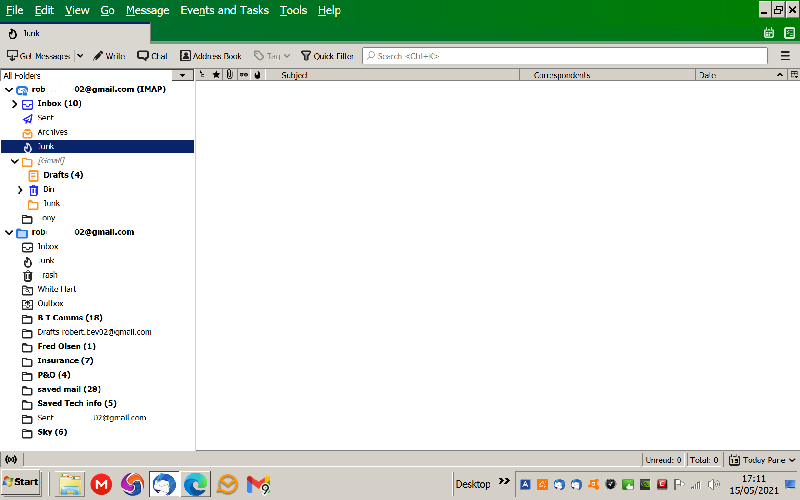
- DanRaisch
- Moderator
- Posts: 127240
- Joined: September 23rd, 2004, 8:57 pm
- Location: Somewhere on the right coast
Re: server.imap.gmail has disconnected
Use menu path Tools->Account Settings to display the set up information for all of the accounts. Are there actually two Gmail account definitions for the same address in that list? Is one set up as IMAP and the second as POP? (The menu path to check that is Tools->Account Settings->Server Settings->Server Type at the top right of the dialogue.)