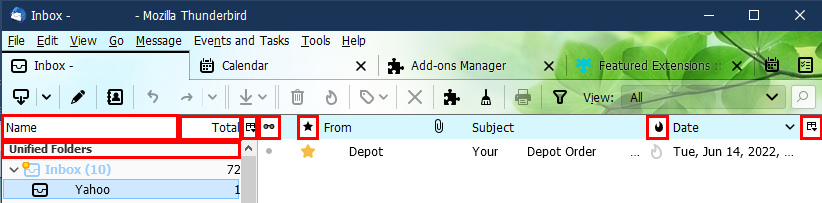That actually works and colors everything. Thank you so much for that. Through help and a lot of Googling, I pieced together coloring each individual element that worked on everything except the "Unified Folders". For some reason once you add color to that row of headers, the row shrinks to about half, so I had to add a height line in what I came up with, and had to add that height line in yours too. Your code is MUCH shorter than what I used, so a more "elegant" solution. I suppose the way I did it would be good if you wanted a different color for each column.
Thank you again for the help. This is the final code I used with the height added in:
Code: Select all
#folderPaneCols > treecol,
#folderPaneCols > treecolpicker,
#threadCols > treecol,
#threadCols > treecolpicker {
-moz-appearance: none ! important;
background-color: rgb(215,247,254) !important;
height: 24px !important;
}
#folderTree > treechildren::-moz-tree-row(modeHeader) {
background-color: rgb(215,247,254) !important;
height: 24px !important;
}
And if it helps anyone else trying to do what I did, this is the code I used for separate elements:
Code: Select all
#unreadButtonColHeader{background-color:rgb(215,247,254) !important; -moz-appearance: none ! important;}
#tagsCol{background-color:rgb(215,247,254) !important; -moz-appearance: none ! important;}
#flaggedCol{background-color:rgb(215,247,254) !important; -moz-appearance: none ! important;}
#senderCol{background-color:rgb(215,247,254) !important; -moz-appearance: none ! important;}
#attachmentCol{background-color:rgb(215,247,254) !important; -moz-appearance: none ! important;}
#subjectCol{background-color:rgb(215,247,254) !important; -moz-appearance: none ! important;}
#junkStatusCol{background-color:rgb(215,247,254) !important; -moz-appearance: none ! important;}
#dateCol{background-color:rgb(215,247,254) !important; -moz-appearance: none ! important;}
#correspondentCol{background-color:rgb(215,247,254) !important; -moz-appearance: none ! important;}
#recipientCol{background-color:rgb(215,247,254) !important; -moz-appearance: none ! important;}
#locationCol{background-color:rgb(215,247,254) !important; -moz-appearance: none ! important;}
#treecol, treecolpicker{background-color:rgb(215,247,254) !important; -moz-appearance: none ! important;}
#threadCol{background-color:rgb(215,247,254) !important; -moz-appearance: none ! important;}
#recipientCol{background-color:rgb(215,247,254) !important; -moz-appearance: none ! important;}
#sizeCol{background-color:rgb(215,247,254) !important; -moz-appearance: none ! important;}
#accountCol{background-color:rgb(215,247,254) !important; -moz-appearance: none ! important;}
#priorityCol{background-color:rgb(215,247,254) !important; -moz-appearance: none ! important;}
#unreadCol{background-color:rgb(215,247,254) !important; -moz-appearance: none ! important;}
#totalCol{background-color:rgb(215,247,254) !important; -moz-appearance: none ! important;}
#idCol{background-color:rgb(215,247,254) !important; -moz-appearance: none ! important;}
#receivedCol{background-color:rgb(215,247,254) !important; -moz-appearance: none ! important;}
#folderNameCol{background-color:rgb(215,247,254) !important; -moz-appearance: none ! important;}
#folderTotalCol{background-color:rgb(215,247,254) !important; -moz-appearance: none ! important;}
/* change height of all column headings including Folder pane and Address Book */
#threadTree > treecols,
#folderTree > treecols,
#abResultsTree > treecols {
-moz-appearance: none !important;
height: 24px !important;
}
#abDirTreeHeader,
#folderPaneHeader {
-moz-appearance: none !important;
height: 24px !important;
}
/* change height of Folder Pane headers */
#folderPaneHeader,
#additionalFolderPaneHeader,
#abDirTreeHeader {
-moz-appearance: none !important;
min-height: 24px !important;
}