Mail 'from now on...'
- Frank Lion
- Posts: 21178
- Joined: April 23rd, 2004, 6:59 pm
- Location: ... The Exorcist....United Kingdom
- Contact:
Mail 'from now on...'
I want to add another POP Email acct to SM, but I don't need the two and a half grillion previous messages to be downloaded again, even in 'Headers Only' mode.
Is there a pref/config/extension that will allow moi to add this acct and only receive new mail sent to this acct from today?
Thanks.
Is there a pref/config/extension that will allow moi to add this acct and only receive new mail sent to this acct from today?
Thanks.
"The only thing necessary for the triumph of evil, is for good men to do nothing." - Edmund Burke (attrib.)
.
.
- DanRaisch
- Moderator
- Posts: 127247
- Joined: September 23rd, 2004, 8:57 pm
- Location: Somewhere on the right coast
Re: Mail 'from now on...'
Unless it's a Gmail account, the answer is no. That's a limitation of the protocol, as I understand it.
What you could do is access the account on-line and move all the messages out of the server inbox, keeping them available for access but not for download to the POP account in Thunderbird. With a Gmail account there is an option on the web mail settings page to only access messages arriving after the setting is selected.
What you could do is access the account on-line and move all the messages out of the server inbox, keeping them available for access but not for download to the POP account in Thunderbird. With a Gmail account there is an option on the web mail settings page to only access messages arriving after the setting is selected.
- Frank Lion
- Posts: 21178
- Joined: April 23rd, 2004, 6:59 pm
- Location: ... The Exorcist....United Kingdom
- Contact:
Re: Mail 'from now on...'
DanRaisch wrote:Unless it's a Gmail account, the answer is no. That's a limitation of the protocol, as I understand it.
Thanks Dan, so much easier to ask rather than me trawling through hundreds of threads for this.
In theory, it should be possible if you substituted popstate.dat for an already filled in one from another Email client? Trouble is, I think other clients don't use that (*thinks* my T/bird on XP would though?) Hmm, might try that.
Will not be the end of the world either way, if I had had to download them all, so long as they are Headers Only.
I knew about Gmail (that's where I got the idea from
"The only thing necessary for the triumph of evil, is for good men to do nothing." - Edmund Burke (attrib.)
.
.
- therube
- Posts: 21722
- Joined: March 10th, 2004, 9:59 pm
- Location: Maryland USA
Re: Mail 'from now on...'
Folder Properties | Retention Policy, have any bearing or does that only come into play after you have downloaded messages?
As in like if you set it to 'The newest 100 messages', it would download all, but only leave 100 on the server, or would it only download 100 & also delete all but 100 from the server?
A program like Popcorn was certainly able to only download X number of messages.

As in like if you set it to 'The newest 100 messages', it would download all, but only leave 100 on the server, or would it only download 100 & also delete all but 100 from the server?
A program like Popcorn was certainly able to only download X number of messages.

Fire 750, bring back 250.
Mozilla/5.0 (Windows; U; Windows NT 6.1; en-US; rv:1.9.1.19) Gecko/20110420 SeaMonkey/2.0.14 Pinball CopyURL+ FetchTextURL FlashGot NoScript
Mozilla/5.0 (Windows; U; Windows NT 6.1; en-US; rv:1.9.1.19) Gecko/20110420 SeaMonkey/2.0.14 Pinball CopyURL+ FetchTextURL FlashGot NoScript
- Frank Lion
- Posts: 21178
- Joined: April 23rd, 2004, 6:59 pm
- Location: ... The Exorcist....United Kingdom
- Contact:
Re: Mail 'from now on...'
therube wrote:As in like if you set it to 'The newest 100 messages', it would download all, but only leave 100 on the server, or would it only download 100 & also delete all but 100 from the server?
I know what you mean but you have to be SO careful with this stuff. Mess up once and years of Emails get deleted off the server.
I did 2 methods -
#1. If you have an up to date popstate.dat for that acct from T/bird or SM (I did), then create acct and close SM. Then throw that popstate.dat into profile/Mail/latest created acct (they are numbered and the highest number is the most recent) and, er, you're done.
It will now think it's received all messages and give you an empty Inbox and will receive new messages to it. (tested)
#2. If you haven't got that popstate.dat - Create acct and select 'Headers Only' in the acct's Server Settings. Get it to check mail and go and make a cup of tea while listening to the 100% CPU of thousands of Email headers being received.
When done, close SM. Go into profile/Mail/latest created acct and create a New Folder. Cut everything, apart from your new popstate.dat, and Paste them into that folder. Finally, Cut that folder and Paste it outside that acct folder, for usual safekeeping.
Restart SM and Inbox, etc will be re-created and that acct will now have a clear Inbox and will only receive new messages to it.
Simple.
"The only thing necessary for the triumph of evil, is for good men to do nothing." - Edmund Burke (attrib.)
.
.
- DanRaisch
- Moderator
- Posts: 127247
- Joined: September 23rd, 2004, 8:57 pm
- Location: Somewhere on the right coast
Re: Mail 'from now on...'
Sounds like a good process, Frank. Not something I can see having to do very often but a neat trick for any time I would need it.
- Frank Lion
- Posts: 21178
- Joined: April 23rd, 2004, 6:59 pm
- Location: ... The Exorcist....United Kingdom
- Contact:
Re: Mail 'from now on...'
DanRaisch wrote:Sounds like a good process, Frank. Not something I can see having to do very often but a neat trick for any time I would need it.
Yep, very much an edge case type of thing.
Useful for Linux distros on USB stick where you didn't want to fill up the stick with unneeded stuff or, like here, where you just want a virtual fresh start on an account. SM and T/bird having a 'Headers Only' option is very good though and even a lot of messages wouldn't take up that much space. I just like to see what is possible and what not, I suppose.
Just a final on this - if you were out and about and really had to access an old Email urgently, then you'd close SM, rename that popstate.dat to popstate1.dat and restart. SM would then retrieve the old ones.
"The only thing necessary for the triumph of evil, is for good men to do nothing." - Edmund Burke (attrib.)
.
.
-
rsx11m
- Moderator
- Posts: 14404
- Joined: May 3rd, 2007, 7:40 am
- Location: US
Re: Mail 'from now on...'
therube wrote:Folder Properties | Retention Policy, have any bearing or does that only come into play after you have downloaded messages?
The labels in the "Folder Properties" are different than the ones in the "Disk Space" Account Settings. Those are unambiguous: "To recover disk space, old messages can be permanently deleted, including their originals on the server." Thus, I'd expect it to delete also already downloaded messages if they meet the criteria.
-
amrad
- Posts: 2264
- Joined: May 29th, 2004, 9:01 pm
- Location: UK
Re: Mail 'from now on...'
Hello Frank,
If you're creating a new account in addition to your existing one, then it will, presumably, have a different email address. In that case, there will not be any emails for that email address, so none will be downloaded.
In any case, there would only be emails to download, if you have selected to leave them on the server, plus any new ones that have arrived, since your last download. However, that could cause problems with your POP mail server becoming full, but that depends on how much storage space your ISP has allocated to it, and how often you delete emails already downloaded from the server.
The new account will not download emails addressed to the existing account and the existing account will not download emails addressed to the new account, provided they have different email addresses.
Regards,
Dave.
If you're creating a new account in addition to your existing one, then it will, presumably, have a different email address. In that case, there will not be any emails for that email address, so none will be downloaded.
In any case, there would only be emails to download, if you have selected to leave them on the server, plus any new ones that have arrived, since your last download. However, that could cause problems with your POP mail server becoming full, but that depends on how much storage space your ISP has allocated to it, and how often you delete emails already downloaded from the server.
The new account will not download emails addressed to the existing account and the existing account will not download emails addressed to the new account, provided they have different email addresses.
Regards,
Dave.
- Frank Lion
- Posts: 21178
- Joined: April 23rd, 2004, 6:59 pm
- Location: ... The Exorcist....United Kingdom
- Contact:
Re: Mail 'from now on...'
amrad wrote:Hello Frank,
If you're creating a new account in addition to your existing one...
Hi Dave, this isn't a new acct. it's an existing acct, which is why I mentioned the many previous existing messages.
I have around five or six Email accounts and here I wanted to add these to the SM Email client on yet another Linux OS distro I use, as to be fully effective/useful as an OS it must have all the various resources I use. However, I didn't want to duplicate what I already have elsewhere, which is already backed-up and also on the server.
"The only thing necessary for the triumph of evil, is for good men to do nothing." - Edmund Burke (attrib.)
.
.
-
amrad
- Posts: 2264
- Joined: May 29th, 2004, 9:01 pm
- Location: UK
Re: Mail 'from now on...'
Hello Frank,
Ah, that makes a difference! There is a file in your SeaMonkey profile (see: Profile folder - SeaMonkey), called popstate.dat, which keeps track of which messages have been downloaded and left on the POP3 server. It is in the same folder (<Your ISPs POP Mail Server Name>) as all your emails and, in Linux, it should be here:
~/.mozilla/seamonkey/xxxxxxxx.<Profile name>/Mail/<Your ISPs POP Mail Server Name>
Where 'xxxxxxxx' is a random eight-character string.
What I would suggest doing is this:
Create a new account for each existing account that you want to add, using the relevant email addresses of those accounts. You would do that in SeaMonkey Mail by going to:
Edit | Mail & Newsgroup Account Settings
Select 'Add Account', which is near the bottom of the window that opened, which should look like this:
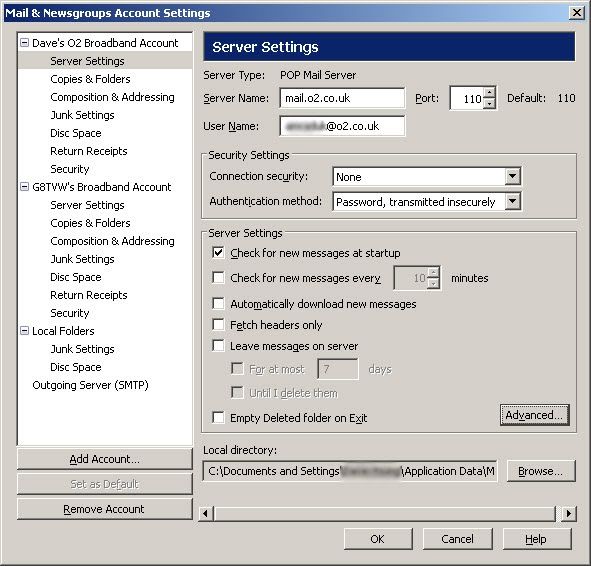
Close all instances of Sea Monkey.
If you want to have any emails that have been downloaded to those accounts:
Delete (or backup) the folder 'Mail', in the newly created accounts and copy the 'Mail' folder from the existing accounts, to the same relevant location in the new accounts.
Start SeaMonkey and your newly created accounts, including any emails, should be available in SeaMonkey Mail.
If you don't want those emails in the newly created accounts, then:
With all instances of SeaMonkey closed:
Delete the popstate.dat files from the newly created accounts.
Copy the popstate.dat files from the existing accounts to the same relevant location in the newly created accounts.
Start SeaMonkey and you should have the newly created accounts available in SeaMonkey Mail, without the emails that were in the existing accounts.
I hope that helps!
Regards,
Dave.
Frank Lion wrote:Hi Dave, this isn't a new acct. it's an existing acct, which is why I mentioned the many previous existing messages.
Ah, that makes a difference! There is a file in your SeaMonkey profile (see: Profile folder - SeaMonkey), called popstate.dat, which keeps track of which messages have been downloaded and left on the POP3 server. It is in the same folder (<Your ISPs POP Mail Server Name>) as all your emails and, in Linux, it should be here:
~/.mozilla/seamonkey/xxxxxxxx.<Profile name>/Mail/<Your ISPs POP Mail Server Name>
Where 'xxxxxxxx' is a random eight-character string.
What I would suggest doing is this:
Create a new account for each existing account that you want to add, using the relevant email addresses of those accounts. You would do that in SeaMonkey Mail by going to:
Edit | Mail & Newsgroup Account Settings
Select 'Add Account', which is near the bottom of the window that opened, which should look like this:
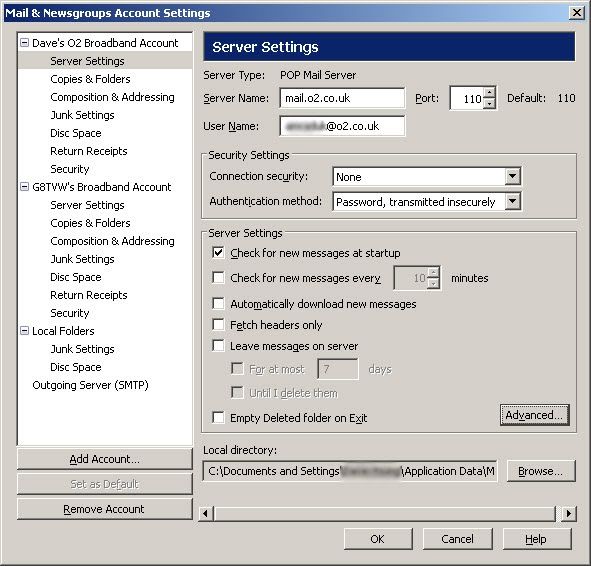
Close all instances of Sea Monkey.
If you want to have any emails that have been downloaded to those accounts:
Delete (or backup) the folder 'Mail', in the newly created accounts and copy the 'Mail' folder from the existing accounts, to the same relevant location in the new accounts.
Start SeaMonkey and your newly created accounts, including any emails, should be available in SeaMonkey Mail.
If you don't want those emails in the newly created accounts, then:
With all instances of SeaMonkey closed:
Delete the popstate.dat files from the newly created accounts.
Copy the popstate.dat files from the existing accounts to the same relevant location in the newly created accounts.
Start SeaMonkey and you should have the newly created accounts available in SeaMonkey Mail, without the emails that were in the existing accounts.
I hope that helps!
Regards,
Dave.
- Frank Lion
- Posts: 21178
- Joined: April 23rd, 2004, 6:59 pm
- Location: ... The Exorcist....United Kingdom
- Contact:
Re: Mail 'from now on...'
Many thanks, Dave.
"The only thing necessary for the triumph of evil, is for good men to do nothing." - Edmund Burke (attrib.)
.
.
-
amrad
- Posts: 2264
- Joined: May 29th, 2004, 9:01 pm
- Location: UK
Re: Mail 'from now on...'
Hello Frank.
You're welcome. Did it do what you wanted?
Regards,
Dave.
Frank Lion wrote:Many thanks, Dave.
You're welcome. Did it do what you wanted?
Regards,
Dave.