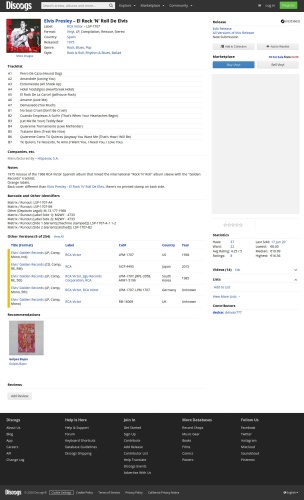IMAGES NOT SHOWING FROM EBAY
-
wwe
- Posts: 275
- Joined: July 6th, 2015, 7:09 am
IMAGES NOT SHOWING FROM EBAY
This has nothing to do at all with SM 2.49 as it has been happening for a few years! It concerns Ebay images!
I have a Mac - SIERRA 10.12.6. When I get an e mail from Ebay and try to open it it won't show the photo from the listing so I usually copy the link and open it in SAFARI. However I wish I didn't have to take that extra step.
Does anyone know why this occurs and is their a way to fix the problem? I find it only happens in Ebay as when I get an e mail from another company like GNC, MACY'S, HOME DEPOT, WALMART, etc, etc, etc the opened e mail always shows the photo of the item.
On another note thank God they finally fixed the crash when an e mail is opened! This works fine now!
I have a Mac - SIERRA 10.12.6. When I get an e mail from Ebay and try to open it it won't show the photo from the listing so I usually copy the link and open it in SAFARI. However I wish I didn't have to take that extra step.
Does anyone know why this occurs and is their a way to fix the problem? I find it only happens in Ebay as when I get an e mail from another company like GNC, MACY'S, HOME DEPOT, WALMART, etc, etc, etc the opened e mail always shows the photo of the item.
On another note thank God they finally fixed the crash when an e mail is opened! This works fine now!
- therube
- Posts: 21714
- Joined: March 10th, 2004, 9:59 pm
- Location: Maryland USA
Re: IMAGES NOT SHOWING FROM EBAY
Are you blocking "dom storage" or anything like that?
Try Safe Mode.
As a test, create a new, clean Profile & see if you see images there.
Try Safe Mode.
As a test, create a new, clean Profile & see if you see images there.
Fire 750, bring back 250.
Mozilla/5.0 (Windows; U; Windows NT 6.1; en-US; rv:1.9.1.19) Gecko/20110420 SeaMonkey/2.0.14 Pinball CopyURL+ FetchTextURL FlashGot NoScript
Mozilla/5.0 (Windows; U; Windows NT 6.1; en-US; rv:1.9.1.19) Gecko/20110420 SeaMonkey/2.0.14 Pinball CopyURL+ FetchTextURL FlashGot NoScript
-
wwe
- Posts: 275
- Joined: July 6th, 2015, 7:09 am
Re: IMAGES NOT SHOWING FROM EBAY
Many thanks. I'll try this.
-
wwe
- Posts: 275
- Joined: July 6th, 2015, 7:09 am
TROUBLE SEEING IMAGES
I've had this same problem with SM before but somehow I fixed it something like 3 years ago but for some reason today it has come back.
I use a Mac CATALALINA 10.15.6
For example, When I get an e mail from Ebay and try to open it it won't show the photo from the listing so I usually copy the link and open it in SAFARI. However I wish I didn't have to take that extra step.
Does anyone know why this occurs and is there a way to fix the problem? It usually happens in Ebay.
Thanks.
I use a Mac CATALALINA 10.15.6
For example, When I get an e mail from Ebay and try to open it it won't show the photo from the listing so I usually copy the link and open it in SAFARI. However I wish I didn't have to take that extra step.
Does anyone know why this occurs and is there a way to fix the problem? It usually happens in Ebay.
Thanks.
-
TPR75
- Posts: 1353
- Joined: July 25th, 2011, 8:11 am
- Location: Poland
Re: TROUBLE SEEING IMAGES
Well. Update to latest SeaMonkey 2.53.3:wwe wrote:I've had this same problem with SM before but somehow I fixed it something like 3 years ago but for some reason today it has come back.
https://www.seamonkey-project.org/releases/
... and check eBay again.
If it will not work then try fix it again:
http://forums.mozillazine.org/viewtopic ... &t=3054792
If it's not the same problem then it could be ads blocker work with some script. If you're using such extension then check its filters.
--
-
wwe
- Posts: 275
- Joined: July 6th, 2015, 7:09 am
Re: IMAGES NOT SHOWING FROM EBAY
Hi
Thanks. Well I did download SM 2.53.3 and still the same. I went to that link you added
The crazy thing is that it's been working fine for years now!!
Under TOOLS. and under COOKIES / POPUP and IMAGE MANAGER what should I have checked? I have USE DEFAULT on all three!
What am doing wrong or not doing?
Thanks
Thanks. Well I did download SM 2.53.3 and still the same. I went to that link you added
The crazy thing is that it's been working fine for years now!!
Under TOOLS. and under COOKIES / POPUP and IMAGE MANAGER what should I have checked? I have USE DEFAULT on all three!
What am doing wrong or not doing?
Thanks
-
wwe
- Posts: 275
- Joined: July 6th, 2015, 7:09 am
Re: IMAGES NOT SHOWING FROM EBAY
Hi again
Actually I also am having problems opening sites like tis:
https://www.discogs.com/es/Elvis-Presle ... se/6353663
Actually I also am having problems opening sites like tis:
https://www.discogs.com/es/Elvis-Presle ... se/6353663
- ElTxolo
- Posts: 2810
- Joined: July 30th, 2007, 9:35 am
- Location: Localhost
Re: IMAGES NOT SHOWING FROM EBAY
wwe wrote:Hi again
Actually I also am having problems opening sites like tis:
https://www.discogs.com/es/Elvis-Presle ... se/6353663
How to Ask Questions The Smart Way - How to Report Bugs Effectively 
Mozilla/5.0 (X11; Linux x86_64; rv:91.0) Gecko/20240318 SeaMonkey/2.53.18.2
Mozilla/5.0 (X11; Linux x86_64; rv:91.0) Gecko/20240416 SeaMonkey/2.53.19
~
Mozilla/5.0 (X11; Linux x86_64; rv:91.0) Gecko/20240318 SeaMonkey/2.53.18.2
Mozilla/5.0 (X11; Linux x86_64; rv:91.0) Gecko/20240416 SeaMonkey/2.53.19
~
-
wwe
- Posts: 275
- Joined: July 6th, 2015, 7:09 am
Re: IMAGES NOT SHOWING FROM EBAY
I can open DISCOGS when I copy the link and use SAFARI but NOT on SM. And still when I go here I can't open it on SM
https://www.ebay.com/sch/i.html?_sop=10 ... noapp=true
Again somehow the problem was solved a few years ago but just came back.
HELP!!
https://www.ebay.com/sch/i.html?_sop=10 ... noapp=true
Again somehow the problem was solved a few years ago but just came back.
HELP!!
-
TPR75
- Posts: 1353
- Joined: July 25th, 2011, 8:11 am
- Location: Poland
Re: IMAGES NOT SHOWING FROM EBAY
"Few years ago" was in September 2019. But I understand this time dilatation caused by COVID-19...wwe wrote:I can open DISCOGS when I copy the link and use SAFARI but NOT on SM. And still when I go here I can't open it on SM
https://www.ebay.com/sch/i.html?_sop=10 ... noapp=true
Again somehow the problem was solved a few years ago but just came back.
HELP!!
Some people here (especially developers) can be mistaken with magicians but we're not wizard class engineers. User requesting help must provide more information at first and then cooperate. It's not our job - we're trying to help in our spare time. We have some knowledge and experience but we need more information.
Frank Lion prepared some "hints" for users who needs help:
http://forums.mozillazine.org/viewtopic ... &t=3062904
WWE, you're not rookie you've been here you did find solution for your problems:
http://forums.mozillazine.org/viewtopic ... &t=3054792
Did you tried to use that "old" solution? Yes/No? There is step-by-step what to do and last time it worked for you.
"Page doesn't load" can be many things:
1) nothing -> blank page
2) something missing -> e.g. pictures (like last year)
3) something doesn't work -> you're trying to click but there is no (positive) response
4) other...
This is what I can see (with scrolling, of course):
https://vader.joemonster.org/upload/rjz ... llpage.jpg
But we don't know what you can see (or not).
--
-
wwe
- Posts: 275
- Joined: July 6th, 2015, 7:09 am
Re: IMAGES NOT SHOWING FROM EBAY
Thanks
Yes a few years ago was Sept 2019!! True
And yes I have tried everything you suggested FIRST before I posted this question again. I always do this as I always try to fix the problem myself before asking this site but when I can't do so I have to ask for your help
I have no idea why this has happened again. I have tried everything I have seen on your site but nothing works. This is what it looks like when I click on the link:
https://imgur.com/Uh36xsZ
Again I have no problem opening in SAFARI or CHROME but not in SM
Thanks.
Yes a few years ago was Sept 2019!! True
And yes I have tried everything you suggested FIRST before I posted this question again. I always do this as I always try to fix the problem myself before asking this site but when I can't do so I have to ask for your help
I have no idea why this has happened again. I have tried everything I have seen on your site but nothing works. This is what it looks like when I click on the link:
https://imgur.com/Uh36xsZ
Again I have no problem opening in SAFARI or CHROME but not in SM
Thanks.
- ElTxolo
- Posts: 2810
- Joined: July 30th, 2007, 9:35 am
- Location: Localhost
Re: IMAGES NOT SHOWING FROM EBAY
wwe wrote:.... I have no idea why this has happened again. I have tried everything I have seen on your site but nothing works. This is what it looks like when I click on the link:
https://imgur.com/Uh36xsZ
How to Ask Questions The Smart Way - How to Report Bugs Effectively 
Mozilla/5.0 (X11; Linux x86_64; rv:91.0) Gecko/20240318 SeaMonkey/2.53.18.2
Mozilla/5.0 (X11; Linux x86_64; rv:91.0) Gecko/20240416 SeaMonkey/2.53.19
~
Mozilla/5.0 (X11; Linux x86_64; rv:91.0) Gecko/20240318 SeaMonkey/2.53.18.2
Mozilla/5.0 (X11; Linux x86_64; rv:91.0) Gecko/20240416 SeaMonkey/2.53.19
~
-
wwe
- Posts: 275
- Joined: July 6th, 2015, 7:09 am
Re: IMAGES NOT SHOWING FROM EBAY
Thanks but I already tried that the other day and it didn't work and I just did it again and still no images!
I went to MANAGE IMAGE PERMISSIONS but not sure what to do next. I did click on eBay.com and made sure it said ALLOW and added it but still no change. I even quite SM and opened it again and the ALLOW IMAGES I had clicked on before went back to the USE DEFAULT
I found this:
https://fruttenboel.verhoeven272.nl/linux/unresp.html
But that doesn't seem to help although maybe I'm not doing something right
I went to MANAGE IMAGE PERMISSIONS but not sure what to do next. I did click on eBay.com and made sure it said ALLOW and added it but still no change. I even quite SM and opened it again and the ALLOW IMAGES I had clicked on before went back to the USE DEFAULT
I found this:
https://fruttenboel.verhoeven272.nl/linux/unresp.html
But that doesn't seem to help although maybe I'm not doing something right
Last edited by wwe on July 30th, 2020, 8:37 am, edited 2 times in total.
-
TPR75
- Posts: 1353
- Joined: July 25th, 2011, 8:11 am
- Location: Poland
Re: IMAGES NOT SHOWING FROM EBAY
As you can read last year solution:ElTxolo wrote:
You may have blocked the images on the eBay page:
https://imgbox.com/TBg7l89j
To view the images again, go to Tools > Image Manager >> Allow Images from This Website (.... or use Manage Image Permissions)
http://forums.mozillazine.org/viewtopic ... #p14845111
... it is not obvious because eBay has images on different domain ("ebayimg.com").
@WWE
The same problem like last year. It can happen when user is too fast with right click and left click and instead of "View Image" you can block it:
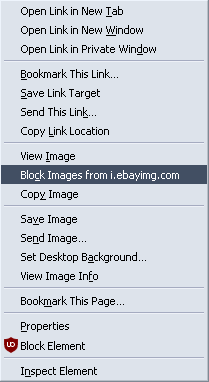
I did similar thing too but I realized pretty quickly and it was in the same domain.
Search Data Managed for "ebayimg" and check permissions for images.
--
-
wwe
- Posts: 275
- Joined: July 6th, 2015, 7:09 am
Re: IMAGES NOT SHOWING FROM EBAY
TPR75
Damn! THANK YOU! This worked perfectly! I guess I was on the right track but I never ever thought of clicking on "eBaying".
Very weird but it works. I don't think that solution's ever been mentioned here (but I could be wrong!)
Thanks again!
Damn! THANK YOU! This worked perfectly! I guess I was on the right track but I never ever thought of clicking on "eBaying".
Very weird but it works. I don't think that solution's ever been mentioned here (but I could be wrong!)
Thanks again!
 SeaMonkey 2.53.3 on GNU/Linux debian testing.
SeaMonkey 2.53.3 on GNU/Linux debian testing.