REf: SEAMONKEY vesion 1.1.13
How to resize a web page?
Using VIEW
My version only resizes the TEXT, but not picture.
Resize web pages
- ChezMomo
- Posts: 23
- Joined: January 4th, 2012, 2:45 pm
Resize web pages
REF version is: SeaMonkey 1.1.13
Mozilla/5.0 (Windows; U; Windows NT 6.0; en-US; rv:1.8.1.18) Gecko/20081031 SeaMonkey/1.1.13
no less secure than the rest of the browsers... Isn't that the reason we still have to use Anti Viruses?
Mozilla/5.0 (Windows; U; Windows NT 6.0; en-US; rv:1.8.1.18) Gecko/20081031 SeaMonkey/1.1.13
no less secure than the rest of the browsers... Isn't that the reason we still have to use Anti Viruses?
-
TPR75
- Posts: 1353
- Joined: July 25th, 2011, 8:11 am
- Location: Poland
Re: Resize web pages
In latest SeaMonkey 2.49.2 there is option:ChezMomo wrote:REf: SEAMONKEY vesion 1.1.13
How to resize a web page?
Using VIEW
My version only resizes the TEXT, but not picture.
Menu -> Edit -> Preferences -> Appearance -> Content -> in field "Zoom options" disable/unmark "Zoom only text instead of full pages"
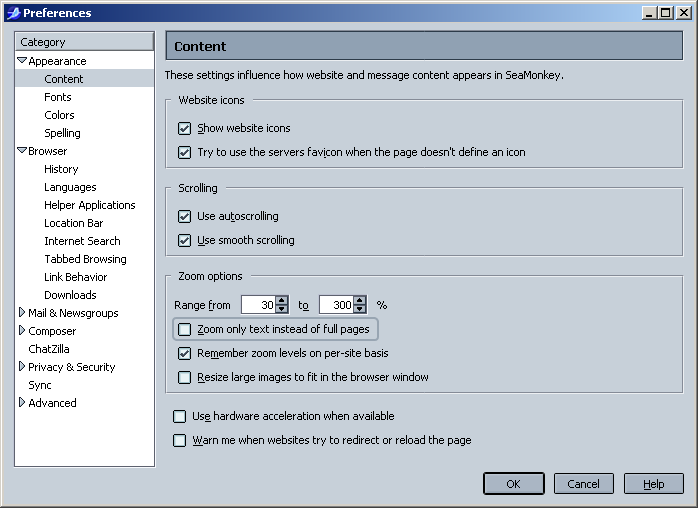
If you don't have it in "Preferences" then you can try add this in "about:config":
Code: Select all
browser.zoom.full: true--
-
isaacschemm
- Posts: 270
- Joined: January 20th, 2015, 12:29 pm
Re: Resize web pages
Unfortunately SeaMonkey 1.x doesn't have that feature. It was added in Gecko 1.9 as far as I can tell, which means SeaMonkey 2.0 and newer should have it.