Sent Folder
-
tatala
- Posts: 105
- Joined: November 13th, 2003, 9:27 am
Sent Folder
How do I get the Sent folder to be in the folders that appear in the Local Folders in Sea Monkey Mail? Right now all I have are: Inbox, Trash, Outbox, Drafts and Orders.
-
TPR75
- Posts: 1353
- Joined: July 25th, 2011, 8:11 am
- Location: Poland
Re: Sent Folder
User must set "Local folders" as a place where e-mails will be stored:tatala wrote:How do I get the Sent folder to be in the folders that appear in the Local Folders in Sea Monkey Mail? Right now all I have are: Inbox, Trash, Outbox, Drafts and Orders.
Menu (when SeaMonkey Mail window is active) -> Edit -> Mail & Newsgroups Account Settings -> choose your e-mail account name (here: user@example.net) -> Copies & Folders -> in field "When sending messages:" check "Automatically place a copy in:", choose ""Sent" Folder on:" and select from drop-down menu "Local folders"
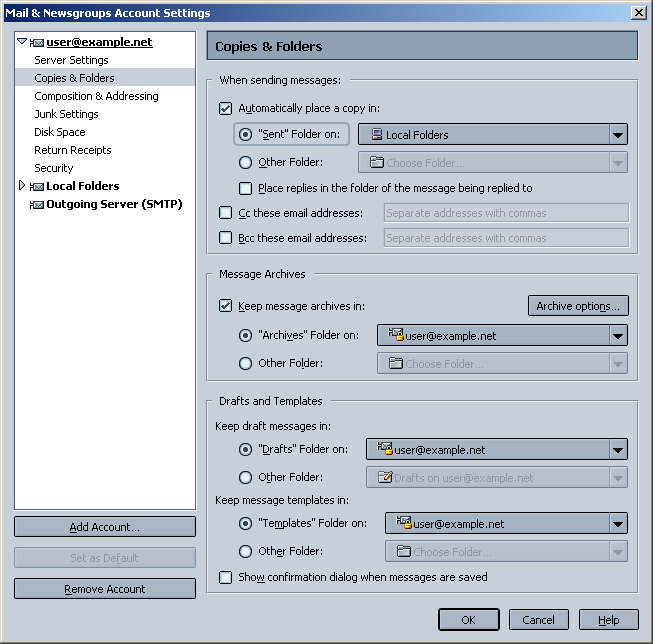
Folder "Sent" will be created only when you'll send some message.
--