Seamonkey Mailbox Spell Checking
-
thefillanator
- Posts: 47
- Joined: January 3rd, 2008, 7:19 pm
Seamonkey Mailbox Spell Checking
Hi;
I noticed that when I'm typing an Email with Seamoney 2.49.4 it's not noting
the spelling mistakes. When I went to check the setting I noticed i don't have
a dictionary of any kind installed.
I was wondering if someone could help me with the steps needed to install a dictionary
for the Mailbox Spell checking.
I do have spell checking for word (Just thought i'd add that in case it was questioned).
Appreciate any help you can provide.
Thanks
Phil
I noticed that when I'm typing an Email with Seamoney 2.49.4 it's not noting
the spelling mistakes. When I went to check the setting I noticed i don't have
a dictionary of any kind installed.
I was wondering if someone could help me with the steps needed to install a dictionary
for the Mailbox Spell checking.
I do have spell checking for word (Just thought i'd add that in case it was questioned).
Appreciate any help you can provide.
Thanks
Phil
-
hardys
- Posts: 290
- Joined: August 7th, 2015, 9:15 am
Re: Seamonkey Mailbox Spell Checking
Please chose and install from this dictionaries here:
https://addons.thunderbird.net/de/seamo ... age-tools/
https://addons.thunderbird.net/de/seamo ... age-tools/
-
TPR75
- Posts: 1353
- Joined: July 25th, 2011, 8:11 am
- Location: Poland
Re: Seamonkey Mailbox Spell Checking
There must be at least one dictionary in SeaMonkey, default for installer language (e.g. en_US for English).thefillanator wrote:I noticed that when I'm typing an Email with Seamoney 2.49.4 it's not noting
the spelling mistakes. When I went to check the setting I noticed i don't have
a dictionary of any kind installed.
User must choose when and where to use it:
1) Menu -> Edit -> Preferences -> Appearance -> Spelling
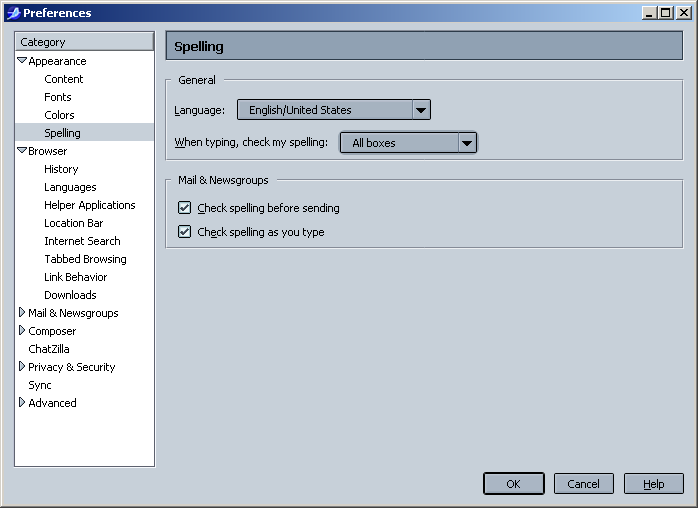
2) If you have more then one dictionary you can choose/change it during typing an e-mail message or a post on forum
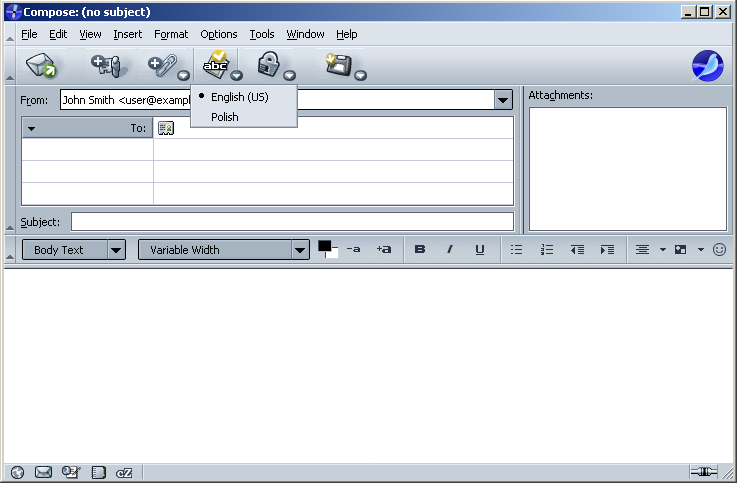
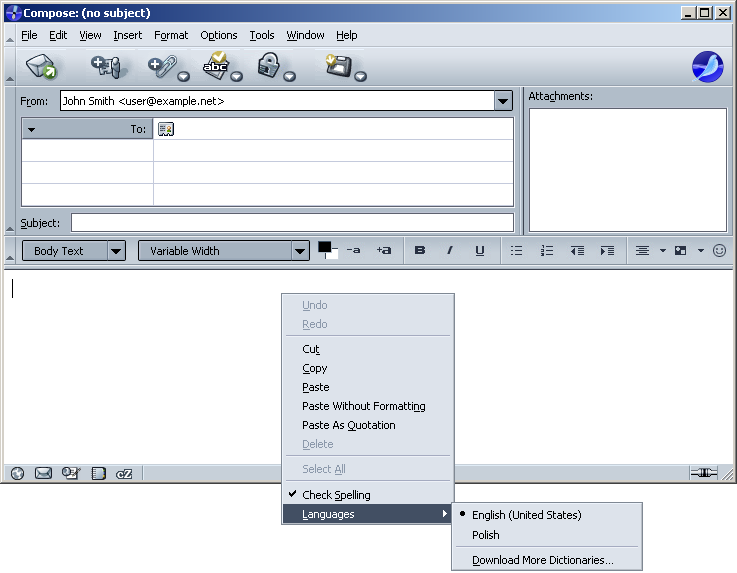
If you need additional dictionary for language different than SeaMonkey installer offers then you need:thefillanator wrote:I was wondering if someone could help me with the steps needed to install a dictionary
for the Mailbox Spell checking.
1) dictionary extension for particular language, e.g. US English:
https://addons.mozilla.org/en-US/firefo ... /versions/
For SeaMonkey 2.49.x you need older non-webext extension.
2) get dictionary files from other sources e.g. LibreOffice:
https://extensions.libreoffice.org/exte ... ctionaries
Download "dict-en-20190701.oxt" (or newer) file. Unpack it with e.g. 7-Zip to new folder. Search for two files: "en_US.aff" and "en_US.dic" (if you want US English). Copy them to "c:\Program Files (x86)\SeaMonkey\dictionaries\" folder (where should be at least two files for default language).
When done make choices described in first part above.
--
-
TPR75
- Posts: 1353
- Joined: July 25th, 2011, 8:11 am
- Location: Poland
Re: Seamonkey Mailbox Spell Checking
SeaMonkey 2.49.x/2.53 doesn't use webext extensions but such extension can be used to extract "AFF" and "DIC" files. Search some dictionary extension, e.g. for German (de-DE) language:TPR75 wrote:If you need additional dictionary for language different than SeaMonkey installer offers then you need:thefillanator wrote:I was wondering if someone could help me with the steps needed to install a dictionary
for the Mailbox Spell checking.
1) dictionary extension for particular language, e.g. US English:
https://addons.mozilla.org/en-US/firefo ... /versions/
For SeaMonkey 2.49.x you need older non-webext extension.
https://addons.thunderbird.net/seamonke ... ictionary/
Click RMB (Right Mouse Button) on "Add to SeaMonkey", choose "Save Link Target" and save XPI file on a disk. Using e.g. 7-Zip treat it as an ZIP file and extract it to a new folder. In subfolder "dictionaries" should be "AFF" and "DIC" files. Copy them to "c:\Program Files (x86)\SeaMonkey\dictionaries\" (for 32-bit SeaMonkey under 64-bit Windows OS) or "c:\Program Files\SeaMonkey\dictionaries\" (for 32-bit SeaMonkey under 32-bit Windows OS and 64-bit SeaMonkey under 64-bit Windows OS).
EDIT: Installed extension is available to one profile only. "AFF"/"DIC" files placed in program's folder "dictionaries" will be available for all profiles.
EDIT 2: SeaMonkey must be restarted to make new dictionaries visible for SM.
--
-
thefillanator
- Posts: 47
- Joined: January 3rd, 2008, 7:19 pm
Re: Seamonkey Mailbox Spell Checking
Hi;
Firstly .... thank you for your replies
I'll give the steps you gave me a shot and as to the statment "there must be one dictionary"
well, when I go to Preferences .... Appearance .... Spelling .... and then go to the language selection, it is empty as
mother hubbardsd cupboard .... it does have "Download more Dictionaries". I hit that and select British English,
then go into limbo. Do I need to be logged on as well, it gives me options as to which browser and how to install it
but SEAMONKEY is not one of them. When I tried to follow the sample above, I got to the same point.
Firstly .... thank you for your replies
I'll give the steps you gave me a shot and as to the statment "there must be one dictionary"
well, when I go to Preferences .... Appearance .... Spelling .... and then go to the language selection, it is empty as
mother hubbardsd cupboard .... it does have "Download more Dictionaries". I hit that and select British English,
then go into limbo. Do I need to be logged on as well, it gives me options as to which browser and how to install it
but SEAMONKEY is not one of them. When I tried to follow the sample above, I got to the same point.
-
TPR75
- Posts: 1353
- Joined: July 25th, 2011, 8:11 am
- Location: Poland
Re: Seamonkey Mailbox Spell Checking
Say... You didn't read my previous message, did you?thefillanator wrote:I'll give the steps you gave me a shot and as to the statment "there must be one dictionary"
well, when I go to Preferences .... Appearance .... Spelling .... and then go to the language selection, it is empty as
mother hubbardsd cupboard .... it does have "Download more Dictionaries". I hit that and select British English,
then go into limbo.
You can't just download dictionaries because they are web extensions (right now) which are not compatible with SeaMonkey. You must download and save to file, extract from it and then copy to adequate place.
--
- ElTxolo
- Posts: 2811
- Joined: July 30th, 2007, 9:35 am
- Location: Localhost
Re: Seamonkey Mailbox Spell Checking
TPR75 wrote:Say... You didn't read my previous message, did you?thefillanator wrote:I'll give the steps you gave me a shot and as to the statment "there must be one dictionary"
well, when I go to Preferences .... Appearance .... Spelling .... and then go to the language selection, it is empty as
mother hubbardsd cupboard .... it does have "Download more Dictionaries". I hit that and select British English,
then go into limbo.
You can't just download dictionaries because they are web extensions (right now) which are not compatible with SeaMonkey. You must download and save to file, extract from it and then copy to adequate place.
 You should follow, the instructions given to you by TPR75, in their previous message:
You should follow, the instructions given to you by TPR75, in their previous message:
TPR75 wrote: Click RMB (Right Mouse Button) on "Add to SeaMonkey", choose "Save Link Target" and save XPI file on a disk. Using e.g. 7-Zip treat it as an ZIP file and extract it to a new folder. In subfolder "dictionaries" should be "AFF" and "DIC" files. Copy them to "c:\Program Files (x86)\SeaMonkey\dictionaries\" (for 32-bit SeaMonkey under 64-bit Windows OS) or "c:\Program Files\SeaMonkey\dictionaries\" (for 32-bit SeaMonkey under 32-bit Windows OS and 64-bit SeaMonkey under 64-bit Windows OS).
EDIT: Installed extension is available to one profile only. "AFF"/"DIC" files placed in program's folder "dictionaries" will be available for all profiles.
EDIT 2: SeaMonkey must be restarted to make new dictionaries visible for SM.
Or you can review this other thread with another feasible solution:- Missing dictionary No spell checker
Cheers!!
How to Ask Questions The Smart Way - How to Report Bugs Effectively 
Mozilla/5.0 (X11; Linux x86_64; rv:91.0) Gecko/20240318 SeaMonkey/2.53.18.2
Mozilla/5.0 (X11; Linux x86_64; rv:91.0) Gecko/20240416 SeaMonkey/2.53.19
~
Mozilla/5.0 (X11; Linux x86_64; rv:91.0) Gecko/20240318 SeaMonkey/2.53.18.2
Mozilla/5.0 (X11; Linux x86_64; rv:91.0) Gecko/20240416 SeaMonkey/2.53.19
~
-
TPR75
- Posts: 1353
- Joined: July 25th, 2011, 8:11 am
- Location: Poland
Re: Seamonkey Mailbox Spell Checking
Who's "their". "His" fits better...ElTxolo wrote:You should follow, the instructions given to you by TPR75, in their previous message
Latest extension compatible with SeaMoneky is 2.68:ElTxolo wrote:Or you can review this other thread with another feasible solution:
[*]Missing dictionary No spell checker
https://addons.thunderbird.net/en-US/se ... rsion-2.68
--
-
thefillanator
- Posts: 47
- Joined: January 3rd, 2008, 7:19 pm
Re: Seamonkey Mailbox Spell Checking
Hi;
I think I'm gonna have to owe someone either a good steak or box of phenomenal chocolates.
So TPR 75. l I go to the point where I ended up in the DICTIONARIES folder and had four files in it
as follow;
en-CA.aff
en-CA
README-en-CA
README-FIREFOX
As you can see there are no .DIC files.
I tried it a couple of times just in case I missed a step but didn't get any further ahead.
sigh sigh sigh
Can't SM come up with the next version with a built in dictionary?
I think I'm gonna have to owe someone either a good steak or box of phenomenal chocolates.
So TPR 75. l I go to the point where I ended up in the DICTIONARIES folder and had four files in it
as follow;
en-CA.aff
en-CA
README-en-CA
README-FIREFOX
As you can see there are no .DIC files.
I tried it a couple of times just in case I missed a step but didn't get any further ahead.
sigh sigh sigh
Can't SM come up with the next version with a built in dictionary?
-
TPR75
- Posts: 1353
- Joined: July 25th, 2011, 8:11 am
- Location: Poland
Re: Seamonkey Mailbox Spell Checking
You can download Canadian English dictionary from there:thefillanator wrote: So TPR 75. l I go to the point where I ended up in the DICTIONARIES folder and had four files in it
as follow;
en-CA.aff
en-CA
README-en-CA
README-FIREFOX
As you can see there are no .DIC files.
https://addons.thunderbird.net/en-US/se ... /versions/
(click RMB on "Add to Seamonkey", choose "Save Link Target As..." and save it where you want/can).
Latest file is "canadian_english_dictionary-3.1.0.xpi" and after extraction you should have four files inside of "canadian_english_dictionary-3.1.0.xpi/dictionaries" folder:
en-CA.aff
en-CA.dic
README-en-CA.txt
README-FIREFOX.txt
Files' extensions can be seen if your operating system is set to do this (by default Windows is hiding extensions).
You need AFF and DIC files only. Copy them to SeaMonkey folder as it was described above.
--
-
thefillanator
- Posts: 47
- Joined: January 3rd, 2008, 7:19 pm
Re: Seamonkey Mailbox Spell Checking
Thank you ....
-
TPR75
- Posts: 1353
- Joined: July 25th, 2011, 8:11 am
- Location: Poland
Re: Seamonkey Mailbox Spell Checking
You're welcome!thefillanator wrote:Thank you ....
BTW There is new official SeaMonkey 2.49.5:
https://www.seamonkey-project.org/relea ... key2.49.5/
--
-
thefillanator
- Posts: 47
- Joined: January 3rd, 2008, 7:19 pm
Re: Seamonkey Mailbox Spell Checking
Hi, yes I just saw 2.49.5 and this one I loaded it up and it included a Dictionary with the Seamonkey Mail.