since a couple of weeks I have problems using seamonkey with my Win10 Prof. Computer.
When I start seamonkey most of the webpages aren´t correct displayed, for example: Gogglemail Login:
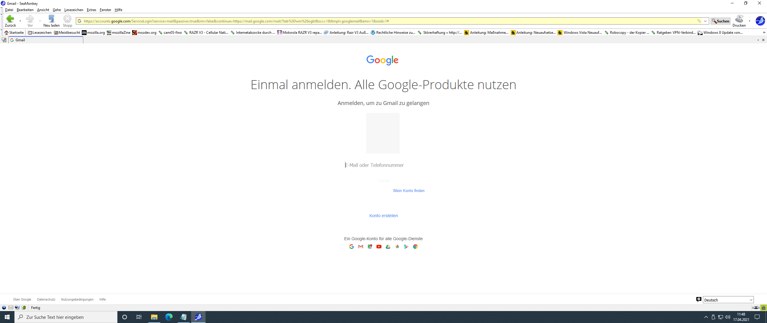
in Safe-Mode it works:
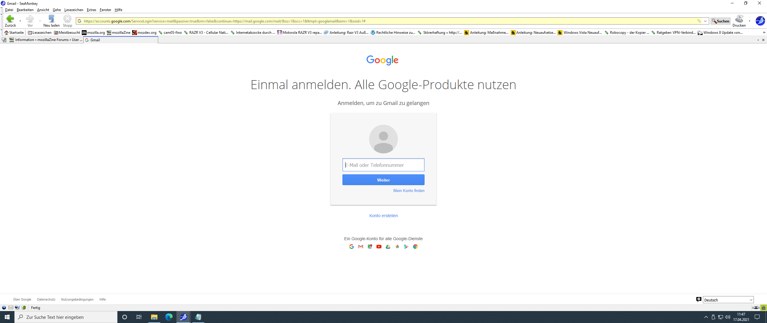
Another example: DuckDuckGo:
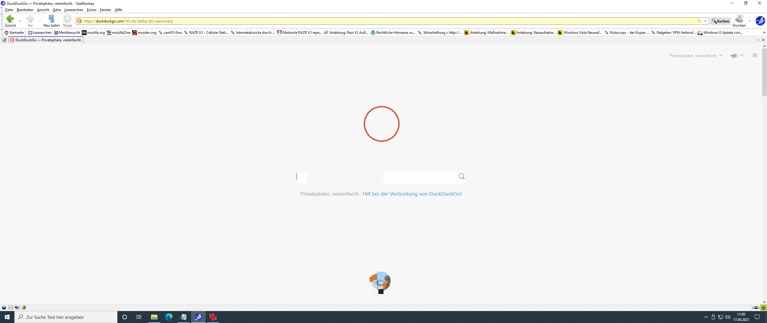
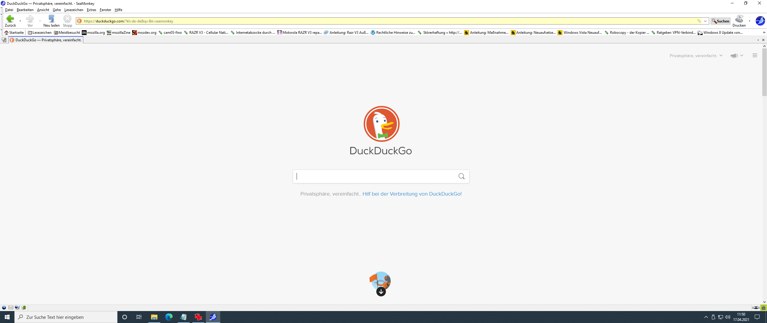
I tried to uninstall Seamonkey and reinstall, but it doesn´t help. Is it a known bug or is it specific for me?
Thanks for your help in advance
Regards,
Markus