Silvermel and Charamel - Themes for Firefox and Thunderbird
- ShareBird
- Posts: 2740
- Joined: December 8th, 2004, 7:09 am
- Location: Berlin | Made in Brasil
- Contact:
Re: Silvermel and Charamel - Themes for Firefox and Thunderb
New versions:
Silvermel:
www.silvermel.net/dev/xpi/silvermel_bun ... _r4645.xpi
Charamel
www.silvermel.net/dev/xpi/charamel_bund ... _r4645.xpi
Silvermel:
www.silvermel.net/dev/xpi/silvermel_bun ... _r4645.xpi
Charamel
www.silvermel.net/dev/xpi/charamel_bund ... _r4645.xpi
-
osd
- Posts: 5
- Joined: May 6th, 2010, 8:02 am
Re: Silvermel and Charamel - Themes for Firefox and Thunderb
hey Sharebird, again I love your work but on Win7 it's still showing the Aero theme. I saw the screenshot earlier from someone using win7 who did not see the Aero theme so I'm thinking maybe there's a setting I need to find somewhere
http://i.imgur.com/L2eif.png
http://i.imgur.com/L2eif.png
- ShareBird
- Posts: 2740
- Joined: December 8th, 2004, 7:09 am
- Location: Berlin | Made in Brasil
- Contact:
Re: Silvermel and Charamel - Themes for Firefox and Thunderb
Hi osd,
as I said before, I've needed to decide if I allow or not glass on my themes, so I've decided to allow it, like the default theme does...
AFAIK, you can always disable glass on Windows 7 globally, is it right?
as I said before, I've needed to decide if I allow or not glass on my themes, so I've decided to allow it, like the default theme does...
AFAIK, you can always disable glass on Windows 7 globally, is it right?
- ltsnow
- Posts: 1173
- Joined: March 23rd, 2006, 1:49 pm
- Location: Valdosta, GA
Re: Silvermel and Charamel - Themes for Firefox and Thunderb
Hey ShareBird, here is a curious question for you. I know that your theme has always installed as an extension AND a theme, but in Firefox 6.0a1 Silvermel only shows up as a theme, not an extension. In Firefox 4.0 it has the normal two entries.
- ShareBird
- Posts: 2740
- Joined: December 8th, 2004, 7:09 am
- Location: Berlin | Made in Brasil
- Contact:
Re: Silvermel and Charamel - Themes for Firefox and Thunderb
ltsnow wrote:Hey ShareBird, here is a curious question for you. I know that your theme has always installed as an extension AND a theme, but in Firefox 6.0a1 Silvermel only shows up as a theme, not an extension. In Firefox 4.0 it has the normal two entries.
A new version (1.4.1) is already at AMO waiting review. It works properly:
https://addons.mozilla.org/en-US/firefo ... /versions/
Anyway, thank you for reporting
- ltsnow
- Posts: 1173
- Joined: March 23rd, 2006, 1:49 pm
- Location: Valdosta, GA
Re: Silvermel and Charamel - Themes for Firefox and Thunderb
Thanks, ShareBird. Works fine.
- Peja Stija
- Posts: 649
- Joined: June 4th, 2008, 8:46 am
- Location: Belgium (proud producer of waffles)
Re: Silvermel and Charamel - Themes for Firefox and Thunderb
EDIT: Oops, I see they're the same 
Was:
Was:
Hi ShareBird,
On your Changelog page we see rev4647.
Which one is the latest, the rev4647 or the 1.4.1 on AMO ?
Thanks for this masterpiece.
-
sweatynumbthumb
- Posts: 2
- Joined: April 28th, 2011, 11:38 am
Re: Silvermel and Charamel - Themes for Firefox and Thunderb
Nice theme, been using it for a while now, tried others but silvermel has it down, pat.
thank you sharebird, hope you find an extra egg in your nest...
thank you sharebird, hope you find an extra egg in your nest...
- ShareBird
- Posts: 2740
- Joined: December 8th, 2004, 7:09 am
- Location: Berlin | Made in Brasil
- Contact:
Re: Silvermel and Charamel - Themes for Firefox and Thunderb
sweatynumbthumb wrote:Nice theme, been using it for a while now, tried others but silvermel has it down, pat.
thank you sharebird, hope you find an extra egg in your nest...
Thank you very much!
- ShareBird
- Posts: 2740
- Joined: December 8th, 2004, 7:09 am
- Location: Berlin | Made in Brasil
- Contact:
Re: Silvermel and Charamel - Themes for Firefox and Thunderb
Silvermel and Charamel 1.4.1 Released:
https://addons.mozilla.org/en-US/firefo ... silvermel/
https://addons.mozilla.org/en-US/firefo ... /charamel/
Last edited by ShareBird on April 30th, 2011, 6:20 pm, edited 1 time in total.
-
crindo2
- Posts: 3
- Joined: April 30th, 2011, 3:33 pm
Re: Silvermel and Charamel - Themes for Firefox and Thunderb
Hi Guys,
Thanks for updating Silvermel and Charamel for FF4. Looks great!!
One issue though is that one can no longer mouse over the address bar to type in new addresses. I'm using FF4 on Mac OS leopard.
Cheers,
Thanks for updating Silvermel and Charamel for FF4. Looks great!!
One issue though is that one can no longer mouse over the address bar to type in new addresses. I'm using FF4 on Mac OS leopard.
Cheers,
- Gingerbread Man
- Posts: 7735
- Joined: January 30th, 2007, 10:55 am
Re: Silvermel and Charamel - Themes for Firefox and Thunderb
ShareBird, I've missed your themes! Thank you for updating them.
I've recently installed Silvermel and Charamel 1.4.1 and unfortunately I'm having the same problem with both. There are lines below the identity box and the reload button. If I focus the address bar, then a big dotted line appears below it. I've tested in a brand new profile. My address bar spans nearly the entire width of the window, so this is quite an irritation.
Also, is there any chance of a bigger reload button? It really is very, very small.
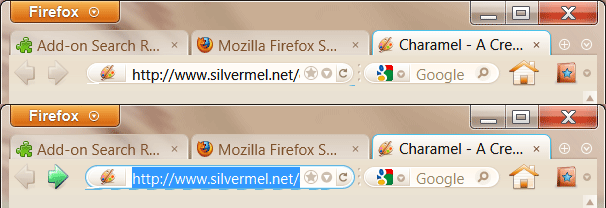
I've recently installed Silvermel and Charamel 1.4.1 and unfortunately I'm having the same problem with both. There are lines below the identity box and the reload button. If I focus the address bar, then a big dotted line appears below it. I've tested in a brand new profile. My address bar spans nearly the entire width of the window, so this is quite an irritation.
Also, is there any chance of a bigger reload button? It really is very, very small.
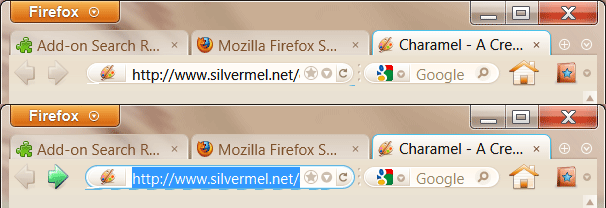
- Peja Stija
- Posts: 649
- Joined: June 4th, 2008, 8:46 am
- Location: Belgium (proud producer of waffles)
Re: Silvermel and Charamel - Themes for Firefox and Thunderb
@Gingerbread Man,
Working fine here, FF4.0.1 + Silvermel 1.4.1.
Working fine here, FF4.0.1 + Silvermel 1.4.1.
- ShareBird
- Posts: 2740
- Joined: December 8th, 2004, 7:09 am
- Location: Berlin | Made in Brasil
- Contact:
Re: Silvermel and Charamel - Themes for Firefox and Thunderb
crindo2 wrote:Hi Guys,
Thanks for updating Silvermel and Charamel for FF4. Looks great!!
One issue though is that one can no longer mouse over the address bar to type in new addresses. I'm using FF4 on Mac OS leopard.
Cheers,
I don't know if I understand your issue... Are you saying you are not able anymore to click on the url bar and have focus to type a url address?
Gingerbread Man wrote:ShareBird, I've missed your themes! Thank you for updating them.
I've recently installed Silvermel and Charamel 1.4.1 and unfortunately I'm having the same problem with both. There are lines below the identity box and the reload button. If I focus the address bar, then a big dotted line appears below it. I've tested in a brand new profile. My address bar spans nearly the entire width of the window, so this is quite an irritation.
Also, is there any chance of a bigger reload button? It really is very, very small.
Hmmmm. I can see you are using very large font sizes... I will try to fix it at my end, you could try diminishing a little the font size at the meantime.
Actually the reload button isn't so small as it looks... The target space is indeed the same size like the default theme, the problem is because of the rounded end from the url bar. Try to position your mouse nearly to the reload button (at the right end) and you will notice the hover state of it... A larger button would implicate on lot of images modifications (the end cap from the url bar at all states, normal, normal focused, high level, high level focused, etc., and all buttons at the end cap: reload, go and stop) and also code modifications. Maybe on the future if I'm able to manage some time to do it...
Cheers
- Gingerbread Man
- Posts: 7735
- Joined: January 30th, 2007, 10:55 am
Re: Silvermel and Charamel - Themes for Firefox and Thunderb
ShareBird wrote:I can see you are using very large font sizes...
If that font size looks very large to you, then you must be running in low resolution. The setting is Medium - 125%. In Windows XP, that should be equivalent to 120 DPI.
ShareBird wrote:Actually the reload button isn't so small as it looks... The target space is indeed the same size like the default theme
That was my point: the visible portion of the button is very small. The natural motion is to aim the mouse for what you see on the screen, not the empty space next to it. And at my resolution, that's like trying to hit a target the size of grain of sand from a mile away. It's counter-intuitive to click the mouse next to the button in order to trigger it.
Anyway, I haven't had a chance to use either theme much because of the other problem, so I don't know how big of an issue this would be in daily use. It sounds like a lot of trouble, but it would be nice if it could be revisited at some point in the future.
By the way, well done on the Add-ons Manager! Very nice work
