Massive Extender
-
avatar.ds
- Posts: 104
- Joined: December 18th, 2008, 5:53 pm
- Location: Moscow [RU]
- Contact:
Massive Extender
This thread is for support and announcements regarding Massive Extender https://addons.mozilla.org/firefox/addon/massive-extender/.
Massive Extender allows convenient, "streamlined" single-click installation of multiple add-ons registered in user collections. It is a co-extension of Mozilla Add-on Collector, which itself is an extension for Firefox and other Mozilla based applications. For more information please read full description located at addons.mozilla.org by following the above link.
Please note that Massive Extender is now available in two separate flavours: version 1.0 for Firefox 4 and versions 0.9.6-0.9.7 for the other ("mature") Mozilla applications. These versions differ significantly in implementation, visual appearance and extended functionality, due to numerous important improvements in Firefox 4.
/DS
Original opening post:
Hi, I just released Massive Extender .
It adds batch actions to the Mozilla Add-on Collector. Once you install it you will be able to install, uninstall, enable or disable extensions in batches. You can install, uninstall, etc entire collections, or you can mark extensions that you want to delete from the batch, so basically you can customize any collection. Your selection is persistent and reversible.
Download Massive Extender from AMO, here: https://addons.mozilla.org/en-US/firefox/addon/89648
There's just a few user interface options, not much to learn. You can browse the explanatory screen-shots at the link above to see how it looks in action. Make sure you have the Mozilla Add-on Collector in order to subscribe to and display collections in the extension manager. Massive Extender will stay disabled if you do not have Add-on Collector.
Tested in FF3.5.8, 3.6 under Windows. It must be compatible with FF3.0-3.5 too, though. There are two locales available at present - en (default) & ru. Since I'm not a native English speaker any suggestions regarding user interface texts will be highly appreciated!
I will be grateful for any critique/suggestions/words of appreciation, and of course, bug reports.
//Massive Extender Russian AMO page is located here: https://addons.mozilla.org/ru/firefox/addon/89648
Massive Extender allows convenient, "streamlined" single-click installation of multiple add-ons registered in user collections. It is a co-extension of Mozilla Add-on Collector, which itself is an extension for Firefox and other Mozilla based applications. For more information please read full description located at addons.mozilla.org by following the above link.
Please note that Massive Extender is now available in two separate flavours: version 1.0 for Firefox 4 and versions 0.9.6-0.9.7 for the other ("mature") Mozilla applications. These versions differ significantly in implementation, visual appearance and extended functionality, due to numerous important improvements in Firefox 4.
/DS
Original opening post:
Hi, I just released Massive Extender .
It adds batch actions to the Mozilla Add-on Collector. Once you install it you will be able to install, uninstall, enable or disable extensions in batches. You can install, uninstall, etc entire collections, or you can mark extensions that you want to delete from the batch, so basically you can customize any collection. Your selection is persistent and reversible.
Download Massive Extender from AMO, here: https://addons.mozilla.org/en-US/firefox/addon/89648
There's just a few user interface options, not much to learn. You can browse the explanatory screen-shots at the link above to see how it looks in action. Make sure you have the Mozilla Add-on Collector in order to subscribe to and display collections in the extension manager. Massive Extender will stay disabled if you do not have Add-on Collector.
Tested in FF3.5.8, 3.6 under Windows. It must be compatible with FF3.0-3.5 too, though. There are two locales available at present - en (default) & ru. Since I'm not a native English speaker any suggestions regarding user interface texts will be highly appreciated!
I will be grateful for any critique/suggestions/words of appreciation, and of course, bug reports.
//Massive Extender Russian AMO page is located here: https://addons.mozilla.org/ru/firefox/addon/89648
Last edited by avatar.ds on April 22nd, 2011, 3:13 am, edited 1 time in total.
- LoudNoise
- New Member
- Posts: 39900
- Joined: October 18th, 2007, 1:45 pm
- Location: Next door to the west
Re: Massive Extender
Btw, feel free to list this thread as your support area if you want to. A number of folks use this forum for support issues.
Post wrangler
"Choose between the Food Select Feature or other Functions. If no food or function is chosen, Toast is the default."
"Choose between the Food Select Feature or other Functions. If no food or function is chosen, Toast is the default."
-
avatar.ds
- Posts: 104
- Joined: December 18th, 2008, 5:53 pm
- Location: Moscow [RU]
- Contact:
Re: Massive Extender
Thanks, LoudNoise. Done.
-
avatar.ds
- Posts: 104
- Joined: December 18th, 2008, 5:53 pm
- Location: Moscow [RU]
- Contact:
Re: Massive Extender
Mozilla published an updated version 1.1.0 of the Add-on Collector. Those of you who installed the update will have Massive Extender switched off since there's a compatibility guard against updates to Add-on Collector. The Collector update includes some changes in the user interface code which I need to address. It also exposed a small user interface bug in Massive Extender (which, surprisingly, allowed the current version to work rather than break down, but alas, now it needs to be cured).
I will publish an update soon.
I will publish an update soon.
-
avatar.ds
- Posts: 104
- Joined: December 18th, 2008, 5:53 pm
- Location: Moscow [RU]
- Contact:
Re: Massive Extender
Version 0.0.2 now published at AMO. Get it, and be sure to update (1.1.0) the Add-on Collector.
Release notes:
- Fixed: compatibility with version 1.1.0 update to the Add-on Collector (make sure to get it!)
- Fixed: minor UI issues, mostly to better support WinXP native visual style
- Changed: UI - placement of add-on batch inclusion checkbox (see screenshots at AMO)
- Changed: UI - minor text improvements
- Added: links for support (>> mozillazine) and info (>> AMO page, FF Collections page) in About box
- Unresolved: support for localized plural noun forms
Release notes:
- Fixed: compatibility with version 1.1.0 update to the Add-on Collector (make sure to get it!)
- Fixed: minor UI issues, mostly to better support WinXP native visual style
- Changed: UI - placement of add-on batch inclusion checkbox (see screenshots at AMO)
- Changed: UI - minor text improvements
- Added: links for support (>> mozillazine) and info (>> AMO page, FF Collections page) in About box
- Unresolved: support for localized plural noun forms
-
avatar.ds
- Posts: 104
- Joined: December 18th, 2008, 5:53 pm
- Location: Moscow [RU]
- Contact:
Re: Massive Extender
Extension updated to 0.9.0. This is going to be the final release candidate.
---
- New: Added simple user interface mode (switched on by default). Right-click on batch actions toolbar header to switch between modes. Simple mode only provides a few buttons for batch installation.
- Resolved: Localized versions now support native language plural forms.
- Resolved: Works in FF up to 3.7a4pre.
---
Those who have already installed Massive Extender and will be updating it to this new version, please note that the new SIMPLE MODE IS SWITCHED ON BY DEFAULT. Switching to advanced mode, which provides everything from the previous versions, is simple: just right-click batch actions toolbar header (it now reads simply "BATCH:") and a small popup will appear allowing an immediate switch between modes. It's that easy. You preference will be saved. Head on to AMO to see the new screenshot which shows this in action.
There haven't been any bug reports, so I'm going to make it into a stable release soon, but due to some not insignificant changes under the hood since the last version, I want to be sure everything works as expected.
Thanks for testing this add-on. I do welcome translators!
---
- New: Added simple user interface mode (switched on by default). Right-click on batch actions toolbar header to switch between modes. Simple mode only provides a few buttons for batch installation.
- Resolved: Localized versions now support native language plural forms.
- Resolved: Works in FF up to 3.7a4pre.
---
Those who have already installed Massive Extender and will be updating it to this new version, please note that the new SIMPLE MODE IS SWITCHED ON BY DEFAULT. Switching to advanced mode, which provides everything from the previous versions, is simple: just right-click batch actions toolbar header (it now reads simply "BATCH:") and a small popup will appear allowing an immediate switch between modes. It's that easy. You preference will be saved. Head on to AMO to see the new screenshot which shows this in action.
There haven't been any bug reports, so I'm going to make it into a stable release soon, but due to some not insignificant changes under the hood since the last version, I want to be sure everything works as expected.
Thanks for testing this add-on. I do welcome translators!
-
avatar.ds
- Posts: 104
- Joined: December 18th, 2008, 5:53 pm
- Location: Moscow [RU]
- Contact:
Re: Massive Extender
Version 0.9.1 submitted to AMO.
- Added support for Thunderbird (3.0+)
- Added several new selection menu options: flip selection, unmark installed, unmark incompatible (but note that when installing, a special batch options dialog will provide similar filters if the batch DOES include installed and incompatible add-ons).
- Fixed several bugs of minor to medium severity
- Added support for Thunderbird (3.0+)
- Added several new selection menu options: flip selection, unmark installed, unmark incompatible (but note that when installing, a special batch options dialog will provide similar filters if the batch DOES include installed and incompatible add-ons).
- Fixed several bugs of minor to medium severity
- Ken Saunders
- Posts: 1008
- Joined: March 14th, 2005, 2:52 pm
- Location: Mozillaopolis
- Contact:
Re: Massive Extender
avatar.ds wrote:- Added support for Thunderbird (3.0+)
Awesome, awesome, awesome!
Thanks!
Hey you did see the write up about your add-on on Lifehacker?
Massive Extender Batch Installs Mozilla Add-On Collections to Save Time
Perhaps you should nominate Massive Extender on AMO?
- Philip Chee
- Posts: 6475
- Joined: March 1st, 2005, 3:03 pm
- Contact:
Re: Massive Extender
avatar.ds wrote:Version 0.9.1 submitted to AMO.
- Added support for Thunderbird (3.0+)
How about support for SeaMonkey 2.0? SeaMonkey 2.0 uses the same extensions manager as Firefox 3.5 and Thunderbird 3.0 so getting Massive Extender to work in SeaMonkey should be trivial.
Phil
-
avatar.ds
- Posts: 104
- Joined: December 18th, 2008, 5:53 pm
- Location: Moscow [RU]
- Contact:
Re: Massive Extender
Ken Saunders wrote:avatar.ds wrote:- Added support for Thunderbird (3.0+)
Awesome, awesome, awesome!
Thanks!
Hey you did see the write up about your add-on on Lifehacker?
Massive Extender Batch Installs Mozilla Add-On Collections to Save Time
Perhaps you should nominate Massive Extender on AMO?
You're welcome. I did see the lifehacker report, that's the only report I have about suspected incompatibility with OSX. Not sure what to do though - maybe I should drop advertized support for this OS. All in all, I don't think the extension is polished enough to be promoted from experimental status on AMO yet.
-
avatar.ds
- Posts: 104
- Joined: December 18th, 2008, 5:53 pm
- Location: Moscow [RU]
- Contact:
Re: Massive Extender
Philip Chee wrote:avatar.ds wrote:Version 0.9.1 submitted to AMO.
- Added support for Thunderbird (3.0+)
How about support for SeaMonkey 2.0? SeaMonkey 2.0 uses the same extensions manager as Firefox 3.5 and Thunderbird 3.0 so getting Massive Extender to work in SeaMonkey should be trivial.
Phil
I have to install SeaMonkey in the testbed user profile and see how this extension behaves there. I know it may be simple to add support for SM, but I also want to make sure it will not cause maintenance hell. I'll look into it this week.
- Philip Chee
- Posts: 6475
- Joined: March 1st, 2005, 3:03 pm
- Contact:
Re: Massive Extender
avatar.ds wrote:I have to install SeaMonkey in the testbed user profile and see how this extension behaves there. I know it may be simple to add support for SM, but I also want to make sure it will not cause maintenance hell. I'll look into it this week.
Thank you.
http://www.seamonkey-project.org/releases/
2.0.4 will be released on the 30th.
Phil
-
avatar.ds
- Posts: 104
- Joined: December 18th, 2008, 5:53 pm
- Location: Moscow [RU]
- Contact:
Re: Massive Extender
I'm testing it under Seamonkey and the fact that it dropped the default user profile on a spinning disc versus the SSD where I've been manually placing all my (numerous
BTW Seamonkey seems to be quicker than FF, and memory footprint is much better than FF/TB. Or maybe I just didn't have enough time to bloat it with add-ons
(PS and I hate that the rightmost button on Mozillazine reply page is "Save" vs "Submit"!
- Philip Chee
- Posts: 6475
- Joined: March 1st, 2005, 3:03 pm
- Contact:
Re: Massive Extender
avatar.ds wrote:BTW Seamonkey seems to be quicker than FF,
You know people keep telling us that. But we use exactly the same Gecko engine and exactly the same toolkit version as Firefox. And we actually lost a bit of speed moving from the old XPFE backend (SM 1.x) to toolkit. So we are really puzzled why people perceive SM to be faster.
avatar.ds wrote:Or maybe I just didn't have enough time to bloat it with add-onsToo bad many add-ons just aren't compatible. I can't imagine myself being productive without the vertical tab strip, multiple bookmark-toolbars and some other nifty feats...
Look at my website. Full of Firefox and Thunderbird extensions ported to SeaMonkey
http://xsidebar.mozdev.org/modifiedmisc.html
SeaMonkey with 100 extensions installed.
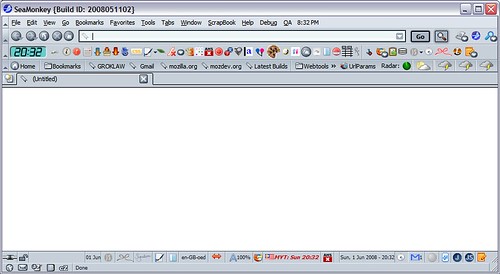
Takes ages to load.

Phil
-
avatar.ds
- Posts: 104
- Joined: December 18th, 2008, 5:53 pm
- Location: Moscow [RU]
- Contact:
Re: Massive Extender
Version 0.9.2 uploaded on AMO an promoted to beta status, now awaits editor's review.
- Resolved: compatibility with SeaMonkey 2.0.*
- Added: improved bulk selection speed by packing multiple sqlite writes in transactions
- Fixed: several tiny javascript bugs
- Fixed: removed Thumbs.db files that sneaked into previous version's install package
- Resolved: compatibility with SeaMonkey 2.0.*
- Added: improved bulk selection speed by packing multiple sqlite writes in transactions
- Fixed: several tiny javascript bugs
- Fixed: removed Thumbs.db files that sneaked into previous version's install package