[Ext] GlassMyFox - GlassMyBird
-
Brummelchen
- Posts: 4480
- Joined: March 19th, 2005, 10:51 am
Re: [Ext] GlassMyFox - GlassMyBird
WindowsBlinds is usable on Win8.1 but it does not offer a glass-only-skin - even it is not really cheap compared with berlios (donationware)  no tests here with windowblinds.
no tests here with windowblinds.
-
Offsprung
- Posts: 4
- Joined: December 14th, 2013, 12:12 am
Re: [Ext] GlassMyFox - GlassMyBird
have the latest version.
ok I have figured out how to disable MOST of the options that make FF unusable.
The ones that are still a problem are
Page Info and Image Info
How do I force GMF to NOT glass those 2 so I can actually see the info they display?
ok I have figured out how to disable MOST of the options that make FF unusable.
The ones that are still a problem are
Page Info and Image Info
How do I force GMF to NOT glass those 2 so I can actually see the info they display?
- Aris
- Posts: 3248
- Joined: February 27th, 2011, 10:14 am
Re: [Ext] GlassMyFox - GlassMyBird
You can't right now, but I will move page info transparency tweaks from main window option to preference/dialog options.
-
need.for.speed
- Posts: 6
- Joined: August 11th, 2013, 3:51 pm
Re: [Ext] GlassMyFox - GlassMyBird
Hi.
When I change the default window aero theme on any other theme (with support transparency) that transparency is missing from this panel. Is there any way to fix this thread, so that the panel was always transparency of any windows theme with support transparency? Thanks.
This works on defaul windows 7 aero theme.
http://s30.postimg.org/hpcllz6kx/image.jpg
and dont works on any other windows theme/
http://s10.postimg.org/ou493uyl5/image.jpg
When I use any other theme window, this panel is associated with the color of windows, changing the color theme here, changing the color panel too.
http://s24.postimg.org/ew3yph39x/image.jpg
When I change the default window aero theme on any other theme (with support transparency) that transparency is missing from this panel. Is there any way to fix this thread, so that the panel was always transparency of any windows theme with support transparency? Thanks.
This works on defaul windows 7 aero theme.
http://s30.postimg.org/hpcllz6kx/image.jpg
and dont works on any other windows theme/
http://s10.postimg.org/ou493uyl5/image.jpg
When I use any other theme window, this panel is associated with the color of windows, changing the color theme here, changing the color panel too.
http://s24.postimg.org/ew3yph39x/image.jpg
- Aris
- Posts: 3248
- Joined: February 27th, 2011, 10:14 am
Re: [Ext] GlassMyFox - GlassMyBird
Your visual style overrides this panels background color and permits transparency.
Maybe tweaking GMFs code on your system could help:
Replace '-moz-win-glass' with 'none' and 'transparent' with 'none' for testing purposes.
Maybe tweaking GMFs code on your system could help:
Code: Select all
#main-window #sidebar,
#main-window sidebarheader,
#bookmarksPanel,
#history-panel{
-moz-appearance: -moz-win-glass !important;
border:0 !important;
background:transparent !important;
}Replace '-moz-win-glass' with 'none' and 'transparent' with 'none' for testing purposes.
-
need.for.speed
- Posts: 6
- Joined: August 11th, 2013, 3:51 pm
Re: [Ext] GlassMyFox - GlassMyBird
This code is necessary to register in UserChrome.css file?
I did it in UserChrome.css file and no change.
I did it in UserChrome.css file and no change.
- Aris
- Posts: 3248
- Joined: February 27th, 2011, 10:14 am
Re: [Ext] GlassMyFox - GlassMyBird
This was for testing in Stylish or userChrome.css, but as you said it didn't change anything. So I think the sidebar panel cannot be transparent using a non-default Visual Style.
-
need.for.speed
- Posts: 6
- Joined: August 11th, 2013, 3:51 pm
Re: [Ext] GlassMyFox - GlassMyBird
Thank you very much. Then i try to apply to the designer who did this theme style. With love and happy Thanks for all (^_^)
-
Mullard85
- New Member
- Posts: 1
- Joined: February 25th, 2014, 9:37 am
Re: [Ext] GlassMyFox - GlassMyBird
Hello, I want to first say that I completely love your extension. I really like how much you can customize everything and how well it all looks! I just had one problem.. On the sides of the top border, there is a white gradient thing on the sides, and it really messes with how everything looks. There is a setting, "remove white color gradient from window" but I have reloaded and tried everything, but it doesn't seem to do anything. Here is a picture of what I am talking about:
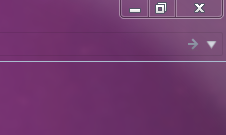 The actual gradient.
The actual gradient.
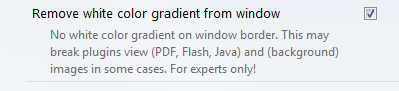 The setting that may or may not work.
The setting that may or may not work.
Sorry if this is stupid/undoable, but I would appreciate to know either way! Thanks!
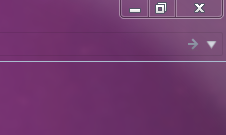 The actual gradient.
The actual gradient.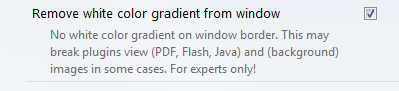 The setting that may or may not work.
The setting that may or may not work.Sorry if this is stupid/undoable, but I would appreciate to know either way! Thanks!
- terrorist96
- Posts: 4
- Joined: October 30th, 2013, 8:10 pm
Re: [Ext] GlassMyFox - GlassMyBird
I've been told previously that this is a limitation of FF.
- Aris
- Posts: 3248
- Joined: February 27th, 2011, 10:14 am
Re: [Ext] GlassMyFox - GlassMyBird
@Mullard
The GMF option only removes window border gradient seen on this screenshot:

The diagonal white line(s) from your screenshot cannot be removed.
The GMF option only removes window border gradient seen on this screenshot:

The diagonal white line(s) from your screenshot cannot be removed.
-
Ryrynz
- Posts: 51
- Joined: January 20th, 2006, 8:55 pm
Re: [Ext] GlassMyFox - GlassMyBird
Aris, is is possible to have the Firefox icon (which I've set as icon only on the toolbar) have a square highlight around it on mouse over like the other icons do?
- Aris
- Posts: 3248
- Joined: February 27th, 2011, 10:14 am
Re: [Ext] GlassMyFox - GlassMyBird
About which Firefox icon/button are we talking? The one that got removed on Fx29+?
You probably want ot check "Classic Theme Restorer" in that case and only enable "Appbutton on toolbars".
I'm not sure what this has to do with GMF.
You probably want ot check "Classic Theme Restorer" in that case and only enable "Appbutton on toolbars".
I'm not sure what this has to do with GMF.
-
Ryrynz
- Posts: 51
- Joined: January 20th, 2006, 8:55 pm
Re: [Ext] GlassMyFox - GlassMyBird
Updated to latest FF 29 Beta and GMF Beta and all this changes..
Using Classic theme restorer now. Posts will be directed to that thread.
Using Classic theme restorer now. Posts will be directed to that thread.
-
spideymouse
- Posts: 16
- Joined: January 9th, 2014, 9:10 am
Re: [Ext] GlassMyFox - GlassMyBird
Hi Aris,
I am wondering... is there a way to remove or make transparent the bottom toolbar border?
I'll use the above commenter's image to show what i'm talking about:
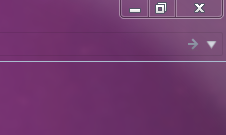
I use Toolbar Autohide along with GMF, which lets me enjoy absolute zero visible chrome (I set my input box border to 0 as well) except for this last border. Maybe it's something I can just do in userChrome.css, but i don't know what the call-out is. Can you help me? Thank you.
Tim
I am wondering... is there a way to remove or make transparent the bottom toolbar border?
I'll use the above commenter's image to show what i'm talking about:
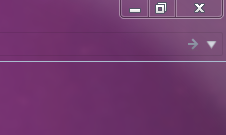
I use Toolbar Autohide along with GMF, which lets me enjoy absolute zero visible chrome (I set my input box border to 0 as well) except for this last border. Maybe it's something I can just do in userChrome.css, but i don't know what the call-out is. Can you help me? Thank you.
Tim