[Ext] Classic Theme Restorer
-
Neochrome
- Posts: 3
- Joined: April 12th, 2012, 3:53 pm
Re: [Ext] Classic Theme Restorer
Hi guys, using CTR for some time now and like it. But have a question about one entry:
extensions.classicthemerestorer.aboutpages
I'm not really sure what this does, in the settings for CTR it says it changes the look of "about:" pages, but I haven't noticed any change in the look of the main about pages like "about:newtab", "about:home", "about:config" etc. It really bugs me, hope some can help me, thank you.
extensions.classicthemerestorer.aboutpages
I'm not really sure what this does, in the settings for CTR it says it changes the look of "about:" pages, but I haven't noticed any change in the look of the main about pages like "about:newtab", "about:home", "about:config" etc. It really bugs me, hope some can help me, thank you.
- Aris
- Posts: 3248
- Joined: February 27th, 2011, 10:14 am
Re: [Ext] Classic Theme Restorer
Visit about:about and check all pages listed there. That option is only for some of them (e.g. about:debugging, about:networking, about:support...).
-
Neochrome
- Posts: 3
- Joined: April 12th, 2012, 3:53 pm
Re: [Ext] Classic Theme Restorer
Thank you for a quick reply, a went through the "about:" pages and saw that only small changes this setting make, like button appearance etc. So I worked my way through all of the settings in CTR yesterday, and figured out vast majority of settings, but there are some I don't understand, they don't seem to do anything visibly with the theme or UI and I couldn't find much info about them online:
extensions.classicthemerestorer.chevronfix
xpinstall.customConfirmationUI
extensions.classicthemerestorer.ib_nohovcolor
extensions.classicthemerestorer.nbiconsize
extensions.classicthemerestorer.nbisizedelay
privacy.userContext.enabled
dom.flyweb.enabled
extensions.classicthemerestorer.ctrnewinv
Again, I don't think these are super important, but still, can you help me out on them too?
extensions.classicthemerestorer.chevronfix
xpinstall.customConfirmationUI
extensions.classicthemerestorer.ib_nohovcolor
extensions.classicthemerestorer.nbiconsize
extensions.classicthemerestorer.nbisizedelay
privacy.userContext.enabled
dom.flyweb.enabled
extensions.classicthemerestorer.ctrnewinv
Again, I don't think these are super important, but still, can you help me out on them too?
- Aris
- Posts: 3248
- Joined: February 27th, 2011, 10:14 am
Re: [Ext] Classic Theme Restorer
extensions.classicthemerestorer.chevronfix
There was an issue with more tools menu ">>" on navigation toolbar in the past and this was an attempt to fix it. Not sure, if this is still needed or if this users still have the issue.
xpinstall.customConfirmationUI
This default Fx setting switches between window and popup ui when you install an add-on. The window has more advantage over the popup, because it does not simply go away once the main window loses focus.
extensions.classicthemerestorer.ib_nohovcolor
Identity box offered gray color on hover in the past. That option could remove it.
extensions.classicthemerestorer.nbiconsize
This one offers a switch for small and large navigation toolbar icons, if a theme/add-on still uses pre-Fx29 code.
extensions.classicthemerestorer.nbisizedelay
This can set a delay in milliseconds before the above option *.nbiconsize gets applied. On some configurations this was required to prevent Firefox from reverting the option on startup.
privacy.userContext.enabled
This default Fx setting can enable/disable "Container Tabs", that are present for a while now in Firefox. A useless feature in my opinion.
dom.flyweb.enabled
This default Fx setting can enable/disable "Flyweb". Read this: https://www.ghacks.net/2016/07/26/firefox-flyweb/
extensions.classicthemerestorer.ctrnewinv
This option was meant to highlight new CTR settings available from specific Firefox versions on.
There was an issue with more tools menu ">>" on navigation toolbar in the past and this was an attempt to fix it. Not sure, if this is still needed or if this users still have the issue.
xpinstall.customConfirmationUI
This default Fx setting switches between window and popup ui when you install an add-on. The window has more advantage over the popup, because it does not simply go away once the main window loses focus.
extensions.classicthemerestorer.ib_nohovcolor
Identity box offered gray color on hover in the past. That option could remove it.
extensions.classicthemerestorer.nbiconsize
This one offers a switch for small and large navigation toolbar icons, if a theme/add-on still uses pre-Fx29 code.
extensions.classicthemerestorer.nbisizedelay
This can set a delay in milliseconds before the above option *.nbiconsize gets applied. On some configurations this was required to prevent Firefox from reverting the option on startup.
privacy.userContext.enabled
This default Fx setting can enable/disable "Container Tabs", that are present for a while now in Firefox. A useless feature in my opinion.
dom.flyweb.enabled
This default Fx setting can enable/disable "Flyweb". Read this: https://www.ghacks.net/2016/07/26/firefox-flyweb/
extensions.classicthemerestorer.ctrnewinv
This option was meant to highlight new CTR settings available from specific Firefox versions on.
-
marty60
- Posts: 475
- Joined: March 21st, 2012, 7:09 am
Re: [Ext] Classic Theme Restorer
Hi Aris, Page Actions is back in the url bar, I thought there was an option for removing that but I can't find it now. Would you have its id by any chance, if so I'll just use css and hide it that way?
-
avada
- Posts: 1934
- Joined: February 10th, 2008, 6:30 am
- Location: Hungary
Re: [Ext] Classic Theme Restorer
Hi Aris!
So I did a test with the rc of FF56 beta 1 and it looks like I have identical symptoms to when v55 got pushed to beta. So I maybe photon crap still didn't make it to v56 either?
(Plus the home button and the sidebar button got added to the urlbar, but I doubt that's relevant to CTR)
So I did a test with the rc of FF56 beta 1 and it looks like I have identical symptoms to when v55 got pushed to beta. So I maybe photon crap still didn't make it to v56 either?
(Plus the home button and the sidebar button got added to the urlbar, but I doubt that's relevant to CTR)
- Aris
- Posts: 3248
- Joined: February 27th, 2011, 10:14 am
Re: [Ext] Classic Theme Restorer
@marty60
One of the hiding option took care of this before, you are right. I will add "page action" buttons new id to it on next update.
@avada
Next beta should take care of this problem
One of the hiding option took care of this before, you are right. I will add "page action" buttons new id to it on next update.
@avada
Next beta should take care of this problem
-
avada
- Posts: 1934
- Joined: February 10th, 2008, 6:30 am
- Location: Hungary
Re: [Ext] Classic Theme Restorer
Thanks!Aris wrote:@avada
Next beta should take care of this problem
Updating CTR+CTB helped.
-
avada
- Posts: 1934
- Joined: February 10th, 2008, 6:30 am
- Location: Hungary
Re: [Ext] Classic Theme Restorer
Hi!
So I upgraded to 56b1 on my main profile. One thing I didn't notice before is that the sidebar icons became fugly and monochromic:
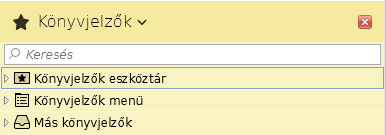
Can I restore this?
PS:
I'm also trying to decrease the sidebar header. Which I guess they increased because it wasn't ugly enough. Well new it is. Though sadly when I decrease the height of #sidebar-switcher-target it becomes visually broken.
So I upgraded to 56b1 on my main profile. One thing I didn't notice before is that the sidebar icons became fugly and monochromic:
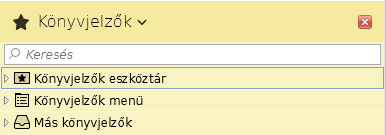
Can I restore this?
PS:
I'm also trying to decrease the sidebar header. Which I guess they increased because it wasn't ugly enough. Well new it is. Though sadly when I decrease the height of #sidebar-switcher-target it becomes visually broken.
- Aris
- Posts: 3248
- Joined: February 27th, 2011, 10:14 am
Re: [Ext] Classic Theme Restorer
This are some "touch optimized" changes. I can't help with the icons inside bookmark/history items, but this will reduce the header size and replace the main star icon:
Code: Select all
.sidebar-header,
#sidebar-header {
font-size: 12px !important;
padding: 0px !important;
}
#sidebar-switcher-bookmarks > .toolbarbutton-icon,
#sidebar-box[sidebarcommand="viewBookmarksSidebar"] > #sidebar-header > #sidebar-switcher-target > #sidebar-icon {
list-style-image: url("chrome://classic_theme_restorer/content/images/starbutton2.png") !important;
-moz-image-region: rect(0px, 18px, 18px, 0px) !important;
}
-
avada
- Posts: 1934
- Joined: February 10th, 2008, 6:30 am
- Location: Hungary
Re: [Ext] Classic Theme Restorer
Thanks!Aris wrote:This are some "touch optimized" changes. I can't help with the icons inside bookmark/history items, but this will reduce the header size and replace the main star icon:
I didn't mean the favicons of bookmark items. Those appear as they supposed to.
I meant the folder icons and section (bookmarks toolbar, bookmarks menu, ... ) icons I shoved on the image, which they replaced with this monochromic horror.
I'd be surprised if these couldn't be replaced as the star icon. Did they actually make that impossible?
-
Rulonchik
- Posts: 1
- Joined: August 8th, 2017, 7:27 pm
Re: [Ext] Classic Theme Restorer
I have some problem with toolbar buttons with submenus.
In this picture you can see adblock button in firefox before 55 version (icon with arrow at right).
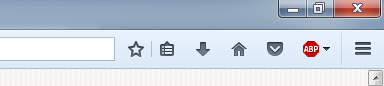
In the next picture you can see adblock button in firefox 55 version (no arrow at right).
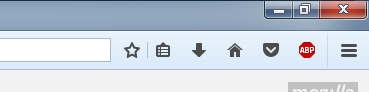
But after installation CTR on firefox 55 such buttons garbled. The arrow is drawn over the button

In this picture you can see adblock button in firefox before 55 version (icon with arrow at right).
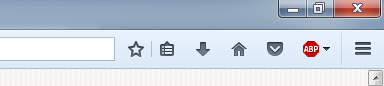
In the next picture you can see adblock button in firefox 55 version (no arrow at right).
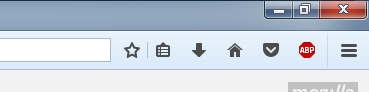
But after installation CTR on firefox 55 such buttons garbled. The arrow is drawn over the button

- ChewInternetExplorer
- Posts: 63
- Joined: April 7th, 2011, 10:14 am
Re: [Ext] Classic Theme Restorer
Aris,
My Navigation Bar disappears — but, only on some select sites. Once it disappears, it then does not reappear on any other site.
Also this behavior is reproducible only on the current Version 1.6.9beta5 — if I revert to the previous CTR beta build, it's all fine again.
One of the sites where this behavior is reproducible is Flipkart — check out the illustrations.
I'm using the following CSS with stylish on the V56 of the last Nightly:—
My Navigation Bar disappears — but, only on some select sites. Once it disappears, it then does not reappear on any other site.
Also this behavior is reproducible only on the current Version 1.6.9beta5 — if I revert to the previous CTR beta build, it's all fine again.
One of the sites where this behavior is reproducible is Flipkart — check out the illustrations.
I'm using the following CSS with stylish on the V56 of the last Nightly:—
Code: Select all
#urlbar { visibility: visible !important; color: hsla(0, 0%, 100%, 1.0) !important; font-weight: bold !important; border-color: hsla(0, 0%, 75%, 1.0) !important; background: hsla(0, 0%, 100%, 0.0) !important; }
- Aris
- Posts: 3248
- Joined: February 27th, 2011, 10:14 am
Re: [Ext] Classic Theme Restorer
@Rulonchik
I will look into it.
@ChewInternetExplorer
Any change you can find out which CTR setting is causing this? There were tons of changes for Fx56 beta, but none of them directly affect location bars visibility.
Can you setup a new Fx profile in Portable Firefox for this?
I will look into it.
@ChewInternetExplorer
Any change you can find out which CTR setting is causing this? There were tons of changes for Fx56 beta, but none of them directly affect location bars visibility.
Can you setup a new Fx profile in Portable Firefox for this?
- ChewInternetExplorer
- Posts: 63
- Joined: April 7th, 2011, 10:14 am
Re: [Ext] Classic Theme Restorer
Yes Aris, will do — shall get back ASAP (might just take a little while.)