FineWine wrote:I use and have done for years, CuteButtons - Crystal SVG by ChoGGi but his code keeps over-riding other extensions Tools MenuItem Label Icon's, including CTR. I have sent him various emails by various means but with no result. I know he is updating his Add-on because he just updated it on August 14 to version 0.3.9.
My question is: can I over-ride his icon and point Firefox to the original CTR icon using userChrome.css? if so what would that code be? If this works I would then be doing this to several other extensions:TMP+, ChromEdit Plus to name two.
This should be possible, but you need to find the exact code Crystal SVG is using for the specific icon or you may not be able to override all icons properly.
Example for some of CTRs appmenu icons
Code: Select all
/*AGENT_SHEET*/
#main-window #appmenu-popup #appmenu_print_popup,
#main-window #appmenu-popup #appmenu_print{
list-style-image:url("chrome://classic_theme_restorer/content/images/appmenu_print.png") !important;
-moz-image-region: rect(0px, 16px, 16px, 0) !important;
}
#main-window #appmenu-popup #appmenu-quit{
list-style-image:url("chrome://classic_theme_restorer/content/images/appmenu_close.png") !important;
-moz-image-region: rect(0px, 16px, 16px, 0) !important;
}
#main-window #appmenu-popup #appmenu_bookmarks{
list-style-image:url("chrome://classic_theme_restorer/content/images/appmenu_bookmarks.png") !important;
-moz-image-region: rect(0px, 16px, 16px, 0) !important;
}
#main-window #appmenu-popup #appmenu-editmenu-cut,
#main-window #appmenu-popup #appmenu-cut{
list-style-image:url("chrome://classic_theme_restorer/content/images/appmenu_cut.png") !important;
-moz-image-region: rect(0px, 16px, 16px, 0) !important;
}
#main-window #appmenu-popup #appmenu-editmenu-copy,
#main-window #appmenu-popup #appmenu-copy{
list-style-image:url("chrome://classic_theme_restorer/content/images/appmenu_copy.png") !important;
-moz-image-region: rect(0px, 16px, 16px, 0) !important;
}
#main-window #appmenu-popup #appmenu-editmenu-paste,
#main-window #appmenu-popup #appmenu-paste{
list-style-image:url("chrome://classic_theme_restorer/content/images/appmenu_paste.png") !important;
-moz-image-region: rect(0px, 16px, 16px, 0) !important;
}PhiliP190 wrote:Would you please implement "Fly over a tab to select it" in order me not to use TabmixPlus anymore (no conflict anymore) ?
Please.
I don't think this is something for CTR, but I will look into it. (no when or if it will be added to CTR for now).
robertgf wrote:Hello,
This is the first time I am posting in this forum, so I apologize if I make mistakes.
I am using FF 39.0.3 on Ubuntu Linux, and of course the latest Classic Theme Restorer. I notice that, on the toolbar, at the right of the search bar, some icons are missing : specifically, those on the right of the "Start a conversation" icon : did I make a mistake in configuring Classic Theme Restorer ?
icons with Classic Theme Restorer enabled:
http://i.imgur.com/s2OxGsp.png
icons with Classic Theme Restorer disabled:
http://i.imgur.com/ddf9fcg.png
Best regards
R. Grasso
Could you list all add-ons, that add buttons to your toolbar?
Also move all non-default buttons to another toolbar to see, if something changes.