This what it's like with CTR 1.5.7b1

(With this it's not too bad actually, there's only some overlapping of the refresh button by the urlbar)
And this is with b4:
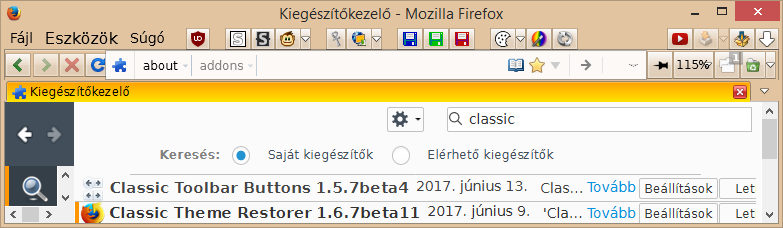
(The "Reduce navigation toolbars height" feature of CTR doesn't seem to be doing anything)


